
Struggling with your JBL speaker not connecting to your MacBook? You’re not alone. Many users face Bluetooth issues with JBL MacBook connections, but don’t worry, we’ve got you covered.
In this guide, we’ll help you troubleshoot JBL MacBook connection problems step-by-step, ensuring you can enjoy your music without any hassles. Whether it’s a software glitch or a simple setting tweak, this guide will resolve the most common issues quickly and easily.
Common Reasons for Connection Issues
One major cause could be Bluetooth pairing issues. Verify that both devices are ready to pair and within close range. Another factor might be low volume settings, which can make it seem like your speaker isn’t connected even when it is.
Also, JBL speaker battery issues can affect connectivity, so make sure your speaker is fully charged. MacBook Bluetooth problems can also interfere, so it’s worth restarting your MacBook’s Bluetooth or updating its software to fix any bugs.
Ensuring Proper Bluetooth Pairing
To ensure your JBL speaker connects to your MacBook, first, enable Bluetooth MacBook.
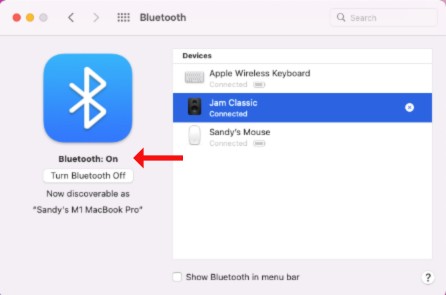
Next, put your speaker in JBL pairing mode by holding down the power button till you see the blue light blinking.
On your MacBook, look for the speaker among the listed devices. Select it and click “Connect” to complete the Bluetooth device setup. This straightforward process will help you connect JBL to your MacBook without any hassle.
Checking Volume and Power Levels
Start by checking the JBL speaker volume and MacBook volume settings to ensure they are turned up sufficiently. Low volume might be why you’re not hearing anything. Next, perform a JBL battery check; a low battery can often prevent proper connections. Similarly, verify your MacBook battery level to rule out any power issues.
Restarting Devices
Restarting devices can often resolve connection issues between your JBL speaker and MacBook. If you’re facing persistent problems, a good first step is to restart the JBL speaker and restart the MacBook.
This simple action can clear minor software glitches and perform a Bluetooth connection reset, which often fixes pairing problems. Start by turning off both devices, then power them back on. This can refresh their systems and re-establish the Bluetooth connection, making it easier for your MacBook to find and connect to your JBL speaker.
Updating macOS and JBL Firmware
To make sure your JBL speaker connects smoothly to your MacBook, it’s essential to keep both devices up to date.
Update macOS regularly to ensure your MacBook has the latest security patches and Bluetooth improvements. Similarly, performing a JBL speaker firmware update can fix software update Bluetooth issues that might prevent connection.
For Mac updates, click the menu, choose “System Preferences,” and find “Software Update.”
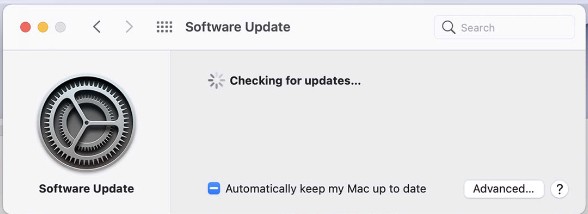
For the JBL speaker, visit the official JBL website or use their app to find and install the latest firmware JBL. Keeping both devices current minimizes connectivity problems.
Resetting Bluetooth Preferences on MacBook
If your JBL speaker doesn’t connect to your MacBook, you might need to reset your Bluetooth preferences MacBook. Start by going to System Preferences > Bluetooth. Click the “X” next to your JBL speaker to delete Bluetooth connections from your MacBook.
To fully reset, press Option + Shift, tap on the Bluetooth icon, choose “Reset the Bluetooth module,” and confirm. Restart your MacBook, go back to System Preferences > Bluetooth, and turn Bluetooth back on. Finally, put your JBL speaker in pairing mode and reconnect it to reconfigure Bluetooth MacBook.

Additional Troubleshooting Steps
Start by verifying JBL compatibility macOS to ensure your speaker works with your MacBook’s operating system version. Next, try to reset the Bluetooth module MacBook by going to the Bluetooth settings and selecting “Reset the Bluetooth module.”
This can resolve connection issues. Make sure to update Bluetooth drivers to the latest version, as outdated drivers can often cause connectivity problems. Follow these steps, and your JBL speaker should connect seamlessly to your MacBook.

Conclusion
Connecting your JBL speaker to your MacBook doesn’t have to be a headache. By following this troubleshooting guide for JBL speakers, you can fix Bluetooth connection issues swiftly and get back to enjoying your music.
These steps are designed to resolve JBL MacBook connection problems effectively, ensuring a smooth pairing process. Don’t forget that patience with each step will help you overcome any connectivity hurdles.




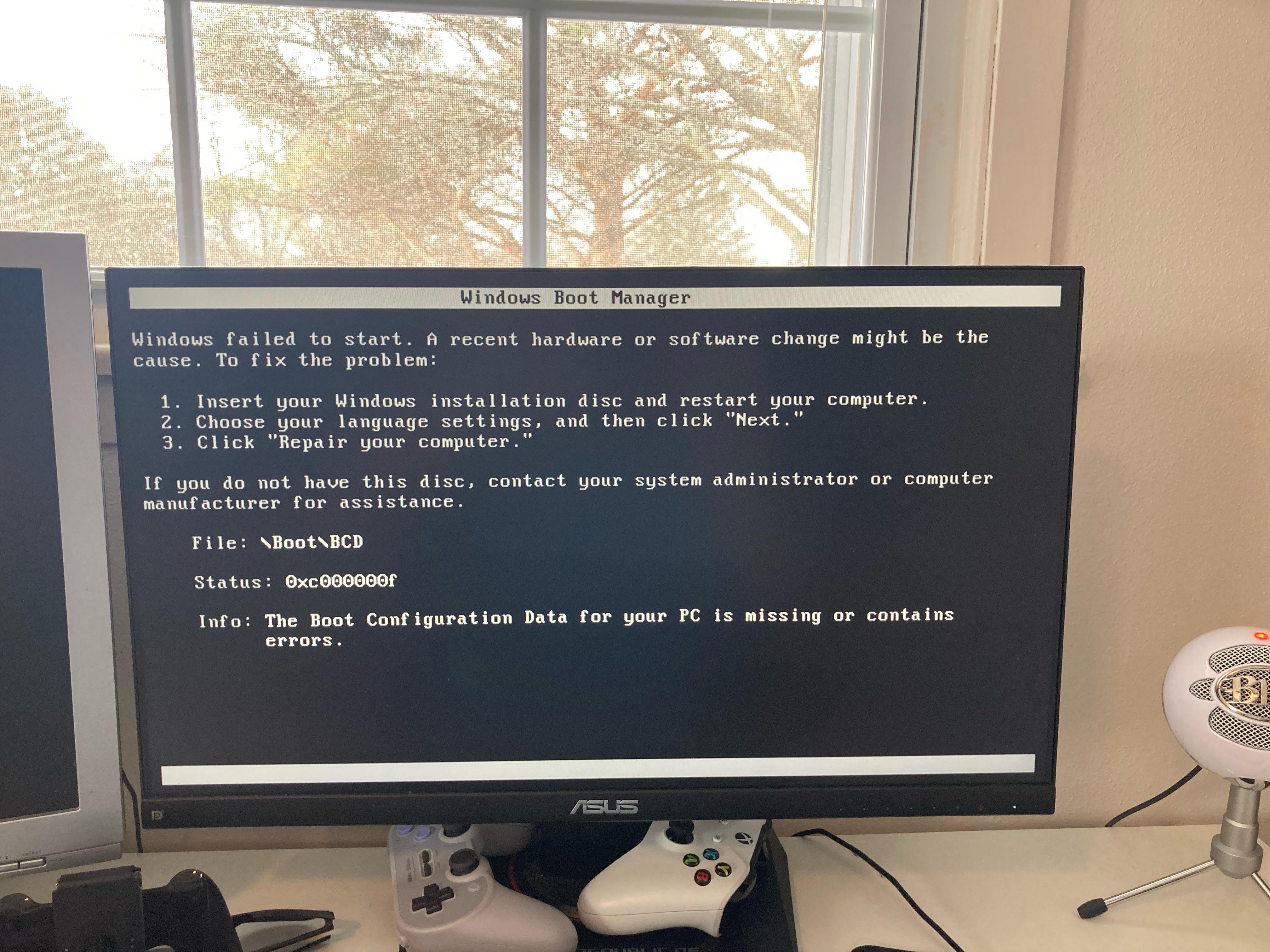




You could certainly see your expertise in the work you write. The world hopes for even more passionate writers like you who aren’t afraid to say how they believe. Always follow your heart.