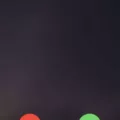The Apple Watch is an incredibly useful device for outdoor cycling. Whether you’re a casual cyclist or a competitive racer, the Apple Watch has features that can help you reach your goals. With GPS and heart rate tracking, you can see how far you’ve gone and how hard you’ve worked, and use the data to improve your performance.
For those who own an Apple Watch Series 2 or later, there’s built-in GPS tracking so you can track your speed and distance. The Workout app also provides a map of your outdoor cycle in the workout summary on your iPhone. For those with an Apple Watch Series 1 or earlier, bring your iPhone along to get the same benefits.
To use the Workout app on your Apple Watch, select Outdoor Cycling as the activity type when you open it up. Handcycle is also an option if that’s what you ride. The watch will keep track of important infrmation during your cycling workout such as heart rate, average speed, and elevation gain in meters – all of which can be easily set as goals with the app. On the iPhone side of things make sure Location Services (Motion Calibration & Distance) are enabled in Settings > Privacy > Location Services > System Services. Also enable Fitness Tracking in the Apple Watch app on the iPhone (Privacy).
If you want to race against yourself or others, Race Route is an option for tracking progress on a selected route. During a workout, your watch will show how far ahead or behind you are compared to others (or yourself) as well as how much distance there is left to cover along that route.
In addition to all this tracking capability, the Apple Watch also offers notifications such as audio cues when it’s time to refuel with water or food while out on a ride – helpful reminders to stay hydrated and energized throughout! All these features make it easy to get more out of every outdoor cycling session with an Apple Watch by your side.
Does the Apple Watch Track Outdoor Cycling?
Yes, the Apple Watch can track outdoor cycling. With Apple Watch Series 2 or later, it has built-in GPS to track speed and distance and provide a map of your outdoor cycle in the workout summary on your iPhone. For Apple Watch Series 1 or earlier, you will need to bring your iPhone aong to track your speed and distance.

Source: discussions.apple.com
The Benefits of Using an Apple Watch for Cycling
Yes, an Apple Watch is a great tool for cyclists, as it can help them stay motivated and track their progress. The Workout app allows you to select specific activities like Outdoor Cycling or Handcycle, and easily set goals. It also tracks important data such as your heart rate, average speed, and elevation gain in meters. You can review your performance over time with the Activity app to see how you’re progressing toward your fitness goals. With its array of features, an Apple Watch can be a great asset for cycling enthusiasts!
Understanding Why Apple Watch Does Not Count Outdoor Cycling
Apple Watch does not currently count outdoor cycling as an exercise activity because it relies on the sensors in the watch to detect movement and therefore establish that you are performing a physical activity. The watch is not able to accurately track cycling outdoors, as it is unable to reliably detect if you are stationary or moving. Additionally, the watch may not be able to distinguish between walking and cycling, which can lead to inaccurate tracking data. To ensure more accurate tracking, Apple recommends using its Workout app for activities like cycling and running.
Recording Outdoor Cycling with an Apple Watch
To record your outdoor cycling on your Apple Watch, open the Workout app and select Outdoor Cycle as your workout type. Then tap the Race Route tile, and choose either Last or Personal Best. Your Apple Watch will then track your distance and speed, as well as provide feedback letting you know how far ahead or behind you are compared to the route you’re racing. When you’re done with your ride, tap End in the Workout app to save your results.
Tracking Outside Cycling with an iPhone
Your iPhone tracks outside cycling with the help of the Apple Health app. When you enable the Cycling Distance feature in the Fitness tab, your phone will start tracking your outdoor cycling activities by using the GPS sensors in your device. It will also measure your speed, distance and time to give you an accurate view of your performance. Additionally, you can turn on the Show on Dashboard option to view all your cycling metrics at a glance in one place.

Source: bicycling.com
Using an Apple Watch for Cycling
To use your Apple Watch for cycling, start by opening the Workout app on your Apple Watch. Scroll down and tap Add Workout and select whch type of cycling you will be doing. Once you have selected your cycling workout, begin your ride. As you cycle, your Apple Watch will tap you every five miles or kilometers to give you an update on your progress. To end the workout, press the digital crown and hold it until “End” appears, then select “End” to save the data from your ride. You can review your data in the Activity app on both iPhone and Apple watch after completing a ride.
Which Apple Watch Is Best for Biking?
The Apple Watch Series 8 is the best choice for biking bcause it offers most of the features you would need while mountain biking. It has a built-in GPS and altimeter to track your location and elevation, as well as an always-on Retina display so you can keep an eye on your stats even in direct sunlight. Additionally, it boasts up to 18 hours of battery life, so you won’t have to worry about it dying mid-ride. Finally, its water resistance up to 50 meters makes it suitable for swimming and other water activities. All of this comes at a more affordable price than its predecessor, the Ultra, making the Series 8 a great value for mountain bikers.
The Benefits of Using the Apple Watch Series 7 for Biking
Yes, the Apple Watch Series 7 is excellent for biking. It features auto-detect for Outdoor Cycling, so it will quickly recognize when you’re biking and begin tracking your progress. It also has auto-pause and resume capabilities, which is great if you need to make a quick stop while biking. Additionally, the watch is compatible with both electric and analog bikes, so you can use it with whatever you’re riding.
Does the Apple Watch Calculate VO2 Max for Cycling?
Yes, Apple Watch can calculate VO2 max for cycling. The watch uses your heart rate and activity level to estimate your VO2 max during a cycling workout. The more intense your workout, the more accurate the calculation. To get an accurate calculation, you sould warm up before starting the cycling session and keep a consistent pace throughout. Additionally, you may need to adjust your settings in the Workout app on your Watch to ensure that it measures accurate data.

Source: 9to5mac.com
Calibrating an Apple Watch for Cycling
To calibrate your Apple Watch for cycling, begin by opening the Settings app on your iPhone. Tap Privacy and then Location Services. Make sure Location Services is toggled on. Scroll down and tap System Services, then toggle on Motion Calibration & Distance. After this is done, open the Workout app on your Apple Watch and select Outdoor Cycle as the activity type. Once you have selected it, start a new workout session and make sure that you move at least 20 minutes at a steady pace without stopping. This will allow your Apple Watch to get an accurate reading of your cycling speed and distance.
Conclusion
In conclusion, the Apple Watch is an excellent device for tracking your speed and distance while cycling. With its built-in GPS, it can provide an accurate map of your outdoor cycle in the workout summary on your iPhone. For added accuracy, you can also enable motion calibration and distance in your settings. You can also set a goal and race a route to see how far ahead or behind you are compared to the route. All in all, the Apple Watch is a great tool for tracking and measuring your cycling performance.