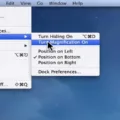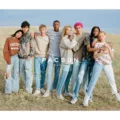Are you planning on visiting New York? Whether this is your first time or you have visited it before, it’s good to learn about the OMNY contactless payment system and how OMNY works if you intend to use the subway or local buses. The MTA’s OMNY system is a new, streamlined system that allows New Yorkers (and anyone visiting the city) to seamlessly pay for bus and subway rides. Read on to learn how to use it.
Setting Up OMNY on a Mobile Device
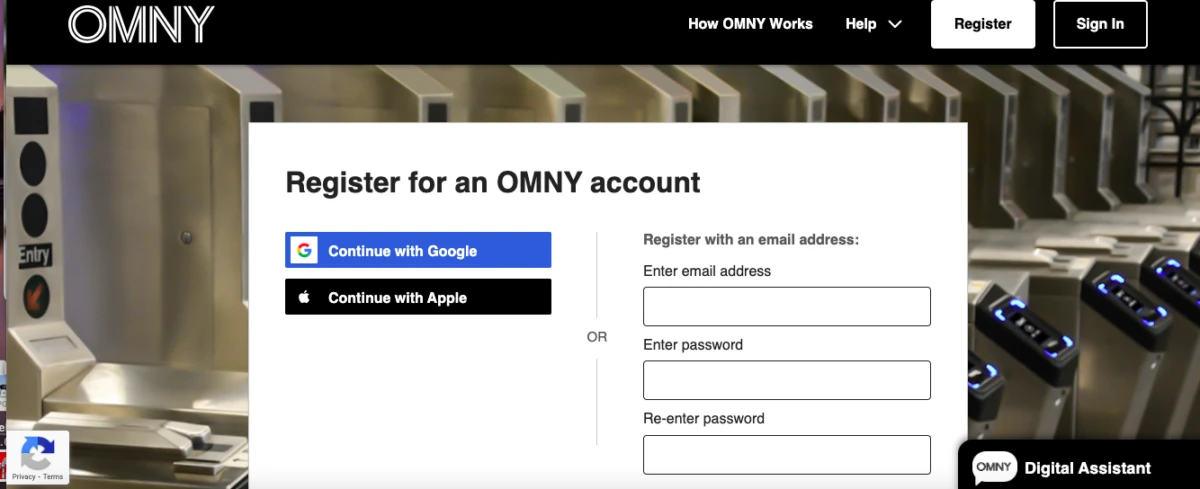
There’s actually no need to set up OMNY on your mobile device – you only need to set it up if you want to use a digital wallet. Let me explain how OMNY works.
OMNY is a system that tracks which bank cards you use to pay. If you use the same debit or credit card to pay each time, you will get free transfers when making a trip with two legs. Also, if you always use the same debit or credit card to pay for 12 rides within a seven-day period, you will get unlimited free rides for the rest of that seven-day period. Just tap the same card to the OMNY payment reader, and you will be allowed access into the subway without having your card charged!
All you need is a contactless card – one that lets you tap to pay. It must also be from an approved network, such as Visa, Mastercard, American Express, JCB, and Discover. Just tap to pay, and the system will automatically track your payment history. Make sure to use the same card every time so you can benefit from free transfers and free rides.
You don’t need an OMNY account. However, if you want, you can register for an OMNY account here. Unfortunately, there is no app, so you will need to use a mobile browser. The OMNY account will allow you to track your rides and see your progress towards free rides within each seven-day period. Once again, an account is not needed to enjoy the benefits of OMNY.
However, if you want to use a digital wallet, like Apple Pay, to pay for OMNY rides, read on.
Using OMNY With Apple Devices
Using OMNY with Apple Pay is pretty easy. Just add a debit card or credit card to Apple Wallet, and you will be able to pay your subway fare with Apple Pay.
If you want a card to be your default card, so you can pay for your subway rides without manually selecting the card each time, simply drag the card to the top of the list in your digital wallet to ensure it is charged by default.
Apple also allows you to set up an Express Transit card.
Open the Wallet app, click on a card, click on the three dots, and click on Card Details. Then, click on Express Mode or Express Transit Settings. Then, select a card to be used.
When you select a card to be used as an Express Transit card, you can use your iPhone or Apple Watch to pay for your subway fare at OMNY machine readers without waking your device or authenticating yourself. Just tap the top of your iPhone or your Apple Watch’s display to the contactless card reader. With Power Reserve, you may even be able to use your device to pay even if it needs to be charged (Power Reserve lasts for a few hours).
Using OMNY With Android Devices
You can also pay your subway fare with OMNY on Android if your phone supports Android contactless payment. Not all Android phones do, but if yours has an NFC chip that supports contactless pay, you can add a credit or debit card to Android and simply tap your phone to the OMNY reader to pay the fare.
On Android, you can tap a card and click on Details, where you will be able to make it your default payment method.
Samsung devices have Samsung Pay. On an NFC-enabled Samsung, you can also tap to pay using Samsung Pay.
Obtaining and Using an OMNY Card

Tdorante10, CC BY-SA 4.0, via Wikimedia Commons
If you want to use an OMNY card for the subway, you can purchase an OMNY card. An OMNY card is not necessary to use OMNY, as you can use any contactless debit or credit card and still enjoy the benefits of OMNY, such as free transfers.
However, if you do want to buy an OMNY card, you can. An OMNY card is a refillable card. You can load it with money and use it to pay for subway fares. It might be a good option if you don’t have a debit or credit card (since you can reload it with cash) or don’t have a bank card that supports contactless payments. It may also help some people with budgeting.
You can buy an OMNY card at an OMNY vending machine in one of the subway stations that have them or at a retail location, such as Walgreens or 7-11, using cash or a debit or credit card. Find a retail location by entering your zip code here. You can then reload the card at a vending machine or at a physical retail location.
Another way to reload your card is to register for an OMNY account and reload it online with a debit or credit card. An account also allows you to set up automatic reloading when your balance gets low, so your card is never empty.
Once you have your card, you can tap it at an OMNY contactless reader to pay for rides.
Linking a Non-Contactless Card to OMNY
Although non-contactless payments on OMNY readers are not supported, you can still use a non-contactless card on OMNY with a digital wallet, if your phone supports contactless payments. In other words, if your card is not contactless, but your phone does support contactless, simply link the card to your digital wallet on your phone to use it with OMNY.
Another option is buying an OMNY card and using your non-contactless card to reload it at a vending machine or a retail location. You can also link the bank card to your OMNY account online and use it to reload your OMNY card.
Benefits of Creating an OMNY Account
While you don’t need an OMNY account to use OMNY, there are some benefits of having one. OMNY account benefits include the ability to track OMNY payments, reload your card digitally from your phone or computer, track your progress towards free trips within a seven-day period, receive account notifications, and contact customer support.
Transitioning From MetroCard to OMNY
Transitioning from a MetroCard to an OMNY card? Unfortunately, since these are two separate systems, you can’t transfer money from a MetroCard to an OMNY card. If you want to replace your MetroCard with an OMNY card, and you still have a balance on your MetroCard, I recommend simply using up the money on your MetroCard before starting to use OMNY.
Conclusion
I hope you enjoyed our guide on how to pay your subway fare with OMNY. You can also use OMNY for your bus fare as well as on certain paratransit and other regional services. OMNY payment benefits include free transfers and free rides, with zero hassle. Have fun in New York!