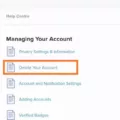IPhone is one of the most popular smartphones out there, and it’s great for staying connected with your friends and family. But sometimes you may want to keep your location private for personal or security reasons. Fortunately, there are a few different ways to hide your location on an iPhone.
The firt way to hide your location is by turning on Airplane Mode. This will disable all wireless connections, including Wi-Fi and cellular data. This means that no one will be able to track your location as long as you’re in Airplane Mode. To turn on Airplane Mode, open the Control Center (swipe up from the bottom of the screen), then tap the airplane icon at the top left corner of the screen.
Another way to hide your location is by using another iPhone or iPad. If you have access to another iOS device, you can log into your iCloud account on it and disable Find My iPhone for that device only. That way, anyone trying to track your location won’t be able to see it from their device or from iCloud.com.
You can also turn off Share My Location in Settings > Privacy > Location Services > Share My Location. This will prevent other people who have access to your Apple ID from seeing where you are located at any given time.
Finally, if you want an even more secure way of hiding your location, you can use a virtual private network (VPN) app such as NordVPN or ExpressVPN. These apps allow you to connect to a secure server so that all of your internet traffic is encrypted and hidden from view, including anyone trying to track your location via GPS or IP address tracking tools like IP Geolocation Tool or GeoIP Lookup Tool.
In conclusion, thee are several ways that you can hide your location on an iPhone without anyone knowing how to stop sharing it with them – from turning on Airplane Mode and using another iOS device, to disabling Share My Location in Settings and using a VPN app for extra security measures. No matter which method you choose, make sure that it works best for whatever situation you’re dealing with so that everyone stays safe and secure!
Hiding Location on iPhone Without Detection
To hide your location on your iPhone witout anyone knowing, you have several options. Firstly, you can turn on Airplane Mode. This will disable all wireless connections, meaning your device’s location is not shared. Secondly, you can use another iPhone with an alternate iCloud account to temporarily hide your location by setting a virtual location. Finally, you can turn off the ‘Share My Location’ option in your iMessage settings. Doing this will prevent data from being sent from your device that reveals its location. All of these methods will ensure that no one else knows where you are or where you have been.

Source: cnn.com
Hiding Location From One Person on iPhone
Yes, you can hide your location from one person on your iPhone. To do this, open the Find My app and go to the People tab. Select the individual whose location you would like to hide and tap Stop Sharing My Location. This will prevent that person from seeing your current location. Additionally, if you’re concerned someoe may have access to your Apple ID, you can temporarily turn off Find My iPhone in the Settings tab.
Can You Fake Your Location on Find My iPhone?
Yes, you can fake your location on Find My iPhone. To do this, you will need to use a third-party app such as iTools. First, run the iTools app and select the Virtual Location feature from the interface. Connect your iPhone and when the map screen appears, type in any location that you would like to use. Then tap on Move Here and iTools will instantly change your current location to match the one you just entered. After that, open up Find My iPhone and you should see your new location displayed on the map. Keep in mind that this method will only work util your device is restarted or disconnected from iTools so it is not a permanent solution for spoofing your location with Find My iPhone.
Can You Tell If Someone Has Checked Your Location on an iPhone?
No, you cannot see if someone checks your location on iPhone. Location services on iPhone use GPS to determine location, which can be used by a number of apps or system processes. While there is a brief icon in the notification bar when GPS is being used, it does not indicate who is checking your location or why.
Does Airplane Mode Mask a User’s Location?
No, Airplane Mode does not hide your location. While it does turn off your cellular services and Wi-Fi connection, it does not affect location services. Many devices, such as iPhones, continue to track your approximate location using GPS or other methods even when Airplane Mode is active. Additionally, depending on the type of device you have, certain apps may have access to your location even when Airplane Mode is enabled. Therefore, whie Airplane Mode can help preserve battery life and reduce distractions, it should not be relied upon as a way to hide your location.
Conclusion
In conclusion, the Apple iPhone is a powerful and versatile device that allows users to do many tasks with ease. From taking and editing photos to streaming videos or playing games, the iPhone offers a wide range of features and capabilities. With its intuitive interface and easy-to-use apps, the iPhone is a great choice for anyone looking for an all-in-one device. It also includes security features such as Find My iPhone, which allows users to keep track of their device’s location, making it an even bettr choice for those concerned about privacy. With all these features combined, it’s no surprise that the Apple iPhone is one of the most popular mobile devices on the market today.