Are you on the hunt for your AirPods? Have you seen the “Sound Pending” message in the Find My app? If so, don’t worry. There are a few steps you can take to get closer to finding your lost AirPods.
First of all, it’s important to understand what “Sound Pending” means. In essence, this message indicates that your AirPods are offline and not connected to a Wi-Fi or cellular network. This means that they won’t play any sound until they connect to one of those networks. Additionally, if one of your AirPods is alreay in its charging case, then it won’t play any sound at all.
So how can you locate your missing AirPods? The best way is by using the Find My app. When you open this app, it will display the last known location of your AirPods on a map. If you tap on “Play Sound” in the app, a beeping sound will start playing from both of your AirPods – gradually getting louder over two minutes. You can also switch which AirPod plays the sound by tapping on either the L or R button in the Find My app.
Unfortunately, if you lose both of your AirPods and their charging case somewhere in the house then there’s no way to track them because Find My requires a Bluetooth connection in order to work properly.
In conclusion, if you see “Sound Pending” when trying to find your missing AirPods then try usig the Find My app as soon as possible! It can help you locate them with its beeping sound and map feature – but only if they are connected to a Wi-Fi or cellular network!
Understanding the Meaning of ‘Sound Pending’ in Find My AirPods
Find My AirPods will say “Sound Pending” when your AirPods are in their case and disconnected from your device. This means that the app is attempting to play a sound from the AirPods, but hasn’t been able to connect to them yet. This can happen if the AirPods are too far away from your device, or if there is interference between them and your device. If you’re able to get close enough to the AirPods, or reduce any interference, you should be able to hear the beeping sound when they reconnect to your device.

Source: 9to5mac.com
Understanding the ‘Sound Pending’ Message on Find My iPhone
Sound Pending on Find My iPhone means that a sound has been triggered to play on the device, but it hasn’t had the chance to play yet because the device is currently offline. When the device connects to a Wi-Fi or cellular network, the sound will then be played. This feature is ueful if you want to locate your lost iPhone by making it emit a loud sound.
Troubleshooting Find My AirPods Sound Issues
If the AirPods are in the charging case, sound won’t play on Find My AirPods. This is because the sound will gradually get louder over two minutes. If you can hear it but can’t locate it before the sound stops, you need to tap Play Sound again. You can also switch whch AirPod the sound is playing on by tapping the L or R button in the Find My app.
Does Placing AirPods in the Case Mute Audio?
No, Find My AirPods will not play a sound when the AirPods are in their case. The AirPods do not have any sound capabilities whle they’re in the case, so you won’t be able to hear any sound from the Find My AirPods feature. Furthermore, since Find My AirPods requires a Bluetooth connection to function, it is not possible to track the AirPods case if it’s lost.
Marking AirPods as Stolen
Yes, you can mark AirPods (3rd generation), AirPods Pro, or AirPods Max as lost or stolen if you have enabled the Find My network. To do this, open the Find My app on your Mac and select the device you wish to mark as lost. Then click the Info button on the map and select Mark As Lost. Once you click Activate, it will start sending out a notification to all of your connected devices. This will help you find the AirPods if they are nearby. Additionally, if they are not nearby, you can also remotely lock them so that no one else can access them.
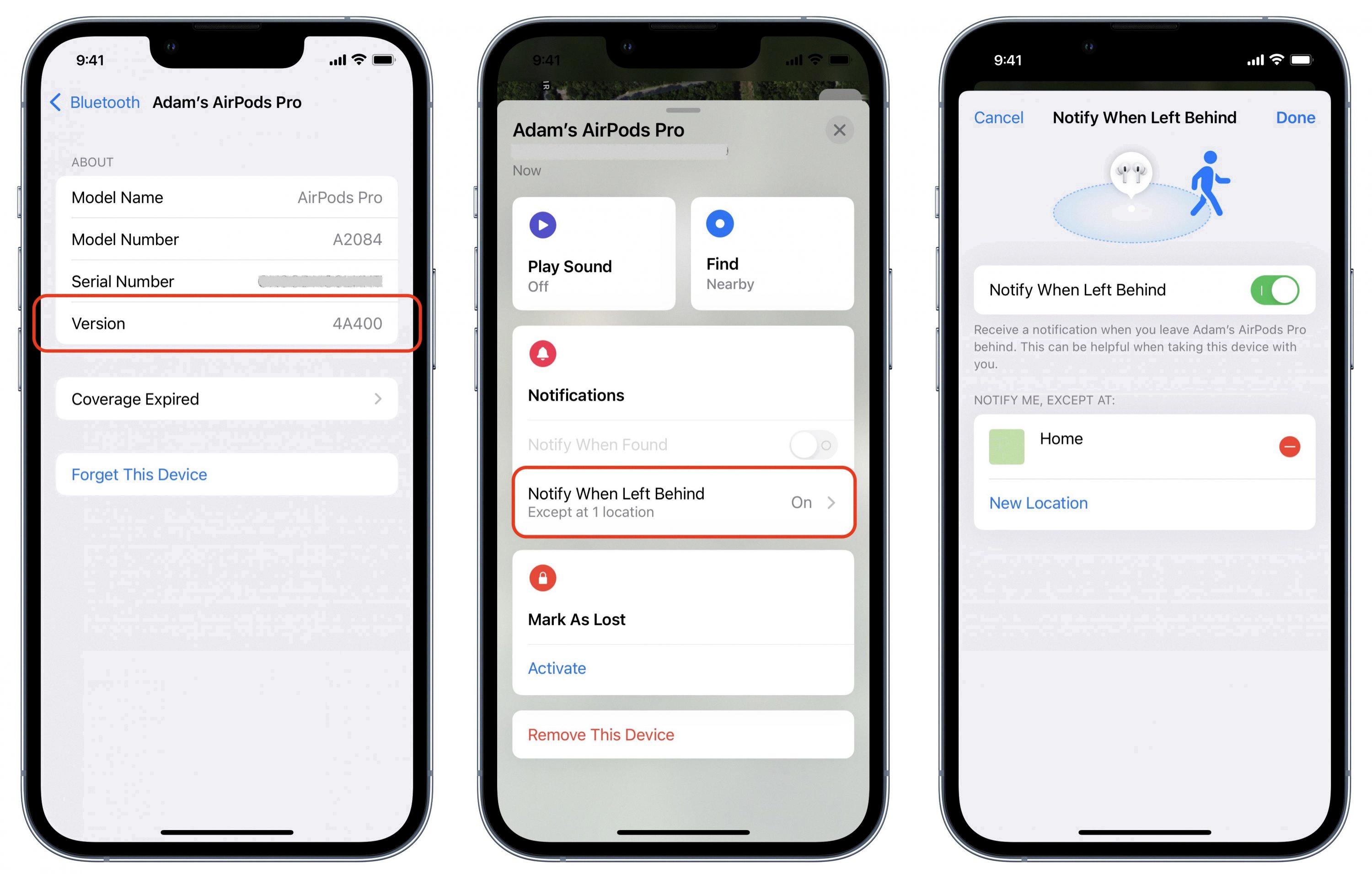
Source: tidbits.com
Finding a Lost AirPod Offline and Dead
If your AirPod is offline or dead, you can still locate it using the Find My app. First, open the Find My app on your iPhone or iPad and select your AirPods from the list of devices. If they’re offline or dead, you’ll see teir last known location along with an approximate distance to them. You can also play a sound on either one of the AirPods to help you find it more easily. Once you’re within range, the AirPod should automatically reconnect to your device once it’s powered on.
Understanding the Meaning of ‘Sound Pending’ in Find My
Sound Pending in Find My means that you have asked for a sound to be played from an AirPod that is not currently connected to your iPhone. It indicates that the notification will be sent to your device when the AirPods do connect to a paired device. This can happen if the AirPods were left behnd at another location or if they are out of range of your iPhone.
Understanding the Meaning of Sound Pending
When sound is pending, it means that the sound is waiting to be played. This usually hapens when the device needs an internet or cellular connection in order to receive the signal from iCloud. The sound will not play until the device has established a connection and received the signal from iCloud.
Understanding Sound and Lost Mode Pending
Lost Mode Pending means that the device is turned off and not connected to the Internet. If your lost device is offline, then the Lost Mode status will appear as “pending” on the Find My iPhone page. This means that when the device comes back online, it will be put into Lost Mode automatically. When in Lost Mode, it will be locked remotely and display a message on screen with a phone number where you can be contacted.
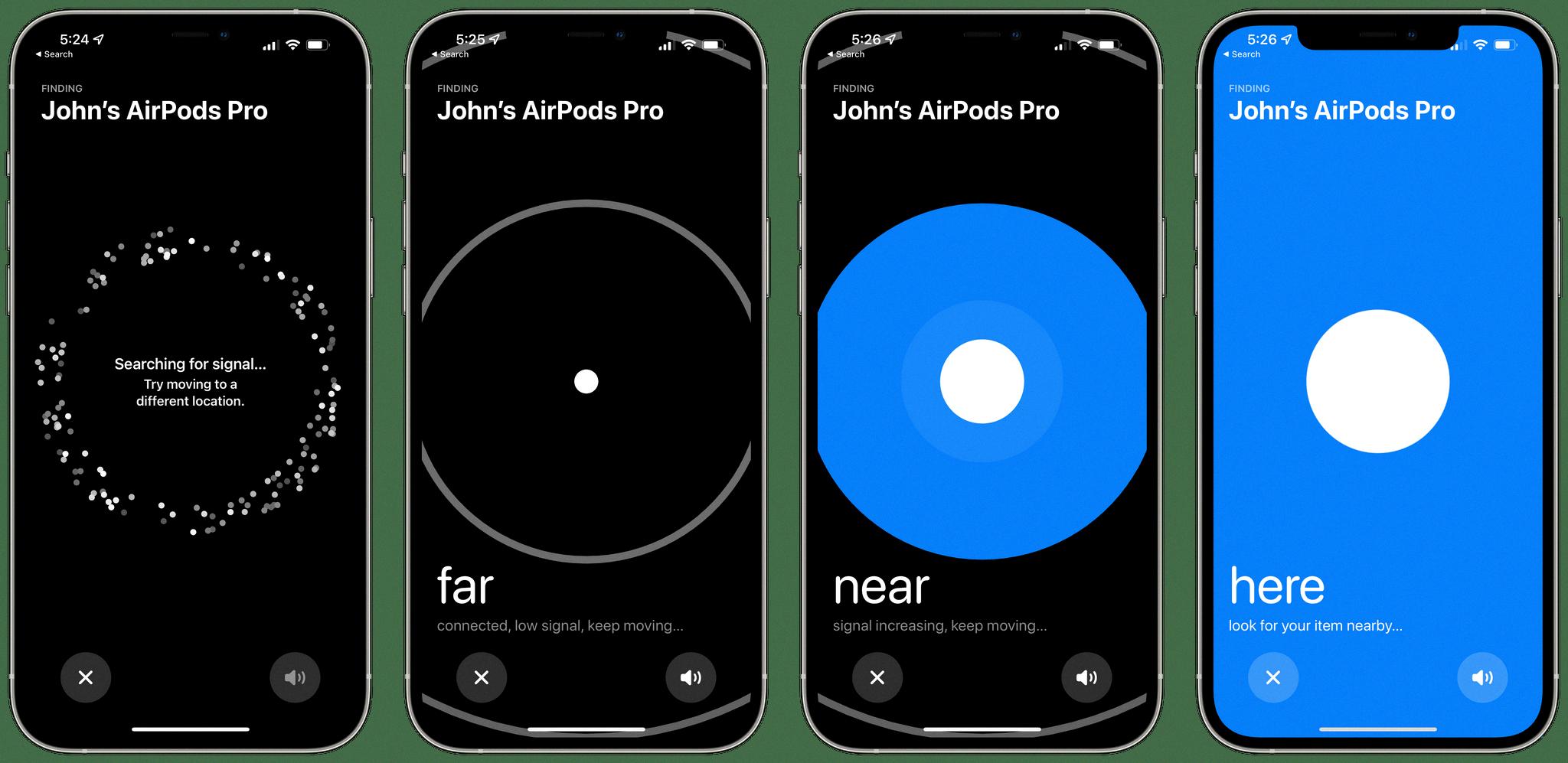
Source: macstories.net
Finding a Lost AirPod in the House
If you’ve lost one of your AirPods in your house, don’t worry — you can still find it! First, open the Find My app on your iPhone. Select the Devices tab on the bottom. Select your AirPods. Now tap “Play Sound.” Your AirPods will begin chirping — follow the sounds of the chirps util you find them. If you have multiple rooms in your home, it’s helpful to start by going to the room where you last remember having them, and then slowly move to other rooms listening for the sound. You may need to move furniture or other items to find them, but just be sure to keep an ear out for their chirps!
Conclusion
In conclusion, AirPods offer an easy and convenient way to listen to your music or take calls. They are small and lightweight, making them ideal for on-the-go listening. The Find My AirPods feature makes it easy to locate them when you misplace them. However, it does not work if the AirPods are in their case or if they are offline. It also cannot track the AirPods case if it is lost. All in all, AirPods provide a great way to stay connected and entertained while on the go.








