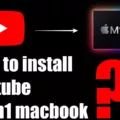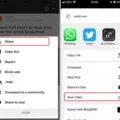Are you looking for an easy way to watch YouTube videos on your iPhone without having to worry about ads or buffering? Look no further, as YouTube Premium is the perfect solution! With YouTube Premium, you’ll get an ad-free experience, plus the ability to download your favorite videos.
To get started, all you need to do is sign up for YouTube Premium. The subscription costs just $11.99 per month and can be canceled at anytime. Once you’re subscribed, you’ll be able to start watching videos in the YouTube iOS app with no ads interrupting your viewing experience. Plus, you’ll be able to download any video that catches your eye so that you can watch it offline whenever you want.
Downloading videos from YouTube on an iPhone has never been easier. To begin downloading a video of your choice, simply start playing it in the YouTube app and look for the “Download” button below the video player. Tapping on this button will start downloading the video in its original quality onto your device storage.
Once it’s finished downloading, you can access it again at any time without needing an internet connection or worrying about ads bing played during playback. This makes it easy to watch long-form content while commuting or travelling without using up too much of your data plan or battery life.
YouTube Premium is also great for families who want their kids to have access to educational content without being exposed to ads and inappropriate content while they browse through videos online. With YouTube Premium’s ad-free experience and offline downloads, parents can rest assured that their children are safe when using this platform.
Overall, if you’re looking for an ad-free viewing experience and want the ability to easily download any video from YouTube onto your iPhone then YouTube Premium is definitely worth considering!
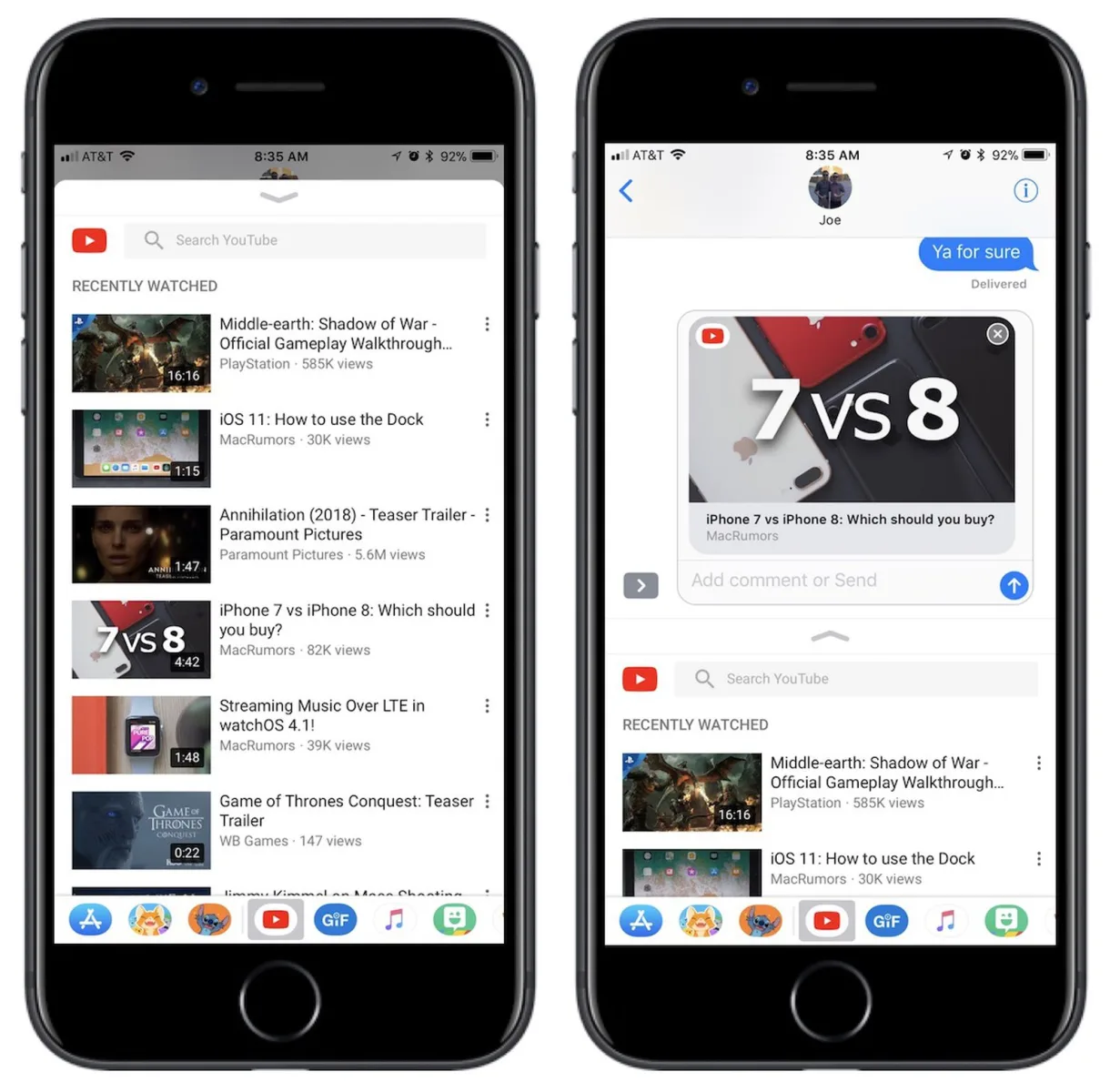
Downloading YouTube on an iPhone
Yes, you can download YouTube videos on your iPhone! To do so, you’ll need to subscribe to YouTube Premium for $11.99 per month. Once you’re subscribed, you can start watching a video in the YouTube iOS app. Below the video, you’ll see a Download button that allows you to download the video in order to watch it offline. You can also download and save other videos from within the app as well.
Why Is It Not Possible to Download YouTube on My Phone?
There could be several reasons why you can’t download YouTube on your phone. It could be that your phone’s operating system is not compatible with the YouTube app, or it could be due to a lack of storage space. Additionally, it could also be due to outdated software or an issue with the Google Play Store. To resolve this issue, try clearing the cache and data for YouTube in the settings app on your Android, and then try downloading YouTube again.
Installing the YouTube App
To install the YouTube app, open the Google Play Store app on your Android device. Search for “YouTube” in the search bar and select the YouTube app from the search results. On the YouTube app page, tap ‘Install’ and wait for it to finish downloading and installing. Once installed, you can start using the app right away. Make sure that your device is running Android version 5.0 or above for this app to work properly.
Downloading YouTube Videos to a Phone
If you want to download YouTube videos to your phone, the process is quite simple. First, open the official YouTube app (available for both Android and iOS devices) and go to the video you want to download. Once you have opened the video, look for a ‘Download’ button at the bottom of the screen. Tap on that button and your video will start downloading automatically. Depending on your device settings, the downloaded videos may be stored in either a dedicated folder or in your regular photo/video library. You can then watch these videos offline whenever needed without having to use up any of your mobile data or Wi-Fi connection!
Downloading YouTube Videos
Yes, you can download YouTube videos for offline viewing on Android and iOS devices. However, the video must not be private and the creator must have enabled this feature. It is important to note that downloading the video does not give you a proper local file download. Instead, the video can only be accessed through the YouTube app and cannot be shared as a file or watched in any other video player.
Conclusion
In conclusion, YouTube is an excellent option for anyone who wants to watch videos without ads and have the ability to download them for offline viewing. With a monthly subscription of $11.99, you can easily download your favorite videos on your iPhone and watch them anytime, anywhere. The quality of the downloaded video depends on the resolution you choose, but with YouTube Premium, you can rest assured that it will be in high-definition.