Are you a Mac user who needs to access the Internet with the popular browser, Internet Explorer? If so, you’re in luck! Although you can’t download and install Internet Explorer directly on your Mac, there are still ways to use it.
Internet Explorer is a web browser from Microsoft that’s been aound for over 20 years. It’s a popular choice for Windows users due to its familiarity and wide range of features. Unfortunately, Internet Explorer isn’t officially supported on Mac OS X, so you can’t install it directly on your machine.
That doesn’t mean that Mac users are out of luck though! You can still access Internet Explorer on your Mac by using a virtual machine such as Parallels Desktop or VMware Fusion. This allows you to run Windows on your Mac by installing it as an application. Once Windows has been installed and configured properly, you can then install Internet Explorer just like you would on a regular Windows computer.
For those who don’t want to go trough the trouble of setting up a virtual machine, Microsoft offers an alternative way of accessing Internet Explorer – ModernIE from Microsoft. This is a free service that lets you use Internet Explorer 11 right in your browser window – all without having to install any additional programs or software. All you need to do is visit http://www.modern.ie/en-us/virtualization-tools#downloads and follow the instructions provided.
Whether you decide to go with a virtual machine or ModernIE from Microsoft, now Mac users have the ability to access Internet Explorer just like their Windows counterparts! So if there’s ever a website or web application that won’t work properly without IE, now you know how to get it up and running quickly and easily on your Mac!
Can Internet Explorer Be Downloaded on a Mac?
Unfortunately, the answer to this question is no. There is currently no way to directly download and install Internet Explorer on Mac computers. However, if you need access to the Internet Explorer web browser, there are some alternatives available.
One option is to install Windows on your Mac with a virtual machine such as Parallels Desktop or VMware Fusion. This will allow you to run Windows and its applications (including Internet Explorer) on your Mac computer. Alternatively, you can use a differnt web browser such as Safari or Chrome that are supported on Mac computers.
It’s important to note that while thse options will give you access to a web browser similar to Internet Explorer, they won’t be identical in terms of features and functionality. Therefore, if you require the full experience of Internet Explorer, installing Windows on your Mac may be the best solution for you.
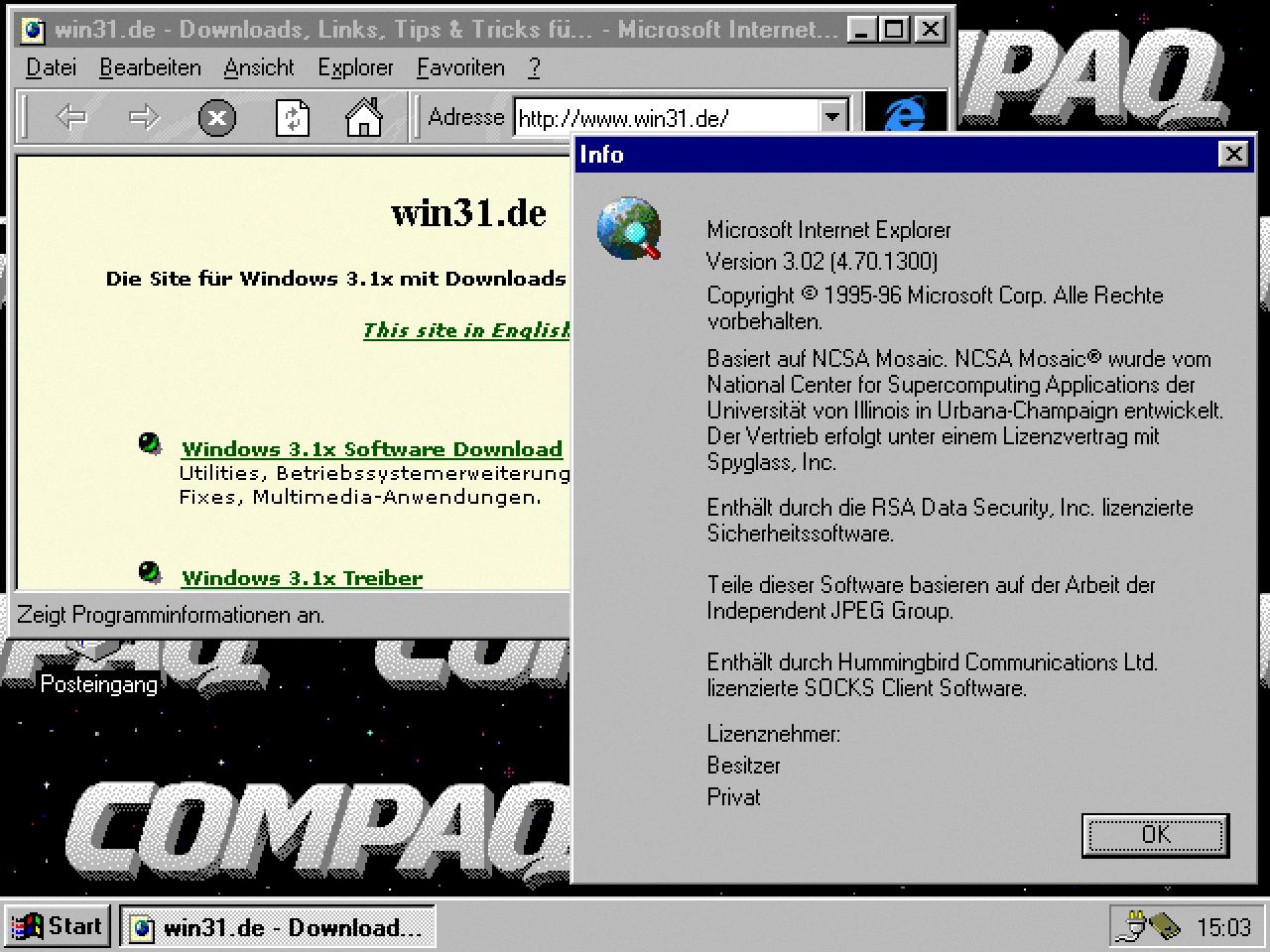
Source: archive.org
Availability of Internet Explorer 11 for Mac
Yes, Internet Explorer 11 is avilable for Mac–albeit with an extra step. Microsoft offers a free service, ModernIE, which allows Mac users to access Internet Explorer 11. With ModernIE, Mac users can test websites and web applications on different versions of IE from the comfort of their own device. To get started, simply download the Virtual Machine (VM) for the version of IE you wish to use from ModernIE’s website. Once installed, you can launch the VM and use Internet Explorer 11 on your Mac.
Changing from Safari to Internet Explorer
Changing from Safari to Internet Explorer is a relatively easy process. First, open Safari and click on the ‘Preferences’ option. From there, select ‘Advanced’ and enable the ‘Develop’ menu. Once this has been done, go to the ‘Develop’ menu and select ‘User Agent’. You will then be able to change your browser’s user agent to Internet Explorer. After doing so, you should be able to access websites that are optimized for Internet Explorer.
The Best Internet Explorer for Mac
Unfortunately, there is not a version of Internet Explorer available for Mac. Microsoft Edge is the only browser from Microsoft that is available on Mac, but it does not use the same engine as Internet Explorer so it may not behave the same when using certain websites. The best browser for Mac users is Safari, which comes pre-installed on all Apple devices and offers a sleek design and fast performance. It also provides good security features to keep your browsing safe.
Installing Internet Explorer 11 on Mac
Unfortunately, Internet Explorer 11 is not compatible with Mac operating systems. However, you can use the Safari browser to simulate Internet Explorer 11 on a Mac. To do this, open Safari, click on “Preferences” from the Safari menu bar at the top of the screen, go to the “Advanced” tab, and check the box labeled “Show Develop menu in menu bar.” After closing the Preferences window, you shold now see a new “Develop” option in the Safari Menu Bar at the top of the screen. Click on it and select “User Agent”. From here, you can select either Internet Explorer 11 or one of its earlier versions (Internet Explorer 8 or 9). Once this is done, restart your web browser and you should be able to access websites as if you were using an Internet Explorer browser.
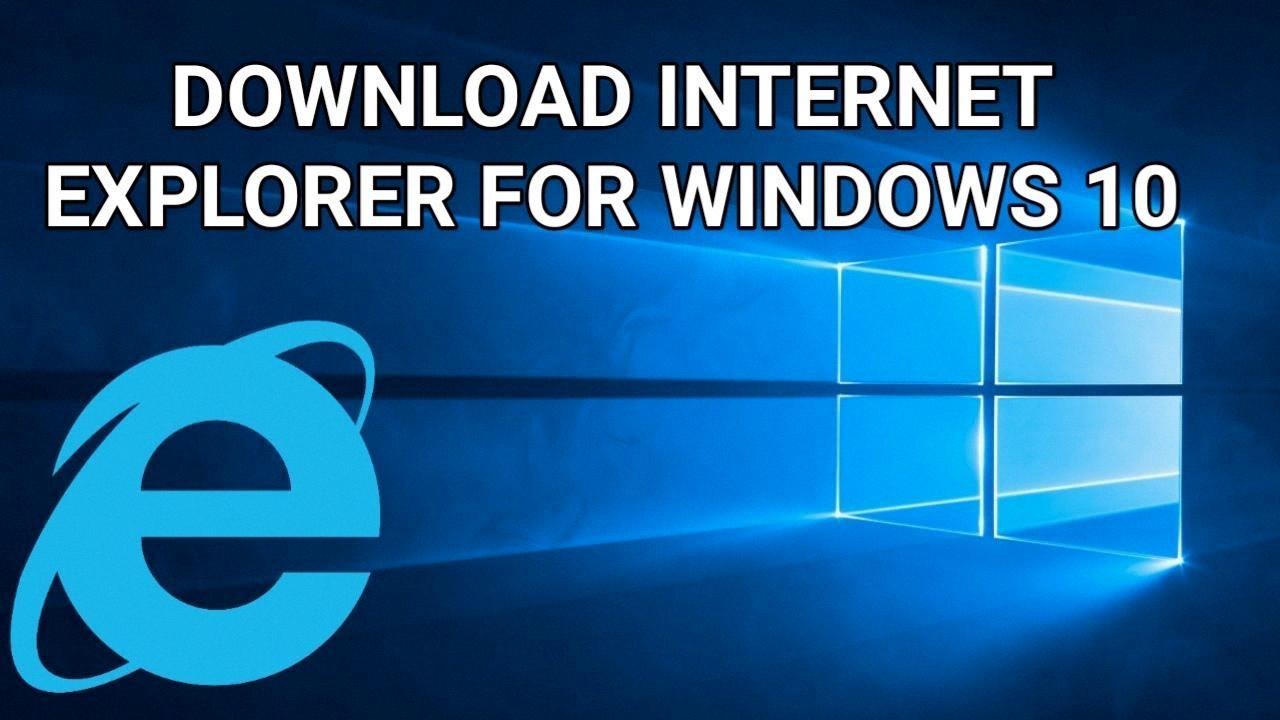
Source: youtube.com
Downloading Internet Explorer
Yes, you can sill download Internet Explorer. The latest version is Internet Explorer 11, which is available through the Microsoft Update utility in Windows 7 or you can download it directly from the Microsoft website. To use Internet Explorer 11, your computer must meet the system requirements. If your computer does not meet the system requirements for Internet Explorer 11, you may be able to use an older version of Internet Explorer, such as 8 or 9. However, these versions are not supported by Microsoft and may be vulnerable to security risks. We recommend that you upgrade your operating system and use the latest version of Internet Explorer for enhanced security and compatibility with most websites.
Downloading an Older Version of Internet Explorer
To download an old version of Internet Explorer, you can use a few different methods. Firstly, you can use Compatibility View in IE11 to access older versions of websites which require an earlier version of IE. Secondly, you could try downloading IE6 from the Internet Archive. Thirdly, you could try OldApps.com to grab IE8 or oter versions of IE. Fourthly, if you have access to a virtual machine, you may be able to access old versions of IE that way. Fifthly, there are some browser testing tools which can help you view websites as if they were being seen on an older version of IE. Finally, there is a browser extension called “IE Tab” which may enable you to access older versions of IE on Chrome or Firefox browsers.
Conclusion
In conclusion, Internet Explorer is a web browser developed by Microsoft for Windows users. It has been around since 1995 and has seen many improvements over the years. Despite its age, it is still an important web browser and is used by millions of people worldwide. Unfortunately, Mac users cannot directly download and install Internet Explorer on their machine, but they can use ModernIE from Microsoft to access it. With its wide range of features and compatibility with both Windows and Mac machines, Internet Explorer remains a popular choice for those looking to browse the internet.








