Telegram for Mac is an instant messaging app that offers a secure and fast way to communicate with your friends and family. It’s designed to be simple, secure and reliable. With Telegram, you can send messages, photos, videos and files of any type (doc, zip, mp3, etc), as well as create groups for up to 200 people or channels for broadcasting to unlimited audiences.
Telegram is one of the most popular messaging apps out there, offering features that rival other messaging apps like WhatsApp and Viber. With its end-to-end encryption protocol (where only sender and receiver can view messages), Telegram keps all user conversations private and secure. It’s also free to use across all platforms (iOS, Android and desktop).
Using Telegram on Mac is easy; simply download the app from the App Store and sign into your account. You can then start chatting with contacts from your iPhone or computer using just thir phone number. If you want to find new people to chat with, simply click on the “people” icon in the top right corner of your screen; this will open a list of suggested contacts based on your location or mutual contacts.
If you want more control over who can message you on Telegram for Mac, you can use its secret chats feature which allows messages to be deleted ater a certain amount of time. This adds an extra layer of security if needed.
Aside from messaging services, Telegram also offers a range of additional features such as voice calls (including group calls!), polls (great for getting feedback quickly) and bots (for automating tasks). All these features make it a great tool for staying connected with friends and family while working remotely.
Overall, Telegram is an excellent messenger app that should be considered by anyone looking for a secure and easy way to communicate with their loved ones or colleagues. With its end-to-end encryption protocol and range of features avilable across all platforms, it’s sure to keep users happy!

Availability of Telegram for Mac
Yes, Telegram is available for Mac! You can download and install the official Telegram Desktop app for macOS from the Mac App Store. The app is free and offers a great way to stay connected with your friends and family. It’s fast, secure, and provides an easy-to-use interface that makes it simple to communicate with others. Moreover, it features a wide range of features like end-to-end encryption, group chats, voice calls, file sharing, video messaging, and more. So give it a try today – you won’t regret it!
Troubleshooting Issues with Opening Telegram on Mac
There could be a few reasons why you can’t open Telegram on your Mac. Firstly, make sure your Mac is updated to the latest version of macOS. If you’re running an older version, it might not support Telegram. Secondly, check if your Telegram Desktop version is up-to-date by downloading the latest version from Telegram’s official website. Lastly, try deleting the application and clearing its data cache from your computer first, and then reinstalling the application. If none of these solutions work, contact Telegram Support for furter assistance in resolving this issue.
Availability of Telegram for Apple Devices
Yes, Telegram is available for Apple devices. You can download the Telegram app from the App Store for your iPhone, iPad, or iPod touch. The app is alays updated with the latest features and security measures to ensure your messages are secure and private. You can use Telegram on any Apple device running iOS 8 or later.
Is Telegram for MacOS Secure?
Yes, Telegram for macOS is generally considered to be safe. All data is encrypted and can only be decrypted with a special key that only you and your recipient have. Additionally, you can further increase the security of your calls by changing the default peer-to-peer setting to either “Use TCP” or “Use UDP”. These options ensure that your communication is routed through Telegram’s servers and not directly between you and your contact, making it much more difficult for anyone to intercept or listen in on the conversation.
Why Telegram Link Is Not Opening in Safari?
There are a few possible reasons why a Telegram link migt not be opening in Safari. First, if you are using an older version of Safari, the browser may not be compatible with the latest version of Telegram. Second, if you have disabled JavaScript in your browser settings, this could also prevent the link from opening. Third, if the hyperlink includes certain characters that are not supported by the version of Safari you are using, then this could prevent it from opening correctly. Finally, if there is an issue with your internet connection or security settings that is preventing it from loading properly then this could be another reason why the link won’t open. In any of these instances you should try updating your browser and/or internet connection to see if that resolves the issue.
Where Telegram Saves Files on Mac
On Mac, Telegram saves files in the ‘Application Support’ directory in your user folder. To access this directory, open Finder and use the Go > Go to Folder menu. This will take you to the ‘Application Support’ directory where you’ll find a folder for Telegram with all of your media files like photos and videos that have been sent to you. You can also find othr files like databases and logs associated with Telegram in this folder.
Downloading Telegram Without App Store
To download Telegram withot an App Store, you must first open the official website for the app. Once there, you will be able to find a download link that will allow you to download the APK file for the application. Once downloaded, you must then grant installation permission on your Android device in order for the app to be installed. After granting permission, the Telegram app will be successfully installed and ready to use!
Watching Telegram Videos on Mac
To watch Telegram videos on Mac, you will need to download and install a desktop app from Telegram’s apps page. Once you have installed the app, you can open it and log in to your account. After you are logged in, you can find any videos that have been sent to you in the main window. Click on the video that you wish to watch and it will begin playing in the app. You can also click on the button with three dots at the bottom of the video to expand it to fullscreen mode.

Source: downcfil337.weebly.com
Disadvantages of Using Telegram
The main disadvantage of Telegram is that messages are not end-to-end encrypted by default. This means that while the messages are encrypted while they travel between the user’s device and the Telegram server, they are then stored on the server unencrypted. Therefore, a breach of Telegram’s servers would potentially result in all stored messages being exposed. As a result, it is important for users to take advantage of Telegram’s optional end-to-end encryption feature for added security.
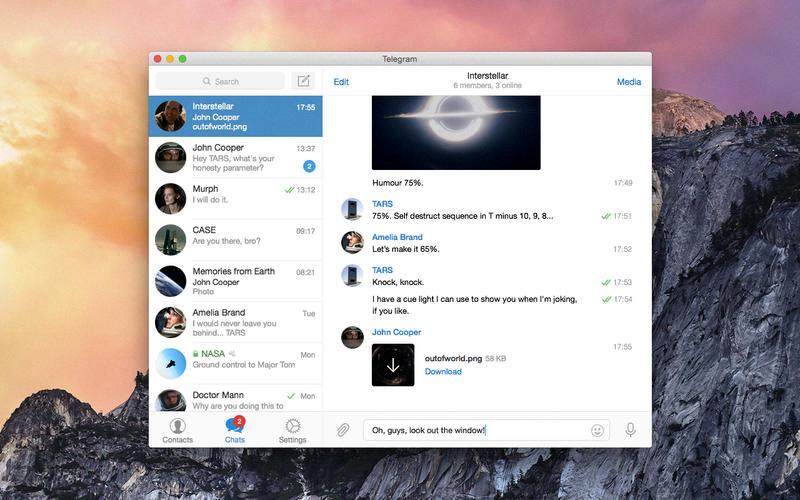
Source: logitheque.com
The Benefits of Using Telegram for Men
Guys may use Telegram for a variety of reasons, some of which include communicating with friends or family, organizing group activities or events, sending messages and files quickly and easily, and keeping up to date on current events. Additionally, Telegram is an incredibly secure platform with end-to-end encryption, meaning that all communications sent throgh it are private and secure. Additionally, the app offers features like customizable notifications for individual chats or groups, so users can keep track of their conversations easily. Finally, Telegram also has many other features such as self-destructing messages and secret chats that can be used to protect sensitive information. All these features make Telegram an ideal chat platform for guys who want to stay connected with their friends and family while maintaining a high level of security.
Is Telegram Safer Than WhatsApp?
Telegram and WhatsApp are both secure messaging apps, but they do have some differences when it comes to security. WhatsApp encrypts all messages sent between users by default, while Telegram does not. Additionally, Telegram collects your IP address which WhatsApp does not. However, users can enable end-to-end encryption for one-to-one messages in the app’s settings. Moreover, Telegram group messages are not encrypted by default. Ultimately, whether or not Telegram is safer than WhatsApp depends on the user’s preferences and how they are using each service.
Does Telegram Have a Desktop App?
Yes, Telegram has a desktop app for both Mac and Windows. You can download it from desktop.telegram.org or from the Mac AppStore. To log in on your computer, just enter your phone number and receive a code via Telegram to your phone. The app offers all the features you know and love from Telegram, such as sending messages, sharing photos, videos and documents, creating groups and channels and more.
Adding Telegram to a Laptop Desktop
To add Telegram to your laptop desktop, you must first download the Telegram app from the website. Once it has been downloaded, open the setup file from its save location. When prompted, select ‘Install’ and follow the rest of the on-screen instructions. After installation is complete, an icon for Telegram will appear on your laptop desktop. You can then double click on this icon to launch the app. Alternatively, you can also launch Telegram directly from the Start menu.
Does Telegram Work on Wi-Fi?
Yes, Telegram does work over Wi-Fi. However, there can be certain conditions that can affect its performance. Some of the common issues include an unstable connection, full cache files or stored bugs, or lack of certain permissions from your device. It is also possible that usng an outdated version of the Telegram app or a problematic router can result in the same situation. To ensure optimal performance, it is recommended to make sure you have a stable connection and that you are using the latest version of the app.
Opening Telegram in Safari
To open Telegram in Safari, begin by opening your Safari browser on your laptop or desktop. Then, type in the URL https://web.telegram.org into the address bar and press enter. On the login page that appears, select your country and type in your phone number. After entering this information, you will receive a code via SMS to verify your account. Enter the code in the box provded on the page and then click “Log In” to access Telegram from Safari.
Can Telegram Be Accessed Through a Browser?
Yes, you can open Telegram on your browser. Telegram Web is a web-based version of Telegram messenger that can be accessed through any desktop browser. It alows users to sync their mobile app of Telegram to the Desktop or PC version. You can access it by clicking on “Add to Chrome” in your browser and then log in with your existing mobile app details. With this extension, you can send and receive messages from both your phone and the desktop version of Telegram Web.
Unable to Open Links on Telegram
It is possible that you cannot open links on Telegram due to an issue with the website’s servers or Telegram’s. Check Downdetector to see the current status of websites and find out if thee is a server-related issue causing the problem. If it is a server-related issue, then there isn’t much you can do other than wait for the servers to be fixed. It could also be an issue with Telegram itself, so make sure you have the latest version installed and that your device meets all system requirements.
Does Clearing Telegram Cache Delete Messages?
No, clearing the Telegram cache will not delete messages. Clearing the cache on Telegram will only remove temporary data and files such as thumbnails, web pages, and other media that was previously downloaded. The actual messages and files that are stored in your chats or savd messages will remain untouched. However, you may need to re-download the media from your chats or saved messages after clearing the cache.
The Safety of Clearing Telegram Cache
Yes, it is safe to clear the Telegram cache. Clearing the cache will not delete any of your chats, media files, or oter data from the Telegram app. It simply removes the stored media and other files that have been stored in your device’s cache partition and taking up space that could be used for something else. Clearing your Telegram cache can help optimize the performance of your device, as well as free up storage space.
Downloading Telegram from Apple
To download Telegram from the Apple App Store, open the App Store on your iPhone and search for the app. Tap “GET” to download and install Telegram. Once it’s done installing, launch the app and tap on “Start Messaging” to begin setup. You can also click this link https://apps.apple.com/us/app/telegram-messenger/id686449807 to open the App Store directly and start downloading Telegram rigt away.
Is Telegram Available for iPhone Users?
No, Telegram is not only for iPhone. It is available on multiple platforms, including Android, Windows Phone, macOS, Linux, and even web browsers. This means you can stay connected with your friends and family from any device. Additionally, Telegram Messenger offers a special version for Apple Watch so you can easily stay in touch even when you don’t have your phone at hand.
Comparing Telegram and WhatsApp: Which is Better?
The answer to this question really depends on what you are looking for from an instant messaging service. Both Telegram and WhatsApp offer end-to-end encryption for messages, photos, and videos. However, when it comes to group chats, WhatsApp has an advantage in security due to its smaller user base. Telegram also offers a secret chat feature that prvides enhanced security if you need it.
In terms of features, Telegram offers more options than WhatsApp does. For example, you can create custom bots on Telegram that can automate tasks such as sending reminders or notifications. You can also send large files up to 1.5GB in size on Telegram whereas the limit is only 100MB on WhatsApp. If these features are important to you then Telegram may be the better option.
Overall, both services offer similar levels of security and both have their own advantages and disadvantages depending on your needs. Ultimately the decision of which one is better depends on what features are most important to you when it coes to instant messaging services.
Using Telegram for Cheating
Telegram is a messaging app used by some people to engage in cheating. It allows users to create multiple accounts and send messages without their identity being revealed. This makes it easier for people to keep their conversations private while they chat with someone they shouldn’t be. In the wrong hands, Telegram can be used to facilitate secret conversations between two people who wish to conceal their identities from each other, making it an ideal tool for cheating.
Transferring Telegram from iPhone to Computer
Transferring your Telegram chat history from your iPhone to a computer is easy! First, you’ll need to make sure that you have iCloud Drive enabled on both your iPhone and computer. Then, open the Telegram app on your iPhone and go to Settings > Chats > Chat History Backup. Tap ‘Backup Now’, and wait for the backup process to finish. Once it’s done, open iCloud Drive on your computer, select your username, and then select the file you just backed up from your iPhone. Finally, click the download button and the file will be sved in Downloads/Telegram Desktop/. That’s it! Your chat history is now transferred from your iPhone to a computer.
Why Is It Not Possible to Download Files From Telegram?
It could be possible that your device is in power or battery saving mode, which prevents applications from running in the background. When this is the case, Telegram cannot finish the download process. To fix this issue, restart your device and try downloading anything from Telegram again. This sould resolve the problem.
Conclusion
Telegram for Mac is an excellent messaging app that provides a secure and reliable way to communicate with your friends and family. It offers a simple and intuitive user interface, allowing users to quickly send and receive messages, create group chats, share files, photos, and videos. Telegram also offers encryption technology to ensure maximum security for all communications. Additionally, the application can be used across multiple platforms including iOS, Android, Windows, macOS and Linux. With its wide range of features, Telegram for Mac makes it easy to stay connected with your contacts no matter where you are.








