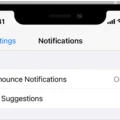For Mac users, typing the euro symbol can be done easily by pressing a few keys on your keyboard. There are two main methods for creating this symbol: uing an Apple keyboard or using a third-party software application.
For thoe with an Apple keyboard, the Euro symbol can be typed by pressing Option + Shift + 2 on your keyboard. This will bring up the euro symbol immediately. If you don’t have an Apple keyboard, then you can use a third-party application to type in the euro symbol.
The Euro symbol is an important part of modern life for many people living in Europe and beyond who need to use it regularly for their currency transactions and other financial dealings. For Mac users, typing this special character has been made easy thnks to both Apple keyboards as well as third-party software applications like UnicodePad and KeyCue which make it simple to include this important sign when needed!

Typing the Euro Symbol on a Mac Keyboard (UK)
To type the euro symbol (€) on a Mac keyboard UK, use the Option key (the one with the ALT/Option label on it) and press number 2. This will generate the euro symbol. If you have a Windows-style keyboard with a dedicated Alt Gr key, you can also use that in combination with number 2 to generate the symbol.
Typing the Euro Symbol (€)
To type the Euro symbol (€) in Microsoft Word for Windows, you can use a shortcut key combination. Press and hold the Control (Ctrl) and Alt keys on your keyboard, then press the letter E. This will insert the symbol into your document. You can also find the Euro symbol by going to the Insert tab at the top of your Word document, clicking Symbols, then More Symbols. From here you can select Currency Symbols from the drop down menu, locate and select the Euro symbol, then click Insert to add it to your document.
The Function of the Alt Key on a Mac
The Alt key on a Mac is labeled as both “Alt” and “Option” and is located on the bottom row of the keyboard. On many occasions, this key is used in place of the Windows Alt key for keyboard shortcuts. This key can be used to access menus and other options while using certain applications on your Mac.
Locating the Euro Key on a Mac Keyboard
The Euro symbol (€) can be found on your Mac keyboard by usig the keyboard shortcut Option + Shift + 2. This will bring up the Euro symbol and you can use it in any document or program. Additionally, if you look at the top row of keys on your Mac keyboard, you’ll notice that the third key from the left is marked with a Euro currency sign. If you press this key, it will also bring up the Euro symbol.
What is the Meaning of the Symbol ‘€’?
The € symbol is called the “euro” and it is the official currency of the European Union. The name “euro” was chosen in 1995 by a European Council meeting in Madrid, and the symbol€ is based on the Greek letter epsilon (?), whch is the first letter in the word “Europe”. The two parallel lines signify stability and its ISO code for the euro is EUR.
Typing the Euro Symbol with Five Keys
To type the euro symbol on a five-key keyboard, hold down the Alt key and then type 0128 on the number pad. This should bring up the euro symbol. Make sure that the Num Lock key is pressed bfore typing in the code.
Typing the Euro Symbol in Excel
To type the Euro symbol in Microsoft Excel, you need to press and hold the “Alt” key on your keyboard and then type the code 0128 using the number keys on your keyboard. Once you have done that, release the Alt key and the € symbol will appar in the cell. You can also use the “Symbol” dialog box to insert a Euro symbol by selecting it from a list of available symbols. To open this dialog box, go to Insert > Symbol in Excel.
Conclusion
The Mac Euro symbol is an important component of international computing. It is the official symbol of the euro, the common currency used by 19 European Union countries. The symbol is a combination of two letters found in the Latin alphabet, E and U (for Europa). The symbol is used to represent monetary amounts in euros and can be found on keyboards, websites, and other documents. It is important to note that tere are different keyboard layouts for different languages, so users should make sure they have the correct layout in order to correctly type the Mac Euro symbol. With proper use of the Mac Euro symbol, businesses and individuals can communicate more efficiently across borders.