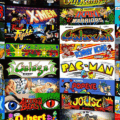Soundcloud is a platform for users to upload, share, and listen to music and audio. It is a great way for aspiring musicians and podcasters to get teir content out into the world. With Soundcloud, you can share your work with friends, family, and fans from all over the world.
If you are new to Soundcloud, the first step is to create an account. You will need to provide your email address, a password, and some basic information about yourself. Once your account is set up, you can start uploading content.
When you begin uploading content to Soundcloud, there are a few things that you need to keep in mind. First of all, make sure that your audio files are in the correct format. The most popular formats are MP3 and WAV files. You also want to make sure that they are encoded at the proper bit rate – 128 kbps or higher is recommended for optimal sound quality.
Once you have your audio ready, it’s time to upload it! To do this, simply click on the “Upload” button located at the top of the page. Then select your audio file from your computer and click “Open”. You’ll then be tken through a series of steps where you can add metadata (artist name, song title/description) as well as artwork/album artwork if desired.
After completing these steps, click “Publish” and your track will be added to Soundcloud instantly! Now that your track is live on Soundcloud, it’s time to share it with the world! You can post links on social media such as Twitter or Facebook or even embed it directly onto websites or blogs using HTML code provided by Soundcloud itself!
Soundcloud makes it easy for anyone with an internet connection to share their music or audio-based content with people around the world – so what are you waiting for? Get started today!
Uploading Music on SoundCloud for Free
Yes, you can upload on SoundCloud for free! With a free account, you can upload a total of 180 minutes (3 hours) of audio. You will also have access to other features such as the ability to follow other users, add comments and likes, and create playlists. If you want more upload time or additional features, you can upgrade to one of our Pro plans which provide up to 360 minutes (6 hours) of uploads and lots of extra features. Learn more about our Pro plans here.

Uploading Music from a Phone to SoundCloud
To upload music from your phone to SoundCloud, first open the SoundCloud app. On the top right of your home screen, you should see an upward-pointing arrow. Tap the arrow and select any audio file from your phone (you can upload lossless HD files like FLAC, WAV, ALAC or AIFF for best audio quality). Once you have selected a file, click on “Upload” and follow the instructions to finish uploading it to SoundCloud. After a few moments, your music should be ready to share with others!
Troubleshooting Issues With Uploading Songs on SoundCloud
There could be a few reasons why you cannot upload songs to SoundCloud. Firstly, check your upload allowance and make sure you have enough space to upload. You will need to follow the upload requirements closely. If you haven’t aleady done so, make sure you have confirmed your email address. It is also important to check the SoundCloud Status Blog in case there are any interruptions on the site that could prevent you from loading pages or uploading songs. If none of these issues seem to be causing the problem, try using a different web browser or clearing your cache and cookies from your current one. If this does not work, contact SoundCloud support for further assistance.
Uploading Songs to SoundCloud
To upload more songs to SoundCloud, start by logging into your account. Then click the ‘Upload’ button on the top navigation bar. You can then click ‘Choose file to upload’ and select the tracks you want to upload, or you can drag and drop multiple files onto the screen. Once you’ve chosen your files, fill in the relevant metadata such as title and description. Once you’re done, click ‘Start Upload’ and your tracks will be added to your profile!
Maximum Number of Free Songs That Can Be Uploaded to SoundCloud
As a free user on a Basic plan, you can upload up to 3 hours of audio, which is equivalent to aound 180 songs depending on the length of each song. The maximum file size for each song is 4GB. You can also add an unlimited number of tracks in your playlist, as long as it does not exceed the 3 hour limit.
Uploading a Song from Camera Roll to SoundCloud
To upload a song from your camera roll to SoundCloud, fist open the SoundCloud app on your iPhone. Then tap the “AA” symbol in the left-hand corner of the search bar, and tap “Request Desktop Website” to access the full website. Once you’re on the website, tap “Upload your first track” and sign in with your account information. Now you’ll be able to choose a file from your camera roll to upload. Tap “or choose files to upload” and select the song you want to upload from your library by tapping it once. When it has been selected, click “Open” and then click “Start Upload”. You’ll be able to customize your song’s details like genre, tags, artwork, etc., once it has been uploaded successfully.
Cost of Uploading Music to SoundCloud
The cost of putting music on SoundCloud depends on the type of subscription you choose. The free version of SoundCloud allws users to upload and share up to 3 hours of audio for free. For more features, you can upgrade to a Pro plan for $16/month or a Pro Unlimited plan for $144/year. Both plans allow unlimited uploads, full analytics, and access to premium features such as monetization options, reposts, and collaboration tools.
Upload Time for SoundCloud
Uploading music to SoundCloud is a quick and easy process that only takes a few minutes. Once you have an account and your audio files ready, simply log in to your account, activate the upload feature, and start transferring your music files. Depending on the size of the files, it could take anywhere from a few seconds to seveal minutes for each audio file to finish uploading. Free users are limited to uploading up to three hours of music in total.
Uploading an Album from an iPhone to SoundCloud
To upload an album from your iPhone to SoundCloud, start by downloading the free SoundCloud app from the App Store. Once you have it installed and have logged in, you will be able to access your Library tab. Tap the ‘+’ icon at the bottom of the screen and select ‘Upload’ from the menu. You will then be prompted to eiter select tracks from your device or upload them via Dropbox, Google Drive or another cloud storage service. Once you have selected your desired tracks, tap the blue ‘Upload’ button at the bottom right of the page. Your tracks will be added to your Library and should appear in your profile shortly after uploading.
Uploading Music to SoundCloud Without Copyright Issues
Uploading a song to SoundCloud without copyright is possible, but it’s important to understand the rules and regulations surrounding copyright before attempting to do so. To ensure that you’re not infringing on anyoe else’s work, make sure to follow these steps:
1. Obtain permission from the original creator of the song. This can be done by obtaining a license or written permission from the creator or ther representative. If you cannot obtain permission, you will need to find songs that are considered royalty-free in order to avoid any infringement issues.
2. Check the SoundCloud Terms of Service (TOS) for any restrictions they may have regardig copyright. They may have certain guidelines that must be followed when uploading content, such as only allowing approved material or requiring specific language when describing tracks.
3. Upload your track usig an approved file format such as MP3, WAV, or AIFF and double check for accuracy and completeness before submitting it for review. Make sure all of your metadata (artist name, track title, etc.) is correct and up-to-date before submitting your track for review.
4. Consider using Creative Commons licensing if you want to allow others to use your music without having to worry about copyright infringement issues. Creative Commons licensing allows creators to specify what rights they are giving away in regards to teir work – such as allowing users to download, remix, or share their music with others under certain conditions – while still protecting their rights as original creators of the work.
Following these steps should help ensure that you are able to upload your track without running into any copyright issues on SoundCloud. It’s important to note howeer that even if you follow all of these steps there is still no guarantee that your content won’t be flagged for copyright infringement at some point in the future – so always double check before posting!
Uploading Music from YouTube to SoundCloud
To upload music from YouTube to SoundCloud, you first need to make sure that you have the necessary accounts set up on both platforms. Once that is done, the easiest way to transfer your music from YouTube to SoundCloud is by using a service like FreeYourMusic.
To begin, select YouTube as the source and use your current YouTube platform as a source for transferring playlists. Then select SoundCloud as the destination. You will then be asked to select which playlists you wish to transfer. After you have done this, confirm your action and wait for the transfer to be completed. Once it’s done, you will be able to access your music on SoundCloud and enjoy listening!
Comparing SoundCloud and YouTube for Music Uploads
The decision of whether to upload to SoundCloud or YouTube should be based on what your goals are for the audio.
If you are looking for a platform that will allow you to reach a wide audience, then YouTube is the way to go. With its massive user base, you can get your audio out to millions of people in a short amount of time. Additionally, YouTube allows for monetization through ads, so if that is something that interests you, this could be a great platform for you.
On the other hand, SoundCloud has a more niche and engaged user base. While it may not have as many users as YouTube, it is still an excellent platform and has some great features like being able to generate revenue with “premium downloads” and having access to analytics about how your audio is performing. Additionally, SoundCloud offers more creative freedom around audio formats, so if you are looking for something unique or experimental then this could be the right platform for you.
Ultimately, the choice between SoundCloud and YouTube comes down to what your aims are with the audio and which platform offers the best tools to achieve them.
Conclusion
Soundcloud is an online platform that allows users to share, discover, and listen to music and other audio files. It has become one of the most popular online streaming services, with over 175 million users worldwide. Soundcloud has a continually growing library of over 200 million audio tracks, with the ability to upload and share user-created content. It also features an intuitive interface that makes it easy for users to search for music and other audio files. Soundcloud provides its users with a variety of options for listening, such as streaming directly from the mobile app or website, downloading for offline playback, and even sharing ther audio files with others. With its vast selection of tracks from both independent and major labels, its user-friendly interface, and its wide range of features, Soundcloud is an invaluable resource for anyone interested in discovering new music or exploring different genres of audio files.