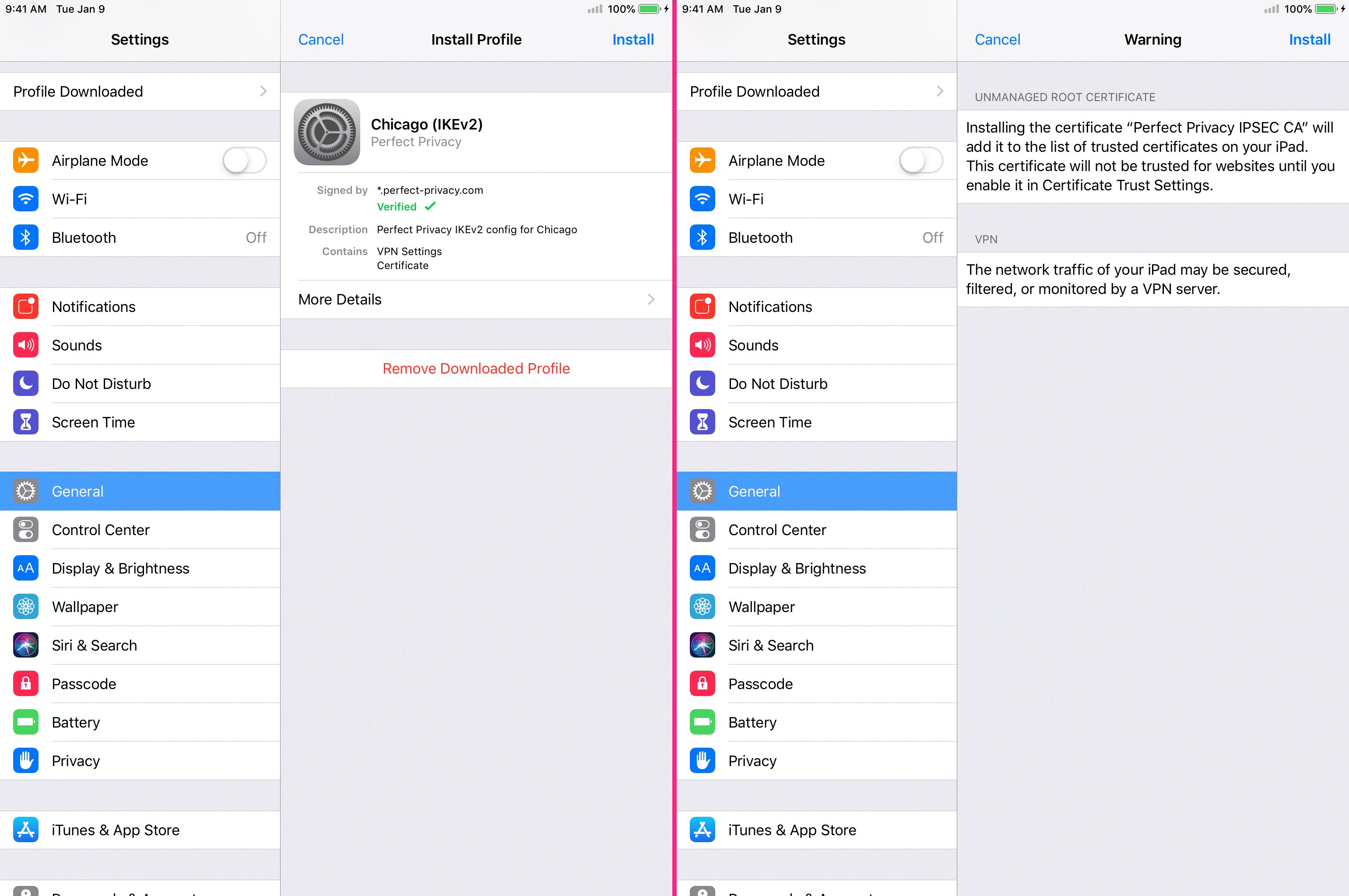The revolutionary Apple iPhone 12 is here and it’s packed with an array of powerful features that make it a must-have device. One of the key features of the iPhone 12 is its extended battery life. The device comes with an impressive A14 Bionic chip, allowing for up to 17 hours of video playback and 11 hours of streaming video.
But how do you know when your battery life is low? With the new iPhone 12, you can easily check your remaining battery life percentage. Here’s how you can view your current battery percentage on the iPhone 12:
First, open up your Settings app and tap on “Battery”. You’ll then see a “Battery Percentage” toggle. Make sure this switch is turned on so that you can access your remaining battery percentage at any time without havig to open the Settings app again.
Once the toggle is turned on, you can view your remaining battery percentage in two ways: either by looking at the top right corner of your home screen or by swiping down from the top right corner of your display to pull down the Control Center. When you do this, you’ll see a small graphic showing how much charge is left in your device’s battery.
The Apple iPhone 12 is an incredible device with amazing features and long-lasting battery life. With just a few simple steps, you can easily access and keep track of your remaining battery percentage so that you know when it’s time to charge up!
Displaying Battery Percentage on an iPhone
To get your iPhone to display its battery percentage, you will need to enable the “Battery Percentage” feature. To do this, go to Settings > Battery and then toggle on the “Battery Percentage” switch. Once enabled, your iPhone will always show the exact battery percentage remaining in the upper-right corner of your display. On iPhones with Face ID (iPhone X and later), you can also quickly view your battery percentage by swiping down from the top right-hand corner of your display, where it will apear in Control Centre.

Source: apple.com
Troubleshooting Battery Percentage Not Displaying
There could be a few reasons why your battery percentage is not showing. First, make sure that you have enabled the “Show battery percentage” switch in your Notifications settings. If that switch is already turned on and you’re still not seeing the battery percentage, it could be because your phone’s battery level is too low. The battery percentage indicator may only appear if the device has more than 10% remaining charge. Additionally, some devices allow you to customize which inforation appears on the status bar at the top of your screen, so make sure that the “Battery Level” option is checked in those settings as well.
Displaying Battery Percentage Permanently on iPhone 12
Yes, you can permanently show battery percentage on iPhone 12. With iOS 14, you can now add a widget to your Home Screen or an app page that shows the current battery level of your iPhone 11. To set this up, follow these steps:
1. On your Home Screen, press and hold on any app icon untl all the icons start wiggling.
2. Tap the “+” icon in the top left corner of the screen.
3. Scroll down until you find the “Batteries” widget and tap it to select it.
4. You will be taken back to your home screen where you can drag and drop the widget to any place you like.
5. Now every time you look at your home screen or app page, you will see your iPhone 11’s current battery level displayed in the Batteries widget!
Locating the Battery Widget
The Battery widget is located in your Home Screen. To find it, tap the plus button in the top left corner of your screen. Scroll up until you find the Batteries icon. Tap to add it to your Home Screen, then arrange your home screen as desired. Tap Done in the top rigt corner and you’ll be able to observe your new Battery Widget! This widget contains battery information for up to three additional connected devices.
Making Battery Percentage Visible
To make your battery percentage visible, open the Settings app on your phone. Then, scroll down and tap Battery. Scroll down again until you see the option to “Show Battery Percentage on Status Bar” and turn it on. After that, the numerical battery percentage value will appear on top of the battery bar icon at the top of your screen. This will help you keep track of how much power your device has left wthout having to open the Settings app every time.
Understanding Why You Cannot See the Time and Battery on Your iPhone
The issue you are having with your iPhone not displaying the time and battery is liely due to a software glitch. This can sometimes happen when the device has been in use for a long period of time or after a major system update. The best way to fix the issue is to restart your phone by turning it off and then back on again. This should clear up the problem and allow you to see the time and battery again. If this does not work, then it may be necessary to restore your device with iTunes or take your device into an Apple Store for further assistance.
Showing Battery Percentage on Devices
To show your battery percentage, firt go to your phone’s Settings menu and select Notifications. Then tap on Status Bar and toggle the switch to show battery percentage. Once you have done this, you will be able to see the changes reflect on the Status bar of your device.
Battery Percentage on iPhone 12
Yes, the iPhone 12 does have a battery percentage readout. You can access it by swiping inwards from the top riht corner of your iPhone 12’s display. The exact battery percentage will be displayed at the top right corner of your iPhone 12’s display.
Conclusion
The iPhone 12 is the latest flagship device from Apple, offering a host of features that make it one of the most advanced smartphones available. It has the latest A14 Bionic processor, OLED Super Retina XDR Display, five camera system and 5G support. The iPhone 12 also coms in four different sizes to suit different needs. With an IP68 water resistance rating and MagSafe accessories, the iPhone 12 is a device that offers premium performance backed by robust security and reliability. With its advanced features and sleek design, it’s no wonder why the iPhone 12 is one of the most popular smartphones on the market today.