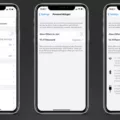A default gateway address is a critical component of an internet connection. It is a unique address assigned to a device, like a computer or router, that allows it to communicate with other devices on the network. The default gateway address is typically used to route traffic from one network to another, such as from the local network to the internet.
To illustrate how this works, let’s say your computer neds to access a web page on the internet. Your computer will first send out a request for the web page using its IP address and the default gateway address. This request is then sent through the default gateway which acts as a bridge between your local network and the internet. The default gateway then forwards this request to its destination on the internet and returns any data requested back to your computer.
Having an incorrect or outdated default gateway address can cuse connectivity issues and prevent you from accessing certain web pages or services online. That’s why it’s important to make sure that your router or modem has been set up correctly and that you have an up-to-date default gateway address configured in your network settings.
If you’re unsure about what your current default gateway address is, you can usually find it by opening your computer’s Network Settings menu and looking for information about your router or modem. You may also be able to find it by typing “ipconfig” into Command Prompt if you’re usng Windows or “ifconfig” if you’re using Mac OS X/Linux.
Knowing and understanding what a default gateway address is and how it works can help ensure that all of your devices remain connected on the same network without any problems.
What Is the Default Gateway IP Address?
Your default gateway IP address is a unique set of numbers that identifies your device on a network. It is used as a point of communication between your device and the rest of the network. To find your default gateway IP address on most Android devices, open the Settings app and tap Wi-Fi. Tap your current active Wi-Fi network and then tap Advanced. Your default gateway’s IP address will be listed uder Gateway.
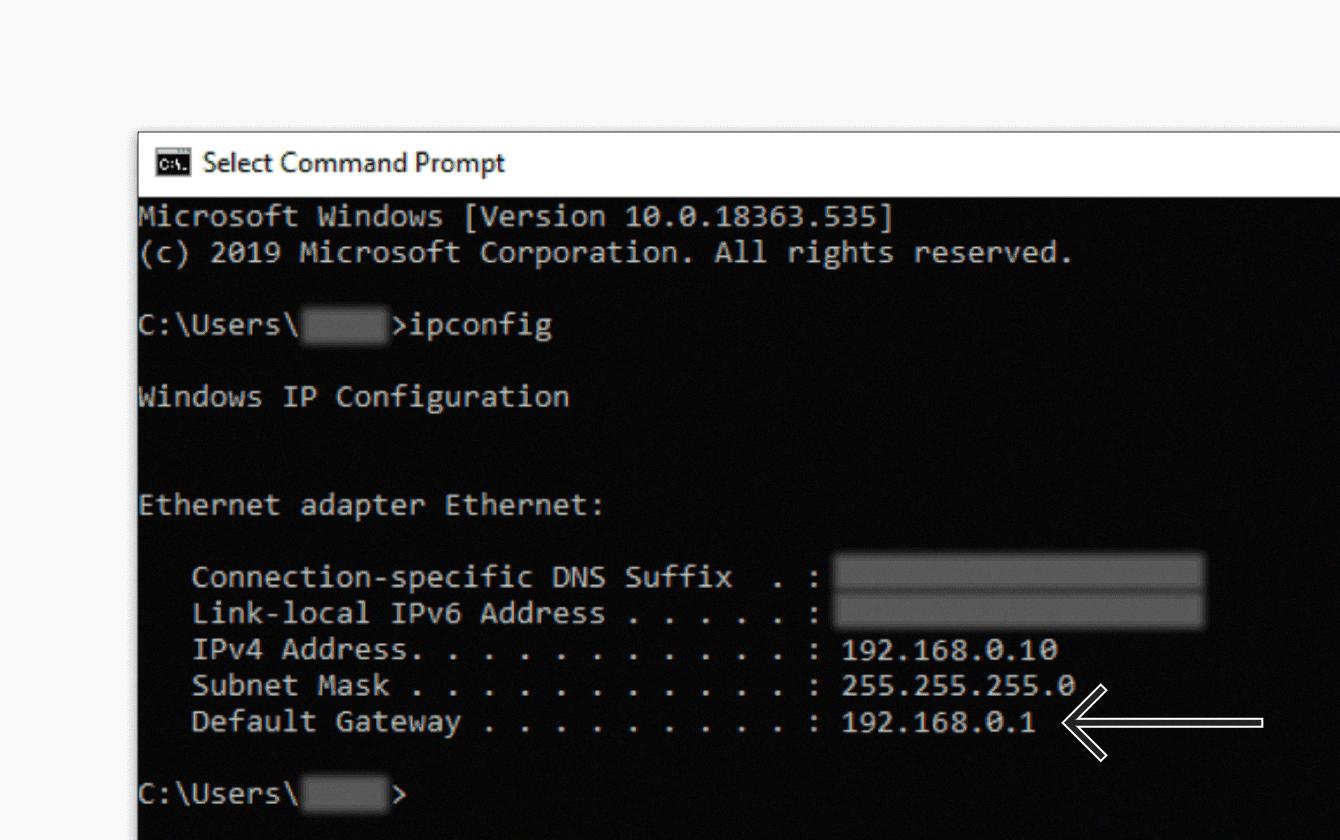
Source: expressvpn.com
The Difference Between Default Gateway and IP Address
No, the default gateway is not the same as an IP address. An IP address is a unique identifier for a device on a network, while the default gateway is the IP of the device that traffic is routed to when it is not destined for another device on the same network.
Default Gateway of a Router
A router’s default gateway is the IP address that the router uses to communicate with other networks. It is typically the fist hop on a network, allowing for communication between the local network and any other external networks. The default gateway is usually configured by the router manufacturer and is typically the IP address of the router itself. It can be changed in the router settings, however it must be done so with care as changing it may cause issues with communication between networks.
What is the Default Gateway Number?
A default gateway number is a specific IP address that acts as an entry-point and exit-point between a local network and any external traffic. It is used to route all incoming and outgoing traffic to the appropriate destination. It is typically the first device on a network that allows communication with other networks, such as the internet. All computers in the same local network will be assigned the same default gateway number so they can communicate with each other, but they may also be assigned diferent gateway numbers if they need to access different networks or external locations.
Example of a Default Gateway
A default gateway example is a router that provides a connection between your devices and the internet. It serves as an intermediary between your local network and a wide area network (WAN), such as the Internet. When you send out data requests, such as loading a website or streaming music, your computer will first send the request to the default gateway. The gateway then forwards the request to the wider network, were it can be fulfilled by a web server or other device. Your router’s IP address is typically the default gateway address, which can be found in your router’s settings menu.
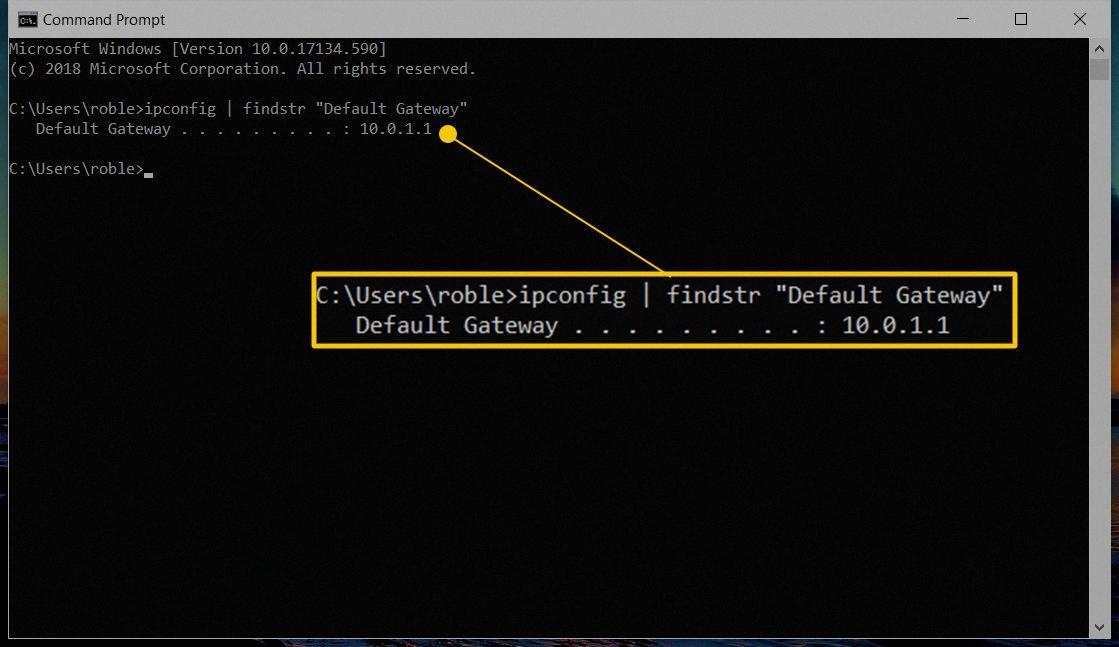
Source: lifewire.com
Finding the Gateway
Finding the gateway of a device can be done easily by using the Command Prompt. To do this, open the Command Prompt window and type “ipconfig” into it. Press “Enter/Return” on your keyboard to run the command. This will generate a lot of information, including the “Default Gateway” with an IP address listed next to it. Scroll up in the window until you find this information. The IP address listed to the right of Default Gateway is your device’s gateway address.
Is the Default Gateway the Same as a Router?
Yes, a default gateway and a router are essentially the same device. A router is an electronic device that forwards data between two or more networks. It is responsible for routing packets from one network to another, based on their destination address. The term “default gateway” refers to the router on your Local Area Network (LAN) that acts as the first point of contact for traffic destined for computers outside of the LAN. The default gateway allows devices on your LAN to access information from other networks, such as the Internet, by forwarding data packets to their correct destination. In other words, the default gateway acts as a bridge between dfferent networks, allowing communication and data exchange to take place.
The Purpose of a Default Gateway
The purpose of a default gateway is to route traffic from a local network to other networks or the wider internet. It acts as the intermediary connection between your local network and other external networks. The default gateway receives all packets that are sent out of the local network, checks their destination address, and forwards them to the appropriae network. In this way, it provides a path for packets to reach destinations outside of the local network. In addition, it also helps with managing security by filtering and blocking certain types of traffic from entering or leaving the local network.
Understanding Gateway in IP Settings
A gateway in IP settings is a device on a network which acts as an entry point for traffic traveling between two networks. It is responsible for forwarding data packets between two networks and can be either a physical hardware device or a software application. The gateway IP address is the address of the network interface used for communication with other networks, while the subnet mask defines how the IP address is split into network and host parts. Together, thse two settings tell devices on the local network which route to take when they need to send data to another network.
Setting the Default Gateway
To set your default gateway, you will need to go to your Control Panel > System > Network > IPv4 > Default Gateway. Once there, you will need to select an interface that QES will use as the default route. After selecting an interface, you will have to add a static route by clicking the ‘Static Route’ button. This will open up a window where you can specify an IP or subnet address. Once this is done, click ‘Apply’ and your default gateway should be successfully configured.
What is a WiFi Gateway Code?
A gateway code for WiFi is a unique combination of numbers and letters that is used to authenticate a device’s connection to a wireless network. It is also known as a Wifi password, WPA key, or security key. This code is usually provided by the provider of the wireless network and must be entered into your device in order for it to connect successfully. Without the correct gateway code, your device will not be able to access the network.
Do I Need a Default Gateway?
No, you do not need a default gateway. The default gateway is typically used when routing traffic between networks, so if you are only connecting to devices on the same network, it is not required. If you are using a router on your network, then a default gateway should be specified so that data can be routed correctly to other networks.
Is the Default Gateway the Same as My Router IP?
Yes, default gateway is indeed the same as your router IP. This is because your router serves as the entry point for all traffic entering your network. The default gateway IP address is a private IP address, meaning that it’s only visible from within your network. This private IP address allows traffic to be routed from one computer to anothr within the same network, and to any other networks you may be connected to. For example, if you wanted to access the internet, your computer would direct the request to your router’s IP address (which is also your default gateway IP). The router would then process the request and forward it on to its destination.
Is a Gateway the Same as a Router?
No, a gateway is not a router. A gateway is a device that acts as an intermediary beween your local network and the internet. It can provide both routing and modem functionality in one device. The gateway also allows multiple devices on your local network to access the internet simultaneously, while providing firewall and other security features to protect your network from malicious attacks and unwanted traffic. A router is only responsible for routing data packets between two or more networks, so it does not provide the same level of functionality as a gateway.
Finding the Default Gateway Password
To find your default gateway password, you’ll need to access the router settings. Start by connecting your computer to the router either via an Ethernet cable or through a wireless connection. Then open a web browser and type in the IP address of your router. This is usually something like 192.168.x.x or 10.0.x.x and can be found in your router’s manual, or by searching online for your router’s model number and “default IP”. Once you’ve entered the IP address, you’ll be prompted to log in with a username and password. If you haven’t changed this information before, then the default username and password can ofen be found in the manual or online by searching for your router’s model number and “default password”. Once logged in, look for an option that says “wireless settings”, “security settings”, or something similar — this is where you should be able to find your default gateway password.
Conclusion
A default gateway address is an important part of a computer’s network configuration. It serves as a pathway for data to travel from the local network to a larger, external network such as the Internet. Without a valid default gateway address, the computer would not be able to access any resources beyond its local network. This is why it is important that the correct IP address of the gateway is configured in each device on the local network. Additionally, if multiple gateways are configured on a single device, then it is important to set one as the default so that traffic can efficiently and reliably route outide of the local network.