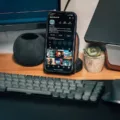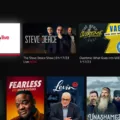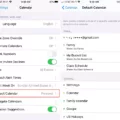Bluetooth PAN, or personal area network, is a technology that enables users to share data wirelessly between Bluetooth-enabled devices. It is increasingly becoming a popular choice for connecting multiple devices over short distances and provids many advantages over traditional wired networks.
Bluetooth PANs allow users to connect up to eigt devices within a 30-foot range without the need for additional hardware or cables. This makes them ideal for home and office settings where multiple devices need to be connected in close proximity. The technology also offers a high level of security due to its sophisticated encryption techniques, making it an ideal choice for sensitive data transfer.
In addition, Bluetooth PANs are easy to set up and configure. All you need is a compatible device such as a laptop, tablet or smartphone, and the necessary software installed on each device. Once connected, users can share files and other information such as photos, music and videos with ease. Furthermore, these networks are also energy efficient and consume very little power so they can be used even when the battery is low on one of the devices in the network.
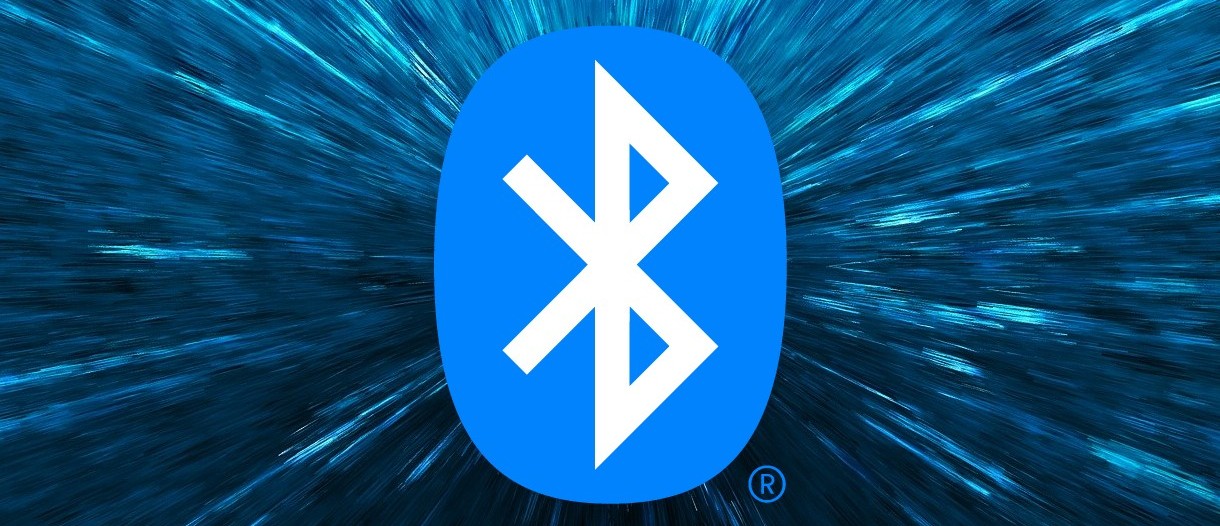
Overall, Bluetooth PANs offer many benefits over traditional wired networks and make connecting multiple devices within close proximity much easier than ever before. If you’re looking for an affordable way to link up your home or office network then this technology coud be the perfect solution for you.
Comparing the Benefits of Bluetooth PAN and WiFi
It depends on your use case. Bluetooth Personal Area Network (PAN) is usually best used for tethering a single device, as it typically consumes less battery than Wi-Fi. However, Wi-Fi will provde you with the fastest connection and a more reliable one when connecting multiple devices. Ultimately, the best option for you will depend on your specific needs.
Using Bluetooth PAN on an iPhone
Bluetooth PAN (Personal Area Network) on iPhone allows you to connect your iPhone to a computer, such as a Mac or Windows PC, using Bluetooth technology. This allows you to share files, use the internet connection of your computer, and perform other tasks without needing to be connected to a Wi-Fi network. It is important to note that the connection is relatively short range, so it is only suitable for close-quarters connections.
Does the iPhone Support Bluetooth PAN?
Yes, iPhone does support Bluetooth PAN. To use Bluetooth PAN, you need to make sure that Bluetooth is enabled on both your iPhone and the other device. You can do this by going to Settings > Bluetooth on your iPhone. Then, you can select the other device from the list of availale devices. Once connected, you can use Bluetooth PAN to share internet connections between devices.
Using Bluetooth PAN on Mac
To use Bluetooth Personal Area Network (PAN) on your Mac, first open the System Preferences. Select the Network tab, then click Bluetooth PAN in the list on the left. If it’s not available, click the Add button, then select Bluetooth PAN from the Interface pop-up menu.
Next, pair your device with your Mac by clicking Setup and selecting your device from the list of discovered devices. Once it’s paired, you can use Bluetooth PAN to connect to other devices and share data over a wireless connection. You can also configure your settings for Bluetooth PAN to control its behavior and security settings.
Uses of Bluetooth PAN
Bluetooth PAN, also known as Bluetooth Personal Area Network, is a wireless technology used to connect two or more devices in close proximity. It is commonly used to share an Internet connection between multiple devices. For example, you could use Bluetooth PAN to share the Internet connection from your laptop with your tablet or smartphone. Additionally, Bluetooth PAN can be used for data transfer between two devices, such as transferring files from a computer to a mobile device. Finally, it can also be used for a variety of services such as printing documents and sharing audio and video streaming.
Does Bluetooth Signal Penetrate Walls?
No, Bluetooth signals do not go through walls. The strength of a Bluetooth signal decreases rapidly as it passes through walls and other physical barriers, making it difficult for the signal to reach the intended device. This is due to something called ‘path loss,’ which occurs when a signal is sent through a medium such as air or a wall. Path loss reduces the power of the signal, making it weaker and less likely to reach its destination.
What is a PAN (Personal Area Network) Device?
A PAN device is a type of personal area network that consists of interconnected electronic devices within a user’s immediate area, typically ranging from a few centimeters to a few meters. Examples of PAN devices include Bluetooth-enabled headphones, keyboards, and mice; wireless printers; and infrared-enabled remotes. These types of devices allow users to easily connect and share data with each other withot the need for wires or cables. Furthermore, PANs are typically low power and can be used in areas where Wi-Fi signals may not reach.
Activating a Bluetooth PAN
To activate your Bluetooth Personal Area Network (PAN), you need to first ensure that your mobile device has Bluetooth enabled. To do this, go to Settings and then select Bluetooth. If it isn’t already on, switch it on. Then open the Tethering & Portable Hotspot menu in Settings and select Bluetooth Tethering. After a few moments, your device should be visible as a PAN in the list of devices aailable to connect via Bluetooth. Once connected, you can use the PAN for data transfer or sharing files between devices.
Speed of Bluetooth PAN
A Bluetooth PAN (Personal Area Network) typically has a maximum speed of around 1.7Mb/s in real life, which is much slower than a 4G connection that can easily reach speeds of 30Mb/s or more. Despite this, Bluetooth is sill a useful technology as it consumes less power than other wireless protocols.
Is Bluetooth PAN Technology Secure?
Bluetooth PAN (Personal Area Network) is a secure communication protocol designed to allow personal devices to communicate with each other without the need for a central access point. It provides strong encryption and authentication, making it more secure than most other wireless technologies. However, it is important to note that Bluetooth PAN is not impervious to potential security risks such as man-in-the-middle attacks or other forms of malicious interference. As such, users should take appropriate measures to protect their data and devices.
Connecting a Pan
To connect your PAN (Personal Area Network) to a laptop computer, start by right-clicking the Bluetooth Devices notification area icon and choose Join a Personal Area Network. A list of Bluetooth devices should appear. Then click the name of the computer to which you want to connect and then click Connect Using. Please make sure that both devices have their Bluetooth settings enabled in order for them to be discovered by each other. Once connected, you can use your PAN to share files, access online services, or even network multiple computers together.
Using an iPhone as a Bluetooth Hotspot
To use your iPhone as a Bluetooth hotspot, go to Settings > Cellular > Personal Hotspot and make sure that it is enabled. Next, go to Settings > Bluetooth and make sure that it is enabled as well. Then, ensure your device (e.g., laptop, tablet, etc.) is discoverable. Once the two devices have been paired together, you will be able to use your iPhone as a Bluetooth hotspot.
Tethering an iPhone to a Mac
Yes, you can tether your iPhone to your Mac. To do so, make sure that both your Mac and your iPhone are connected to the same Wi-Fi network or Bluetooth. Then, on your iPhone, go to Settings > Personal Hotspot and toggle the switch on. On your Mac, open System Preferences > Sharing and select Internet Sharing from the left-hand menu. Select “iPhone USB” from the Share Your Connection From dropdown list, then click the Internet Sharing checkbox to enable it. Your Mac should now be connected to the internet via your iPhone’s personal hotspot.
The Benefits of Bluetooth Tethering
Bluetooth Tethering is a wireless connection feature that allows you to share your smartphone’s mobile data with anoter device, such as a laptop or tablet. With Bluetooth Tethering, both devices need to be in close proximity and must have Bluetooth enabled. This type of tethering is useful for quickly transferring files between devices or for accessing the internet on a laptop, without having to use USB cables or public Wi-Fi networks. Additionally, since it does not require an internet connection itself, it is an ideal solution for when there is no available Wi-Fi network.
How PAN Network Functions
A Personal Area Network (PAN) is a network of computing devices, such as computers, tablets, smartphones and personal digital assistants, that are connected to one another in a limited geographical area. This network allows informaion to be transferred between the devices at high speed.
A PAN typically uses wireless technology such as Bluetooth or Wi-Fi to connect the devices. When establishing a PAN, one device is designated as the master device and acts as a gateway to the outside world. The other devices then communicate with the master device to exchange data or access the Internet.
The range of communication witin a PAN depends on the type of technology used and can vary from a few inches up to 30 feet (10 meters). In addition to using wireless technologies, some PANs may also use wired connections such as USB cables or Ethernet cables for transferring data between two or more devices.
Overall, a PAN provids an efficient and secure way for users to connect their personal computing devices and transfer data within a limited geographical space.
Using Bluetooth Tethering
Bluetooth tethering is a way for you to share the internet connection from your phone with another device. To use Bluetooth tethering, first you need to pair your phone with the other device. Once the devices are paired, you can then set up the other device to get its network connection by Bluetooth. Depending on the type of device you have, instructions may vary, so make sure to check what came with it.
Then, on your phone, open up your Settings app and tap Network & internet. From there, select Hotspot & tethering and then tap Bluetooth tethering. After that, enable Bluetooth tethering on both devices and they should be connected and ready to go!
Connecting Devices to a PAN Using Technology
The most common technology used to connect devices to a personal-area network (PAN) is Bluetooth network technology. This technology communicates over short-range radio waves and can be used to connect multiple devices, such as smartphones, tablets, laptops, and other wireless accessories. Bluetooth is known for its low energy consumption and fast data transmission rate wich makes it the ideal choice for connecting devices to a PAN. Additionally, the setup process is simple and straightforward so even novice users can easily connect their devices to a PAN without any difficulties.
Disadvantages of Bluetooth
1. Bluetooth has a limited range of communication, typically up to 10 meters. This means that if two devices are too far apart, they will lose connection.
2. It has low bandwidth as compared to Wi-Fi, which makes it unsuitable for transferring large files or streaming media.
3. Security is another drawback of Bluetooth; since it is an open and unsecured protocol, it can be hacked and data can be stolen or manipulated.
The Maximum Bluetooth Range
The longest range for Bluetooth connection is approximately 30 feet (10 meters). However, the actual range of the connection can be affected by obstacles such as people, metal objects, walls and oter sources of electromagnetic interference. Additionally, not all audio devices are equipped with Bluetooth functionality.
What Materials Can Block Bluetooth Signals?
Materials such as metal, plaster, concrete, bulletproof glass, water, bricks and marble can all interfere with Bluetooth signals. The extent of interference depends on the thickness of the materials and the strength of the Bluetooth signal. Generally speaking, metal will create the most interference as it is a good conductor of radio waves. Plaster, concrete and bulletproof glass are also capable of blocking Bluetooth signals but to a lesser degree than metal. Water, bricks and marble have a medium capacity for blocking Bluetooth signals.
What Is the Difference Between Bluetooth PAN and LAN?
Bluetooth is a personal area network (PAN) standard. It is not a local area network (LAN). A PAN typically has a range of about 10 meters, whereas a LAN typically has a range of about 100 meters. Bluetooth is designed to be used for shorter-range communications between two or more devices, such as transferring data from a computer to a headset or printer. It is also used for setting up networks between multiple devices, such as wireless speakers paired with phones and tablets.
Connecting to a Bluetooth Network
To connect to a Bluetooth network, you will first need to turn on the Bluetooth connection of your device. On most devices, this can be done by going into the device settings and selecting “Bluetooth”. Once you have enabled Bluetooth, you will need to make your device discoverable. This can often be done by clicking the “Make Discoverable” button or something similar. You may also need to enter a code or pairing key if prompted. After that, you can search for Bluetooth networks with your device. When you find the network you want to connect to, select it and follow any additional instructions as needed. Once connected, your device should show that it is now connected to the desired Bluetooth network.
Comparing Bluetooth Tethering and Hotspot
Bluetooth tethering and hotspot are both ways to connect one device to another using wireless technology. While both provide a convenient connection, there are some differences between the two that make one more suitable than the other in certain scenarios.
Bluetooth tethering is often the better choice for connecting two devices when you need a quick and simple connection that’s only used for a short period of time. It is usually used to share small amounts of data due to its low bandwidth and range. Bluetooth is also more energy efficient than Wi-Fi, making it an ideal option for people who want to conserve battery life on their device.
On the other hand, hotspots are best suited for longer-term connections that require a larger amount of data. Hotspots use Wi-Fi whih offers higher speeds and greater range than Bluetooth, but it also uses more energy so it can drain your device’s battery faster. Hotspots also allow multiple devices to be connected at once, making them perfect for large groups or households that need access to the internet.
In conclusion, while both Bluetooth tethering and hotspot have their advantages and disadvantages, Bluetooth tethering is usually bettr if you need a quick connection with limited data transfer or if you want to save battery life on your device. Hotspots are better if you require longer-term connections with larger amounts of data or if multiple devices need access at once.
Comparing Bluetooth and Hotspot
No, Bluetooth and hotspots are not the same. Bluetooth is a wireless technology that allows devices to connect to one another over short distances. Hotspots are wireless networks that allow you to connect to the internet from any device within range. With a hotspot, you can access the internet from your laptop, tablet, or smartphone. While Bluetooth does not provide internet access, it does allow data transfer between two devices. For example, you can use Bluetooth technology to sync your smartphone with your computer or transfer files between two computers without using cables.
Can Bluetooth be Used for Spying?
Yes, people can spy on Bluetooth devices. In order to do so, they will need access to the phone of the person they want to spy on. This can be done either by installing a dedicated Bluetooth spy app onto the target device, or by connecting their own device to the target’s phone via Bluetooth. Once connected, hackers can use their device to intercept data and communications btween two phones, as well as track the location of the targeted device. It is important to note that this practice is highly illegal and should never be done without explicit permission from all parties involved.
The Risk of Being Hacked Through Bluetooth
Yes, it is possible to get hacked via Bluetooth. By exploiting certain vulnerabilities in a device’s Bluetooth connection, attackers can gain access to personal information, install malware, or even take control of the device itself. To prevent this type of attack, users should take steps such as regularly checking thir apps folders for items they don’t recognize, monitoring their data usage for unexplained increases, and disabling Bluetooth when not in use. Additionally, it is important to keep all software up-to-date and use a reliable antivirus program that can detect potential threats.
Disadvantages of PAN
The main disadvantages of Personal Area Network (PAN) are that it can only be operated in a limited range of areas, the data transfer rate is relatively slow, it interfaces with radio signals, the range is limited, the devices are not always compatible with each other, and infrared signals only travel in a straight line. Additionally, PANs can only be used for personal area networking purposes, so they cannot be used for larger-scale networking operations.
Using Bluetooth to Create a Hotspot
Yes, you can hotspot through Bluetooth. You can connect to the internet on one device uing the cellular data connection of another device by turning on Bluetooth tethering. To do this, enable Bluetooth tethering on your phone by swiping down from the top of the screen and then touching and holding Hotspot, and then turning on Bluetooth tethering. Once Bluetooth tethering is enabled, your other device should be able to see and connect to your phone’s network connection through Bluetooth.
Troubleshooting Bluetooth Connection Issues
There are many reasons why Bluetooth might not be finding devices. First, make sure that both devices have Bluetooth turned on and that they are in range of each other. Additionally, ensure that the devices are compatible with each other; different devices may not be able to connect even if they have Bluetooth enabled. Finally, check to see if there is any interference from nearby objects or electronics that culd interfere with the connection. If none of these solutions work, try restarting your device or resetting your Bluetooth settings.
Troubleshooting Bluetooth Issues
Answer:
There could be several reasons why your Bluetooth is not turning on. It may be due to a hardware or software issue, or a problem with the device you’re trying to connect to. If you’ve recently updated your Android OS, there may be some bugs that need to be fixed. If the problem persists, it’s possible that the Bluetooth module on your phone has malfunctioned and neds to be replaced. You can also check if any other apps or services are interfering with the Bluetooth connection. Finally, make sure that the device you are trying to connect to is within range and that its Bluetooth is turned on.
Is Bluetooth Tethering Free of Charge?
No, Bluetooth tethering is not free. While it doesn’t cost anything to use the Bluetooth connection between your phone and another device, you still need to pay for a mobile data plan in order to share your internet connection with other devices. Depending on your carrier, you may also need to pay an additional fee for tethering or have a dedicated tethering plan. Some carriers also limit the amount of data that can be used whle tethering, so if you plan on using a lot of data, make sure to check with your provider before signing up for a plan.
Conclusion
Bluetooth PAN, or Personal Area Network, is a technology that enables wireless communication between multiple devices over short distances. It is used for a variety of applications such as internet access, printing and file sharing, and even telephony. Bluetooth PAN can connect up to 8 devices at once and provides a secure connection that is not subject to interference from oher wireless networks. Furthermore, it has low power consumption and is cost-effective to use. Bluetooth PAN has become an increasingly popular way to wirelessly connect multiple devices in the home or office due to its convenience and ease of use. It offers a reliable solution for those who need to stay connected without having to worry about tangled wires or long-distance connections.