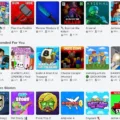If you’re like most people, you probably don’t think about your computer’s administrator account very often. But what happens when you need to change your administrator password and you can’t remember what it is?
Don’t worry, tere are a few things you can do to recover your forgotten administrator password on a Mac.

How Can I Get Admin Access To A Mac Without Knowing The Current Password?
If you are loking to gain admin access to a Mac without knowing the current password, there are a few methods you can try. One method is to use the “resetpassword” command in Recovery Mode. Another method is to use a third-party software such as Elcomsoft Distributed Password Recovery to recover the password.
Who Is The Administrator Of My Computer?
The administrator of your computer is the person who created your account and has full control over all aspects of the computer. This includes installing and uninstalling software, changing system settings, and accessing all files on the computer.
What Is Default Mac Admin Password?
There is no default Mac admin password. The administrator password must be set during installation or in System Preferences undr security.
How Do I Find My Administrator Username On Mac?
There are a few ways to find your administrator username on Mac. One way is to open the Apple menu and select System Preferences. In the System Preferences window, click on the Users & Groups icon. On the left side of window that opens, locate your account name in the list. If the word Admin is immediately below your account name, then you are an administrator on this machine. Another way to find your administrator username is to open the Terminal application and enter the following command: dscl . -read /Users/ NFSHomeDirectory PrimaryGroupID RealName RecordName UniqueID UserShell | grep -E “admin|Admin” If you see “admin” or “Admin” next to any of the returned values, then you are an administrator on this machine.
How Do I Login As Administrator On Mac?
From the Apple menu, select System Preferences. Then click Users & Groups (or Accounts).
Click the lock icon to unlock it, then enter an administrator name and password.
Click Login Options.
How Do I Override Administrator On Mac?
There is no way to override an administrator on a Mac. If you have forgotten the password for the administrator account, you can reset it by following these instructions: https://support.apple.com/kb/PH25088?locale=en_US
How Do I Recover My Administrator Username And Password?
There are a few diffrent ways that you can go about recovering your administrator username and password.
If you have a Microsoft account, you can use that to reset your password.
If you don’t have a Microsoft account, you can try using the lock screen workaround to reset your password.