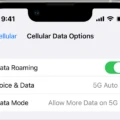The Apple Watch Walkie-Talkie feature is an incredibly cool and retro way to communicate. Designed to turn your watch into a walkie-talkie, it allows you to communicate with someone else who also has an Apple Watch by just pressing a button and talking.
This Apple Watch feature allows for instant communication, without needing to go through the process of making a phone call. It’s great for staying connected when you’re hiking, kayaking, or doing other group activities and need to communicate with someone instantly.
In this article, you’ll learn all you need to know about the Walkie-Talkie feature, how to use it, and what its range is.
Understanding Apple Watch Walkie-Talkie Range
The Walkie-Talkie range on an Apple Watch is limitless. You can be in America, and the other person can be in Australia, and you can still use the Walkie-Talkie feature. It has an unlimited range because it doesn’t use radio frequencies like an actual walkie-talkie. Instead, it works over Wi-Fi and cellular networks. It’s just designed to mimic a walkie-talkie.
As long as your Apple Watch has connectivity, you can use the Walkie-Talkie app, no matter how far you are from your friend.
Does Walkie-Talkie Work Without Wi-Fi?
You can use Walkie-Talkie without Wi-Fi if you have a mobile data/cellular connection. The Walkie-Talkie also supports cellular network usage. Furthermore, you can use the Apple Watch Walkie-Talkie feature if you have a Bluetooth connection to your iPhone.
However, complete offline usage is not possible. It’s not like an offline walkie-talkie – an actual walkie-talkie – that uses radio frequencies. You must have a way to connect to the internet, either over Wi-Fi, cellular data, or via a Bluetooth connection to an iPhone that is connected to the internet.
Maximum Distance for Apple Watch Connectivity
If you’re relying on Bluetooth connectivity to establish an Apple Watch iPhone connection, you must make sure your Apple Watch is within Bluetooth range of your iPhone. The maximum distance your Apple Watch can communicate with your iPhone over Bluetooth is around 100 feet.
However, in practice, you will likely have connectivity issues at such a range due to factors such as interference. The ideal range is up to 10 meters, or around 33 feet.
If you have your iPhone in your pocket and your Apple Watch on your wrist, though, you are unlikely to experience any connectivity issues.
Power Consumption and Battery Life
It’s important to note that using Walkie-Talkie can increase battery usage, if you use it extensively. It’s important to follow Apple Watch battery management best practices, such as using Low Power Mode. That will reduce battery consumption by lowering your display and preventing app updates in the background, among other things.
Low Power Mode, if turned on, will automatically turn off if your battery is above 80%. Also remember to always check your battery levels and charge your Apple Watch when it is running low.
Troubleshooting Walkie-Talkie Invitations
If you’re having Walkie-Talkie invite issues, make sure you are sending invitations correctly. Open the Walkie-Talkie app on your watch, scroll through your contacts, and send an invitation. Your friend also has to accept the invitation before you can communicate over Walkie-Talkie!
You might experience invitation problems or connection issues for several reasons. You must meet several conditions to communicate over Walkie-Talkie:
- Both you and your friend must have an Apple Watch Series 1 or later with watchOS 5.3 or later.
- Both you and your friend need to set up the FaceTime app on your iPhone with iOS 12.4 or later. Deleting FaceTime will cause a problem.
- You both need to be in a country or region where Walkie-Talkie is supported. See the full list of supported countries here.
Here are some additional Apple Watch troubleshooting steps to take when Walkie-Talkie is not working:
- You both need to be set to “Available” in the Walkie-Talkie settings in the Walkie-Talkie app. If one of you is set to “Unavailable,” you won’t be able to communicate using Walkie-Talkie.
- If one of you is in Theater mode, you will be marked as unavailable automatically. Check if you are in Theater mode.
- Make sure both of you have a stable internet connection. If you are using Bluetooth, make sure you are within range of your iPhone.
Additional Features of Walkie-Talkie
Walkie-Talkie offers some additional features that are pretty cool. For example, you can use your AirPods with the Walkie-Talkie app. Just connect your AirPods to your Apple Watch!
The Walkie-Talkie enhances communication between friends and family members. As long as both of you are available, you can just press the button and start talking! You can even adjust the volume by turning the Digital Crown on your Apple Watch.
Walkie-Talkie only works on Apple Watches, but various third-party apps offer similar functionality for iPhones and are available in the App Store.
Using Walkie-Talkie Without an iPhone
You do need an iPhone with FaceTime set up to use Walkie-Talkie on your watch. However, once the initial setup is done, the iPhone doesn’t need to be near you if you have a cellular or Wi-Fi connection.
Via Wi-Fi communication, you can enjoy independent Apple Watch usage and use Walkie-Talkie without an iPhone. And, as long as your Apple Watch cellular model can connect to the internet, either via Wi-Fi or a cellular connection, you can use Walkie-Talkie, even if your iPhone is not within Bluetooth range.
Conclusion
We hope you enjoyed this journey as we explored the Walkie-Talkie feature. The Apple Watch Walkie-Talkie app offers communication convenience, allowing you to stay connected with family and friends. Start using Walkie-Talkie today!