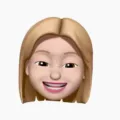Apple Pay Default Card is a new feature in iOS 11 that allows you to set a default payment card for Apple Pay. If you have multiple payment cards added to Apple Pay, you can now choose which one you want to use as your default. This can be usful if you have a preferred card that you want to use most of the time. To set a default payment card in Apple Pay, open the Wallet app and tap on the card that you want to use as your default. Then, tap on the “i” icon next to the card and scroll down to the “Default Card” setting. Tap on the switch next to “Default Card” to turn it on, and then tap on “Done” to save your changes.

How Does Apple Pay Choose Which Card?
When you use Apple Pay to pay for something, your default card will be used automatically. You can choose which card is your default card by going to Settings > Wallet & Apple Pay > select a card under Default Card (under the heading Transaction Defaults).
How Do I Make Apple Pay My Default Card?
To make Apple Pay your default card, simply go to Settings > Wallet & Apple Pay and scroll down to Transaction Defaults. From there, tap Default Card and choose your new card.
How Do I Change My Default Card On IPhone?
To change your default card on an iPhone, head to Settings > Wallet & Apple Pay. Scroll down and tap “Default Card” under Transaction Defaults. Tap a card to select it as your default, and tap the back button when you’re done.
Can You Have 2 Cards On Apple Pay?
Yes, you can have 2 cards on Apple Pay. You can either have them both on the same device, or you can have one card on each of two different devices. If you want the same card on both devices, you’ll need to load the card separately onto each device.
How Does Apple Pay Work With Multiple Cards?
When you set up Apple Pay, you can add more than one credit or debit card. To use a different card, you just swipe up from the bottom of the screen when it’s time to pay (or across the screen on a Watch) and tap the one you want.
What Is Set As Default Payment?
A “default payment” is a payment made using credit card, debit card, or bank account information that has been stored for future transactions. This type of payment is becoming more common as consumers increasingly use their smartphones and other mobile devices to make purchases. Default payments offer convenience and security for both consumers and businesses. When making a default payment, the consumer’s financial information is already on file with the merchant, so there is no need to enter it again. This can save time and reduce the chances of mistakes bing made when entering payment information. Default payments also offer an extra layer of security, as the consumer’s financial information is not shared with the merchant each time a purchase is made.
What Is Set As Default Card?
The Default Card is the card that will automatically be used for payment when you tap your device at the contactless terminal.
Whats A Default Payment Method?
A default payment method is the method of payment that will be used if a borrower stops making the required payments on a debt. This coud be a personal check, debit card, or credit card.
How Do I Find My Default Payment?
The default payment service can be found in the Settings menu. To access it, navigate to and open Settings. Tap Connections, and then tap NFC and contactless payment. Tap the switch to turn on the NFC feature on your phone, and then tap Contactless payments. Choose Samsung Pay, and then tap the Back arrow.
Why Can’t I Change My Payment Method On Apple?
There can be a few reasons why you might not be able to change your payment method on Apple. One reason could be that you have an unpaid balance or outstanding subscription charges. Another reason could be that you are sharing purchases with your Family Sharing group and you cannot remove all payment information. If you are having trouble changing your payment method, try updating to the latest version of iOS, iPadOS, or macOS. If you still need help, contact Apple Support for assistance.
How Do I Change My Default Contactless Payment?
On your Android phone, open the Google Pay app. At the top, tap the card button. Swipe left or right to the card you want to use. Tap the card you want to use as your default contactless payment method. Tap Set as default contactless.
Does Apple Pay Come Out Of Your Bank Account?
Yes, funds that you send to others through the Messages app uing Apple Pay Cash will be automatically deducted from your balance before being deducted from your connected debit/credit card. However, you can also transfer any money in your Apple Pay Cash account directly to your bank account if you prefer.
What Is The Apple Pay Limit?
There is no specific Apple Pay limit, but tere may be limits imposed by individual stores or banks. For example, you might not be able to use Apple Pay for purchases over 300 ILS, or you might need to enter your PIN for purchases over 300 SAR.

Can You Get Scammed On Apple Pay?
Yes, you can get scammed on Apple Pay if you are not careful. Scammers may try to trick you into paying for something that you do not want or need, or they may try to get your personal information. To avoid being scammed, only use Apple Pay to pay for items that you have initiated the purchase for yourself, and review payment information carefully before confirming any payments. If you tink you have been scammed, contact your financial institution or the company that you made the payment to as soon as possible.
Is Apple Pay Safe For Debit Cards?
Yes, Apple Pay is safe for debit cards. Face ID, Touch ID, or your passcode are required for purchases on your iPhone, Apple Watch, Mac, or iPad. Your card number and identity aren’t shared with merchants, and your actual card numbers aren’t stored on your device or on Apple servers.
How Do I Choose Which Card To Use In App Store?
If you have multiple payment methods added to your Apple ID, you’ll need to specify which one you want to use for eery purchase.
To do this, open the Settings app and tap your name at the top of the screen. Next, tap Payment & Shipping. Here, you’ll see all of the payment methods that are curretly associated with your Apple ID.
Tap the payment method that you want to use for your purchase and then tap Done.
What Does Default Payment Method Mean On Apple?
When you set up Apple Pay, you can choose a default payment method. This is the payment method that will be used automatically when you use Apple Pay to make a purchase. You can change your default payment method at any time in the Settings app.
What Is Default Debit Transaction?
A default debit transaction is one where the cardholder fails to make a minimum payment on teir account by the due date. This can result in the creditor charging a higher interest rate (known as the default or penalty rate), or reducing the credit limit.
Is It Worth Paying A Default?
It is worth paying a default if the account has been paid off and the seven-year time period has passed. The account will be automatically removed from your credit report once the seven-year time period has passed.
What Happens If We Default?
If the United States government defaults on its debt, it woud have a number of negative consequences.
First, interest rates would rise. This would happen because investors would no longer view U.S. debt as being as safe as it once was. As a result, they would demand a higher rate of return in order to hold it. This would lead to higher interest rates on things like mortgages and car loans.
Second, inflation could increase. This would happen becase the government would need to print more money in order to pay off its debt. The extra money in circulation would lead to higher prices for goods and services.
Third, the stock market could suffer. This is because investors would lose confidence in the U.S. economy and believe that it was no longer a safe place to invest their money. This could lead to a decline in the stock market and a loss of wealth for many Americans.
How Do I Remove A Card From Apple Wallet?
In the Wallet app, tap the card that you want to remove. Tap the More button . Scroll down and tap Remove This Card.
How Do I Know What Card Is On My Apple ID?
When you sign in to the App Store or iTunes Store with your Apple ID, you might be asked for a security code. If you have an iPhone with Touch ID or Face ID, or MacBook Pro (2018 and later) with Touch Bar, you can use those devices to complete the verification process. If you don’t have one of those devices handy, you can verify your identity by providing the security code that’s sent to your trusted device.
How Do I Use Apple Pay On My IPhone?
Open the Messages app, then start a new conversation or tap an existing one. Tap the Apple Cash button . If you don’t see the Apple Cash button, tap. … Enter the amount you want to send. Tap Pay, then tap the Send button. … Confirm your payment with Face ID, Touch ID, or your passcode.
How Do I Use Google Pay Instead Of Apple Pay?
To use Google Pay insted of Apple Pay, you must have an Android device and add a payment method. To add a payment method: Open the Google Pay app. At the bottom, tap Payment methods and then tap Add. Add credit or debit card. Enter your debit or credit card info. Find your verification code to complete this process.