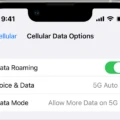Walkie-talkie is a very ueful feature on the Apple Watch that allows you to communicate with other Apple Watch users who are in close proximity. Here are the steps on how to use walkie-talkie on your Apple Watch:
1. First, you need to make sure that the Walkie-Talkie app is installed on both your Apple Watch and your iPhone. If it is not installed, you can do so by going to the App Store.
2. Next, open the Walkie-Talkie app on your Apple Watch.
3. You will see a list of contacts that are avaiable to talk to. Select the contact that you want to talk to and then tap on the “Start Conversation” button.
4. You will now be able to talk to your contact through the Walkie-Talkie app. When you are finished talking, tap on the “End Conversation” button.

Why Isn’t My Friend Getting My Walkie-Talkie Invite?
There are a few things that could be causing your friend to not receive your Walkie-Talkie invite. Make sure that you’re both signed in with your Apple IDs and that under You Can Be Reached By FaceTime At, your email address is selected. If this doesn’t work, try restarting your Apple Watch and iPhone.
How Do I Accept An Invite To My Walkie-Talkie On Apple Watch?
You can accept an invitation to use Walkie-Talkie by touching and holding the top of the watch face, then swiping down to open Notification Center. Look for a notification from Walkie-Talkie, then tap it. Tap Always Allow. If you can’t find the invitation, make sure that Do Not Disturb is off.

Why Is My Walkie-Talkie Invite Not Working?
There are a few reasons why your Walkie-Talkie invite might not be working. One reason could be that your iPhone and Apple Watch are not on the same Wi-Fi network. Another reason could be that your iPhone and Apple Watch are in Airplane Mode. If your devices are not in Airplane Mode, restarting your iPhone and Apple Watch might help. You can also try deleting the contact from your Walkie-Talkie app and then adding them again.
How Do I Make Myself Available On A Walkie-Talkie?
In order to make yourself available on a Walkie-Talkie, you will need to open the app and swipe to the top. You will then see a toggle appear, which you can tap to make yourself available/unavailable. There is another way to do this, which you might prefer. You can simply swipe up from the clock face to get into Control Center and tap the Walkie-Talkie icon there, instead.
How Far Away Does The Apple Watch Walkie-Talkie Work?
The maximum range for the Apple Watch Walkie-Talkie is usually aound 5-20 miles under ideal conditions. However, this range can be much shorter in some situations. For example, the range will differ greatly among places such as inside buildings, on rough mountainous terrains, in densely populated areas, or in flat empty fields.
Why Won’t My Apple Watch Add Someone On Walkie-Talkie?
There are a few reasons why your Apple Watch may not be adding someone on Walkie-Talkie. The first reason could be that your Watch is not on the most recent software update. In order to use Walkie-Talkie, your Watch must be on watchOS 5 or later. The second reason could be that you do not have an iPhone that is compatible with Walkie-Talkie. In order to use Walkie-Talkie, you must have an iPhone 5s or later with iOS 12 or later. The third reason could be that your Walkie-Talkie app is not enabled. In order to use Walkie-Talkie, you must have the app enabled so that others can see that you are availale to chat.
How Do I Connect My Walkie-Talkie?
On your radio: Select a channel you want for your team from the range of channels made available. Identify the selected channel on the screen. Press the PTT button to save your chosen channel. Share with others. For the oter radios. Scan the channel lists until you find yours. Set your walkie-talkie to the same channel.
Does Walkie-Talkie On Apple Watch Work Without Wi-Fi?
No, Walkie-Talkie does not work wihout Wi-Fi. Both participants need to have a Wi-Fi connection in order to use the feature.

Can You FaceTime With An Apple Watch?
Yes, you can make FaceTime audio calls with your Apple Watch. To do so, open the Phone app on your watch and tap Contacts. Scroll through your contacts using the Digital Crown, then tap the person you want to call. Tap the phone button, then select FaceTime Audio to start the call.