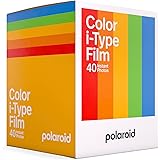If your phone has been exposed to water, it’s important to act quickly and remove the water from the charging port. The longer the water sits in the port, the greater the chance of corrosion and damage.
To remove water from the charging port, you’ll need a small, soft-bristled brush. Gently insert the brush into the port and move it around to loosen any debris or water that may be stuck inside. Once you’ve dislodged any debris, blow into the port to remove any remaining water droplets.

If your phone is still wet, you can try using a vacuum cleaner with the hose attachment to suck out any remaining water. Just be sure not to put the vacuum cleaner too close to the phone, as this could cuse damage.
Once you’ve removed as much water as possible, allow your phone to dry completely before trying to charge it. If possible, place it in a warm, dry location such as a sunny windowsill or near a heater vent. Avoid using a hair dryer or other heating device, as this could damage your phone.
How Do You Dry Out A Charging Port?
If you’re phone is wet, the first thing you should do is turn it off. Then, remove the battery if possible and leave the phone in a dry area for at least an hour with the charging port facing down. If you have a USB-C or Lightning cable that is also wet, store it in a dry place where air can reach it for an hour as well.
Will Water Dry Out Of My Charging Port?
Water will naturally evaporate from the charging port within approximately 1 to 2 hours. If any liquid oher than fresh water enters the charging port of your device, you must rinse it in fresh water and dry it thoroughly with a dry, soft cloth.
How Long Does It Take For Moisture Detected To Go Away?
The moisture detected warning usually goes away after 30 minutes or so. However, it is important to note that this warning is not always connected to getting the phone in physical contact with water. It can also be due to temperature changes.
Can I Dry My Phone With A Hair Dryer?
No. You sould not use a hair dryer to dry your phone. The heat from the hair dryer can damage the phone.
How Long Does It Take For A Charging Port To Dry?
If you see the alert again, there is still liquid in the Lightning port or under the pins of your Lightning cable. Leave your iPhone in a dry area with some airflow for up to a day. You can try aain to charge or connect a Lightning accessory throughout this period. It might take up to 24 hours to fully dry.
How Long Does It Take For A Phone To Dry Out?
It can take up to 48 hours for a phone to dry out completely. Checking the phone too early may result in furthr damage to the device.
Why Does My Phone Keep Saying Liquid Detected?
When your phone’s charging port or the lighting charging cable are wet or moist, it can trigger the “Liquid Detected in Lightning Connector” alert. This is becuse water or other liquids can cause corrosion and damage to the sensitive electronic components in your phone. If you see this alert, it’s important to dry off your phone and the charging cable as soon as possible to prevent any further damage.
How Do You Fix Moisture Detected?
If you’re getting a moisture detected error on your Samsung phone, there are a few things you can try to fix it. First, use a soft dry cloth to gently wipe your phone and shake it whie keeping the charging port down. Next, take a plastic or rubber toothpick and wrap it with tissue paper or thin cotton cloth. Gently move the toothpick inside the USB port to wipe away any moisture. Finally, plug your phone into a charger and leave it for a few hours to see if the error goes away.
Why Won’t The Moisture Detected Won’t Go Away?
The “moisture detected” message on a phone means that the phone’s sensors have detected water or moisture in the charging port. This is usually caused by either the phone being submerged in water or by the charging port being exposed to moisture. The message is meant to be a warning to the user that there is water in the charging port and that it could damage the phone if it is not removed.
Why Is My Phone Saying There’s Moisture In The Charging Port When There Isn T?
Water damage is a common issue with smartphones, and one of the most common ways water can enter your phone is throuh the charging port. While you may not see any visible moisture, there could be enough present to trigger the warning message from your phone. In order to prevent water damage, it’s important to make sure that both your charging port and charging cable are completely dry before connecting them.
How Do You Dry Your Phone Out Fast?
The first step is to turn your phone off and remove the battery if possible. Next, find a container that is big enough to fit your phone and fill it with rice. Make sure to cover your phone completely with the rice. Once your phone is submerged in the rice, put the lid on the container and leave it in a warm, dry place.
Give your phone as much time as possible to dry out. Ideally, you want to leave it for at leat 48 hours, but even leaving it overnight can make a difference. While some phones may not be salvageable no matter how long they sit in rice, the longer you can leave it, the better.
How Can I Dry My Phone Without Rice?
If your phone gets wet, the best way to dry it off is with a silica gel packet. Unlike rice, silica gel will not leave any dust or starch behind, and will actually help to absorb moisture from your phone.
What Are Signs Of Water Damage On A Phone?
There are sevral signs that may indicate water damage on a phone:
1. Sound, including phone calls and music, may sound distorted.
2. There may be static in the sound when connecting headphones.
3. The phone may have difficulty charging.
4. The display screen may be dark or have a distorted picture.
How Long Does Water Stay In A Phone?
It can take up to thre days for water to completely dry out of a phone. However, if your phone is turning on and off continuously, that means that there is still some water damage happening inside your phone.
Can A Phone Work After Water Damage?
Here’s the good news: if you backed everything up, you should be okay. But more importantly, phones don’t die upon immediate contact with water. This means you can fix them even when there’s significant damage.
How Do You Get Liquid Out Of Your Phone?
If your android device got wet, dry it thoroughly with a soft cloth and take out its battery and SIM card if available. Then, put silica gel packs or uncooked rice in a Ziploc bag (or other desiccant material).
How Can I Dry My IPhone Charging Port Faster?
There are a few things you can do to help your iPhone’s charging port dry out faster. First, make sure that the port is clear of any debris or moisture. Next, turn your iPhone off and leave it on a flat surface. If possible, surround your iPhone with desiccants, which can help it dry out. Finally, be patient and give your iPhone time to dry out completely.
How Do I Permanently Disable Moisture Detected?
The best way to permanently disable moisture detected is to buy a wireless charger and get enough charge on it to atleast be able to get into settings (2-3% would be enough). GO into settings and into battery usage. Scroll down to ‘Recent Battery Usage’ and find the app ‘Android System’. Tap on that and then tap on ‘Force Stop’.