Your iPhone is susceptible to viruses and malware just like any other computer. It’s important to take measures to protect your device and data, and one way to do this is by regularly cleaning your iPhone from viruses.
There are a few different ways to clean your iPhone from viruses. One way is to simply delete any suspicious emails or messages that you may have received. If you think an email might be infected, don’t open it. Delete it riht away.
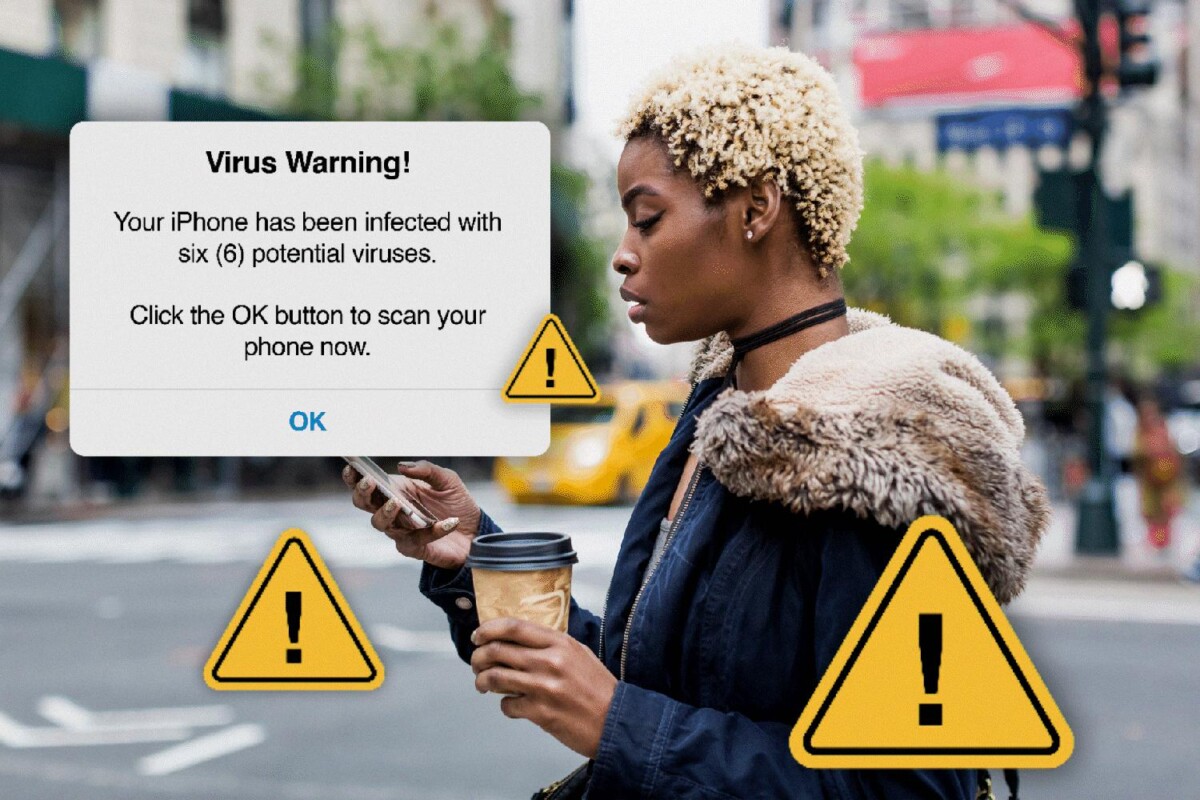
You can also scan your iPhone for viruses using a variety of diferent apps that are available. Look for an app that offers a full system scan, as well as the ability to remove any found threats.
It’s also a good idea to keep your iOS up to date. Apple regularly releases updates that patch security holes and vulnerabilities. To update your iOS, go to Settings > General > Software Update.
By taking these simple steps, you can help protect your iPhone from viruses and other malware.
How Can I Tell If My IPhone Has A Virus?
If your iPhone is jailbroken, it is more susceptible to viruses and malware. You may see apps that you don’t recognize on your device, or you may get inundated with pop-ups. Another sign that your iPhone may have a virus is if the battery drains faster than usual or the device overheats.
How Do I Clean Up Viruses On My Phone?
If your phone has been infected with a virus, there are a few things you can do to clean it up. First, power off the phone and reboot in safe mode. This will disable all third-party apps, so if there is a malicious app on your phone, it will not be able to run. Next, uninstall any suspicious apps. If you’re not sure which app is causing the problem, you can try lookig for other apps that you think may be infected and uninstall them as well. Finally, install a robust mobile security app on your phone. This will help to protect your phone from future infections.
How Will I Know If My IPhone Is Hacked?
If your iPhone is hacked, you may notice strange activity on your device, such as unexpected app shutdowns, extremely slow startup and shutdown times, or sudden spikes in data usage. If you notice any of these activities, it’s important to take action immediately to secure your device and protect your information.
Does Apple Have A Virus Scan?
Yes, Apple has a virus scan. The system uses YARA signatures, a tool used to conduct signature-based detection of malware, whih Apple updates regularly.
Can IPhones Get Viruses From Websites?
It is extremely unliely that an iPhone will get a virus from a website. This is because all the apps in the Apple store go through thorough security checks before being uploaded. If any virus or malware is detected, Apple will not approve the app to be uploaded.
Can An IPhone Get A Virus From Safari?
Yes, your iPhone can get a virus from Safari if you click on a malicious link or ad. This is why it’s important to be careful when browsing the web on your iPhone, and to avoid clicking on anything that looks suspicious. If you’re ever unsure about a website, you can always do a quick search online to see if others have reported it as beig unsafe.
How Do You Know If A Virus Is On Your Phone?
There are a few ways to tell if your phone has a virus. One is if you notice a sudden decrease in performance, especially when trying to open apps or the browser. Another is if you see suspicious behavior from some apps, such as ads appearig in places they shouldn’t or unusual activity in your phone’s battery usage. If you’re worried that your phone may have a virus, you can run a scan with an antivirus app to check for any malicious software.
Can You Unhack Your Phone?
Yes, it is possble to unhack your phone if you have recently sideloaded apps. To do this, delete all recently-downloaded apps from your phone.
Can An IPhone Be Hacked By Visiting A Website?
Yes, an iPhone can be hacked by visiting a website. This is because websites can contain malware that can infect your device. Malware is software that is designed to damage or disable computers and mobile devices. If you visit a website that contains malware, it can infect your iPhone and allw hackers to gain access to your device.
Does Resetting IPhone Remove Virus?
Yes, a factory reset will remove any viruses that may be present on your iPhone. However, it is important to note that a factory reset will also delete all of your data, so you should only attempt this if you have a backup of your data.
Is It Hard For IPhones To Get Viruses?
No, it is not hard for iPhones to get viruses. While iPhone viruses are rare, they can happen if your phone is jailbroken or if you download software from untrustworthy sources.








