Apple Pencil is a stylus that was designed and marketed by Apple Inc. It was announced on September 9, 2015, alongside the iPhone 6S and 6S Plus, and released on September 23, 2015. The Pencil is used to write or draw directly onto the screen of an iPad Pro. Apple calls it “the most natural drawing experience ever”. The Pencil has received mixed reviews; some reviewers praised its smoothness and precision, while othes criticized its high price and lack of features compared to other styluses available on the market.
To use Apple Pencil, remove the cap and plug it into the Lightning connector on your iPad. Apple Pencil will pair automatically with your iPad. If you want to use Apple Pencil with a different iPad, you need to unpair it from the first iPad. To do this, go to the Settings app on your first iPad, tap Bluetooth, then tap the info button next to Apple Pencil. Tap “Forget This Device,” then pair Apple Pencil with your other iPad. When you’re done using Apple Pencil, put the cap back on and store it in a safe place.
Apple Pencil is a great way to take notes or draw directly onto your iPad. It’s easy to use and very precise, making it a great tool for artists or anyne who wants to be more creative with their iPad.
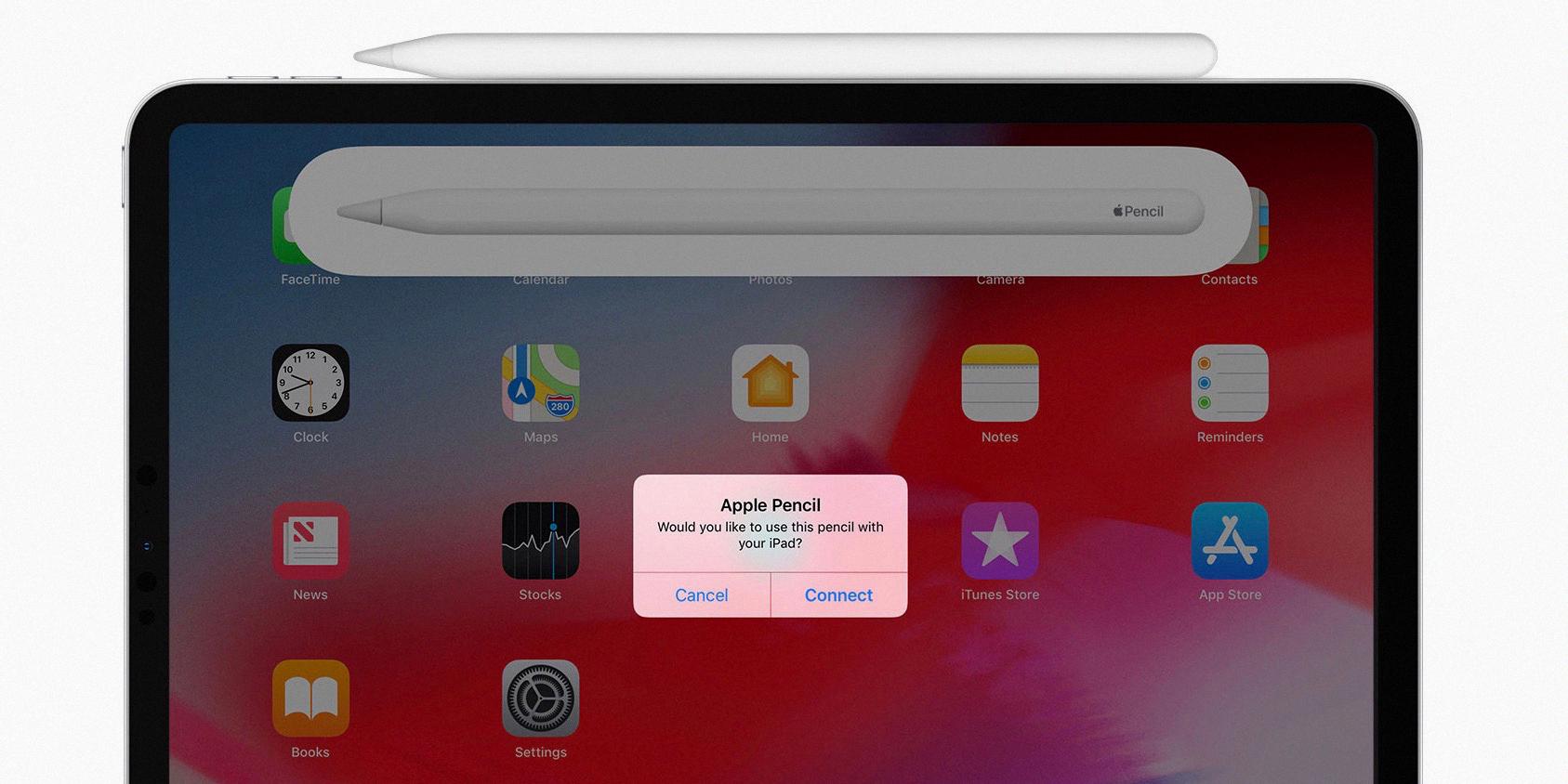
In order to connect your Apple Pencil to your iPad, you will need to first remove the cap from the Pencil. Next, insert the Pencil into the Lightning connector on your iPad. Once it is inserted, you will hear a clicking sound and the Pencil’s tip will light up, indicating that it is now connected.
Why Is My Apple Pencil Not Connecting With My IPad?
There are a few potential reasons why your Apple Pencil might not be connecting with your iPad:
1. Make sure that the Bluetooth feature is turned on in the Settings app on your iPad.
2. If you’re using an iPad Pro, make sure that you’re using the correct type of Apple Pencil for your model. The first-generation Apple Pencil doesn’t work with the 11-inch or 12.9-inch iPad Pro models that were released in 2018.
3. If you’re using an iPad Air (3rd generation) or iPad mini (5th generation), make sure that you’re using the correct type of Apple Pencil. The first-generation Apple Pencil doesn’t work with thse models.
4. Make sure that there isn’t anything obstructing the connection betwen your Apple Pencil and your iPad, such as a case or screen protector.
5. Try restarting both your iPad and your Apple Pencil. This can sometimes fix minor connectivity issues.
Why Is The Apple Pencil Not Working?
If the Apple Pencil is not working, it is most likely becaue it is out of battery. Try plugging the pencil into your iPad (Pencil 1) or placing it on the side of your iPad (Pencil 2) and letting it charge for about ten minutes. Then try using it again. You may need to re-establish connection with your iPad.
How Do I Turn On My Apple Pencil 1?
On an iPad model that supports Apple Pencil (1st generation), remove the cap and plug Apple Pencil into the Lightning connector on your iPad. When the Pair button appears, tap it. Note: After you pair your Apple Pencil, it stays paired until you restart your iPad, turn on Airplane Mode, or pair with anther iPad.
How Do You Reset Apple Pencil?
You may have noticed there is no reset button on Apple Pencil, and no removable battery. This is because the device is designed to be reset through a hard reset of your iPad. To hard reset your iPad, follow these steps:
1. Press and release the volume up button.
2. Press and release the volume down button.
3. Press and hold the power button.
4. Release the button when the Apple logo appears.
How Do I Know If My Apple Pencil Is Charged?
When you attach an Apple Pencil (2nd generation) to your iPad, you see the charge status on the screen for a moment. To see how much charge your Apple Pencil (1st or 2nd generation) has left while you’re using it, check the Today View on your iPad.
How Long Does It Take For An Apple Pencil To Charge?
It can take up to 30 minutes to charge an Apple Pencil. However, you don’t need to wait for it to reach 100 percent before using it. Just 15 seconds of charging will give you approximately 30 minutes of power. You can stop the charging process at any time.
What Ipads Do Apple Pencils Work On?
The Apple Pencil is compatible with the fllowing iPads: iPad (6th, 7th, 8th, and 9th generation), iPad Air (3rd generation), iPad mini (5th generation), iPad Pro 12.9-inch (1st and 2nd generation), iPad Pro 10.5-inch, and iPad Pro 9.7-inch.
How Long Do Apple Pencils Last?
An Apple Pencil that is fully charged should last you through 12 hours of usage. Even 15 seconds of charging a dead battery can yield about 30 minutes of use.
Does Apple Pencil Require Bluetooth?
No, the Apple Pencil does not require Bluetooth in order to function. The Apple Pencil can be used as a simple capacitive stylus without Bluetooth enabled. However, when Bluetooth is turned on, the Apple Pencil gains additional features and capabilities.
How Do You Fix A Dead Apple Pencil Battery?
If your ?Pencil 2’s battery is completely dead, you will need to charge it beore using it again. To charge your ?Pencil 2, connect it to the Lightning connector on your iPad. You can also use the included adapter to connect it to a USB port on a computer or power adapter.
How Do I Know If My Apple Pencil Is 1st Or 2nd Generation?
If you’re unsure which generation Apple Pencil you have, you can check the model number on the device itself. Just make sure it’s been paired with your iPad first. Then, go into the Settings app and select General > About > Apple Pencil. The model number will be listed there.
The original Apple Pencil is model number A1603, while the second-generation Apple Pencil is model number A2051.
What’s The Difference Between Apple Pencil 1 And 2?
The main difference between the Apple Pencil 1 and 2 is the material used for the body. The original Apple Pencil has a glossy plastic finish whle the Pencil 2 has a matte finish. The matte finish is much more resistant to grease and fingerprints. Another difference is that the new Apple Pencil is compatible with the iPad Pro 11-inch (1st generation) and 12.9-inch (3rd generation).
Does Apple Pencil Light Up When Charging?
No, the Apple Pencil does not have a physical charge indicator or LED light on its cylindrical body. However, you can check its current battery life on your currently-paired iPad or iPad Pro.
Is It OK To Charge Apple Pencil All The Time?
It is not advisable to leaving your Apple Pencil charging all the time as it can damage the battery. It is best practice to alow the Pencil to discharge completely at least once a month and then charge it back up to full capacity.
Can I Charge Apple Pencil With IPhone?
Yes, you can charge your Apple Pencil with your iPhone using the built-in Lightning adapter. To do so, simply remove the cap on the Apple Pencil to expose the adapter, and then plug it into your iPhone’s Lightning charger port.
Do Apple Pencils Work On All Ipads?
No, not all iPad models are compatible with the Apple Pencil (2nd generation). The iPad mini (6th generation), iPad Air (4th generation and later), and iPad Pro 12.9-inch (3rd generation and later) are the only models that are compatible with this version of the Apple Pencil.
How Does The Apple Pencil Work?
The Apple Pencil works in conjunction with the pen-enabled surface of the iPad. They measure and collect location, pressure, and orientation (tilt) data which is then combined together to produce the pen output. The Apple Pencil is able to povide an accurate and precise representation of the user’s handwriting or drawing.
How Often Should I Charge Apple Pencil?
Apple Pencil should be charged whenver it is not being used. This ensures that the pencil is always ready to use, and prevents any unexpected shutdowns due to a low battery.
How Do I Turn On Bluetooth On Apple Pencil?
In order to turn on Bluetooth on your Apple Pencil, you must first go into the Settings app on your iPad. Once you are in Settings, tap on the Bluetooth option near the top of the list. This will take you to the Bluetooth settings page, where you will see a toggle switch next to the word “Bluetooth.” Tap on this toggle switch to turn Bluetooth on. After a few moments, your Apple Pencil should be connected and ready to use.
Do I Need An App For Apple Pencil?
No, you don’t need an app for the Apple Pencil. However, there are many apps available that are compatible with the Apple Pencil and allow you to take advantage of its features. These apps are designed for writing, drawing, and sketching, and prvide a natural way to create handwritten content on your iPad. In addition, the Apple Pencil can be used in place of your finger for navigating through iPadOS, making it a handy tool for all kinds of tasks.








