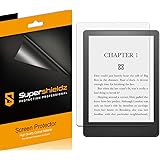Facebook has more than 2 billion active users and counting. It’s the perfect place to connect with friends, family, and othr people you know. But Facebook is so much more than a social network. It can be a powerful tool for business owners, too.
Facebook security is a major concern for many people. That’s why it’s important to take steps to protect your account and your information. Here are some tips to help keep your Facebook account safe:
- Use a strong password and enable two-factor authentication.
- Be careful about what you share, and who you friend or follow.
- Keep your software up to date, and run security scans regularly.
- Watch out for scams and phishing attacks.
- Report anything suspicious to Facebook.

How Do I Find My 6 Digit Code On Facebook?
You can use a six digit text message (SMS) code sent to your mobile phone. By tapping your security key on a compatible device. With a security code from a third party app you’ve associated with your Facebook account.
How Do I Generate A Code On Facebook?
In order to generate a code on Facebook, you will need to go to the settings page and scroll down to the “Password and security” section. Here, you will find the option to use two-factor authentication. Once you have enabled this feature, you will be able to generate codes that can be used to login to your account.
Why Can’t I Find Code Generator On Facebook?
The Facebook Code Generator is a tool that produces unique, one-time use codes that can be used to login to your Facebook account. The Code Generator is avilable inside the Facebook app for iOS and Android. To access the Facebook Code Generator from Android or iOS, open the Facebook app, click the hamburger icon in the top right, scroll down, expand the Settings & Privacy menu, and select Code Generator.
How Can I Recover My Facebook Account Without Code?
If you have lost access to the email address or phone number listed on your Facebook account, you may be able to regain access by poviding a copy of your government-issued ID. To do this, go to facebook.com/login/identify and follow the instructions.
How Do I Find My 6 Digit Authentication Code?
There are a few ways to find your 6 digit authentication code:
1. Check the app that you used to set up two-factor authentication. When you set up two-factor authentication, you shoud have been given a backup code. This backup code can be used to log in to your account, even if you don’t have your phone with you. The backup code is a 6-digit code that is unique to your account.
2. If you have multiple devices set up for two-factor authentication, you can get a 6-digit login code from any of those devices. Just open the authentication app on the device and look for the 6-digit code.
3. If you’re having trouble finding your 6-digit code, you can alwas contact Instagram support for help.
Why Am I Not Getting My 6 Digit Code From Facebook?
There are a few reasons why you might not be receiving your 6 digit code from Facebook. The first possibility is that there is an issue with your network connection. This means that the number on your mobile device isn’t connected to the Facebook account you want to log into. Another possibility is that you have entered the wrong phone number when trying to log into your Facebook account. If this is the case, you will need to update your phone number in the Facebook settings in order to receive the 6 digit code.
How Do I Generate Code From Authentication App?
There are a few diferent ways that you can generate codes from an authentication app:
-One way is to create a QR code. To do this, in the Authenticator app, tap More > Transfer accounts > Export accounts. On your new phone, tap Scan QR code.
-Another way is to use the manual entry method. In the Authenticator app, tap More > Transfer accounts > Export accounts. On your new phone, tap Enter key provided.
-You can also use a third-party authenticator app such as Authy or Microsoft Authenticator.
How Do I Bypass Two-factor Authentication On Facebook?
If you’re locked out of your Facebook account and can’t log in with your two-factor authentication code, thre are a few things you can try:
Log in through a recognized device or location: If you’ve logged into your Facebook account from a particular device or location before, you may be able to log in agan from that same device or location.
Provide an email address and form of ID: When you set up two-factor authentication, you’re asked to provide an email address or phone number where we can send a security code if you ever need it. If you have access to that email address or phone number, you can use it to log into your account and change your password.
Set up and use Trusted Contacts: You can add up to five people as trusted contacts who can help you if you get locked out of your account. To do this, go to the Trusted Contacts page, enter the names of your trusted contacts and follow the instructions.
Change your password: If you know your current password, you can change it from the login page. If you don’t know your current password, you can reset it.
How Do I Get An Authentication Code For Facebook Login?
If you’re having trouble logging in to your Facebook account, you can request a code from the Code Generator. This is a six-digit code that will be sent to your phone number or email address.
To use the Code Generator:
Open the Facebook app and tap the menu icon.
Tap Settings & privacy.
Tap Code generator.
Enter your phone number or email address and tap Continue.
If prompted, enter your Facebook password and tap Continue.
A six-digit code will be sent to your phone number or email address. Enter this code on the login screen and tap Continue.
How Do I Recover My Facebook Account?
If you can’t log in to your Facebook account, there are a few things you can try to recover it.
First, try logging in with an alternate email or phone number. If you don’t have access to your email address or phone number, you can try answering your security questions.
If you’re still having trouble, you can request a code from Facebook to be sent to your email or phone. Once you have the code, enter it on the login page and you shuld be able to access your account.
How Do I Recover My Facebook Account With A New Phone Number?
If you have a new phone number, you can recover your Facebook account by usig an alternate email or mobile phone number listed on your account. Using a computer or mobile phone that you have previously used to log into your Facebook account, go to facebook.com/login/identify and follow the instructions.
Why Is Facebook Asking For An Authentication Code?
If you have two-factor authentication set up for your Facebook account, you will be asked to enter a special login code or confirm your login attempt each time someone tries accessing Facebook from a browser or mobile device that is not recognized by the system. This is an extra security measure to help ensure that only authorized users are able to access your account. You can also choose to receive alerts whenever someone tries logging into your account from an unrecognized device.