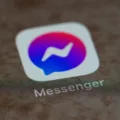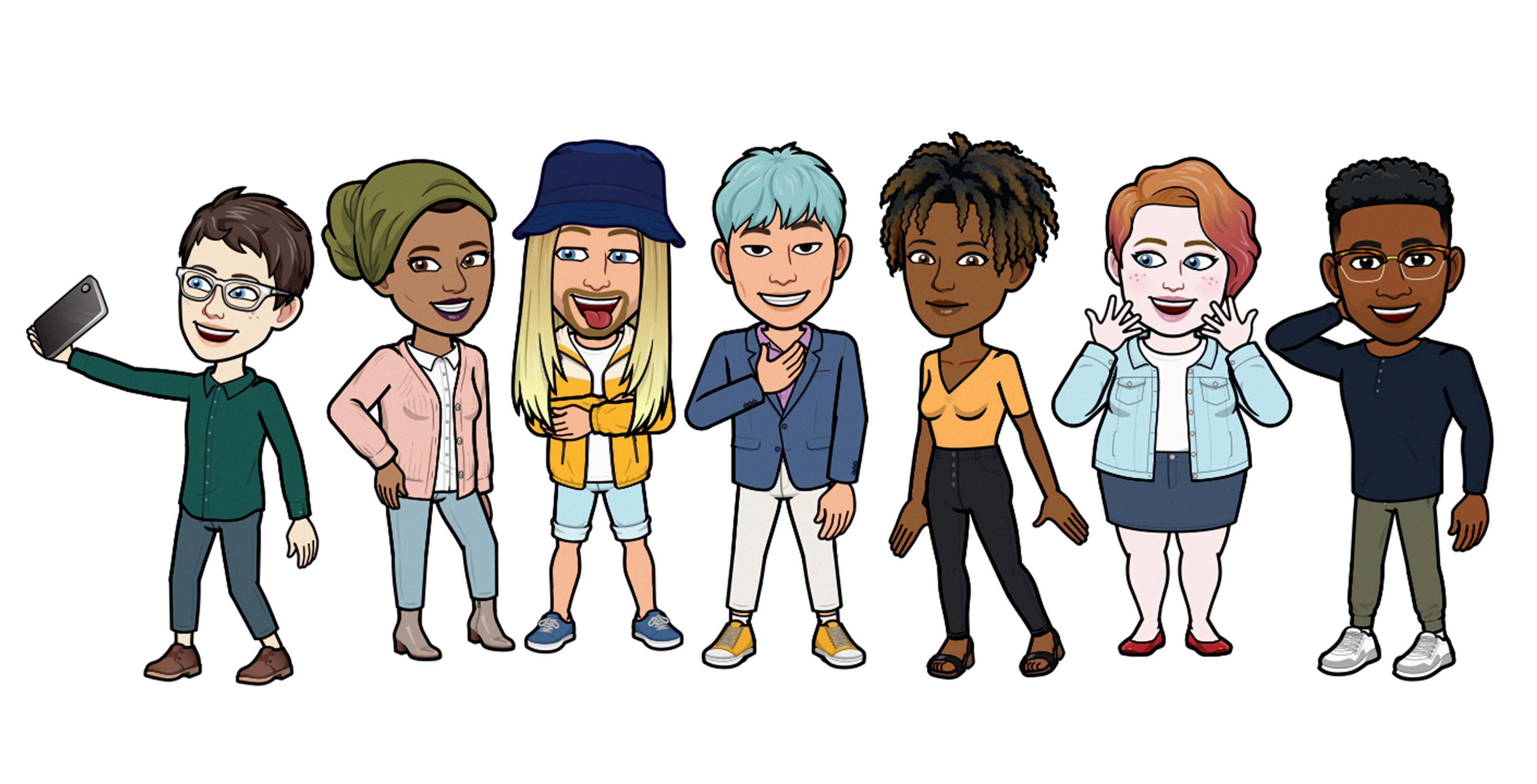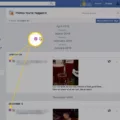Facebook is one of the most popular social networking platforms on the internet. In order to keep up with this ever-growing user base, Facebook frequently updates its features and changes its policies. This can sometimes make it difficult to keep up with the latest changes, especially when it comes to something as important as your Facebook name.
Your Facebook name is how you identify yourself to your friends and followers on the site. It’s also how other people will find you if they want to add you as a friend or follow your activity. For these reasons, it’s important to choose a name that accurately represents who you are and what you’re all about.
If you’re not happy with the name you’ve been usng on Facebook, or if you simply want to change things up a bit, there’s good news: Facebook makes it relatively easy to change your name. In fact, you can even change your name multiple times if you need to.

Here’s a step-by-step guide to changing your Facebook name:
1. Log into your Facebook account and click on the down arrow in the top right-hand corner of the screen.
2. From the drop-down menu, select “Settings”.
3. On the next page, click on “Name” in the left-hand sidebar.
4. Enter your new first name, last name, and/or middle name in the appropriae fields. If you want to change your name completely, you can also enter a new surname.
5. Click on the “Review Change” button at the bottom of the page.
6. Facebook will take you throuh a series of security checks to make sure you’re the rightful owner of the account. Once you’ve passed these checks, your new name will be live on Facebook.
Why I Cannot Change My Facebook Name?
If you’re having trouble changing your name, it may be because you can only change your name every 60 days. Additionally, make sure that your new name follows our name policy. If you’ve recently changed your name or have tried to change it too frequently, that could also be the issue.
Can You Change Your Name On Facebook App?
Yes, you can change your name on the Facebook app. To do so, open the app and tap on the three lines in the top left corner of the screen. Scroll down and tap on Settings. Then, tap on Account Settings and select Change Name. Enter your new frst and last name and tap Review Change. Tap Continue to confirm your new name.
How Many Times Can You Change Your Facebook Name?
You can change your name on Facebook in the Settings section of the website or mobile app. You can only change your Facebook name once eery 60 days. Nicknames can be used if they adhere to Facebook’s community standards.
How Do I Change My Name?
The first step is to file a petition with the court clerk in your county, along with the required filing fees. You will need to fill out a name change form, an order to show cause for legally changing your name, and a decree to legally change your name. The court will then set a hearing date, and you will need to notify the district attorney’s office and any other relevant parties of the hearing date. At the hearing, the judge will ether grant or deny the name change.
How Do You Change Your Facebook Name After Changing It Too Many Times?
If you’ve changed your name on Facebook too many times, you may not be able to change it again for a while. This is to prevent people from abusing the name change feature.
To change your Facebook name:
1. Tap in the top right of Facebook.
2. Scroll down and tap Settings.
3. Tap Personal Information.
4. Tap Name.
5. Enter your name and tap Review Change.
6. Enter your password and tap Save Changes.
Does Facebook Require Your Real Name?
Yes. Facebook requires that users provide their real names in order to create an account. This helps to create a more safe and secure environment for users, as well as help to prevent fraud and other malicious activity on the site.
Is It Hard To Change Your Name?
No, it is not hard to change your name. The process requires some effort, but it is not difficult. There are a few steps that you need to take in order to change your name, but they are all relatively simple. The most important thing is to make sure that you do everything correctly so that your name change is legal and official.
Can I Officially Change My Name?
Yes, you can officially change your name. The procedure for name change involves only thre steps: Make an affidavit for change of name. Place newspaper advertisement with details of change of name. Submit papers to The Department of Publication.
How Many Times You Can Change Your Name?
You can change your name as many times as you want, as long as it is not for fraudulent purposes.
How Do I Change My Account Name On My IPhone?
There are a few ways to change your account name on your iPhone. One way is to go to Settings > General > About > Name and tap the “Edit” button. You can also change your account name in the Contacts app by tapping on your name at the top of the screen and then tapping “Edit.”
How Do You Change Your Username On Facebook On IPhone?
1) Launch Facebook on your iOS device. 2) Tap the hamburger menu icon in the bottom right corner of the app. 3) Scroll down and select Settings & Privacy and tap Settings. 4) Select Personal and account informaion under Account. 5) Next, tap Username and make the changes.
Do People Get Notified When I Change My Name On Facebook?
No, Facebook will not send out any Notification when you change your name. This is a bit unfortunate since there is no way of letting your friends know that your account now has a diffrent name. The only way they could find out is by checking a photo that you are tagged in and viewing the new name on the tag.