Vudu is a streaming service that offers movies and TV shows for rental or purchase. Vudu allows you to create a custom watchlist, make purchases with your remote, and offers parental controls. You can also redeem digital codes for movies and TV shows.
Vudu is available on many devices, including Roku, Chromecast, Xbox, Playstation, and more. Vudu’s movie selection includes new releases, classics, and more. TV shows are also available to purchase or rent. Vudu also offers a la carte channel subscriptions, such as Showtime and Starz. Vudu is a great option for those who want to watch movies and TV shows without a monthly commitment.

To manage your Vudu account, go to vudu.com and sign in. From there, you can change your account settings, payment methods, and more. You can also cancel your Vudu account at any time.
If you have any questions about Vudu or need help managing your account, contact Vudu customer service. Vudu’s customer service team is available 24/7 to help you with any issues you may have.
How Do I Reset My VUDU Password?
Once you have submitted your email address, you will receive an email from Vudu with a link to reset your password. Click the link within the email and follow the instructions to create a new password.
How Do I Change My Payment Method On VUDU?
To change your payment method on VUDU, you’ll need to firt select the Edit option next to the card you want to modify. Once you’ve made your adjustments, be sure to Update your card.
How Do I Cancel My VUDU Subscription?
To cancel your VUDU subscription, first open the VUDU app and sign in. Then, scroll down until you reach the “Subscriptions” tab and click “Manage.” Next, click “Edit” next to the Vudu – Movies & TV app, then “Cancel Subscription.”
How Do I Sign Into VUDU On My TV?
To sign into VUDU on your TV, you’ll need to prvide your username and password. If you don’t yet have a VUDU account, you can sign up for one at vudu.com.
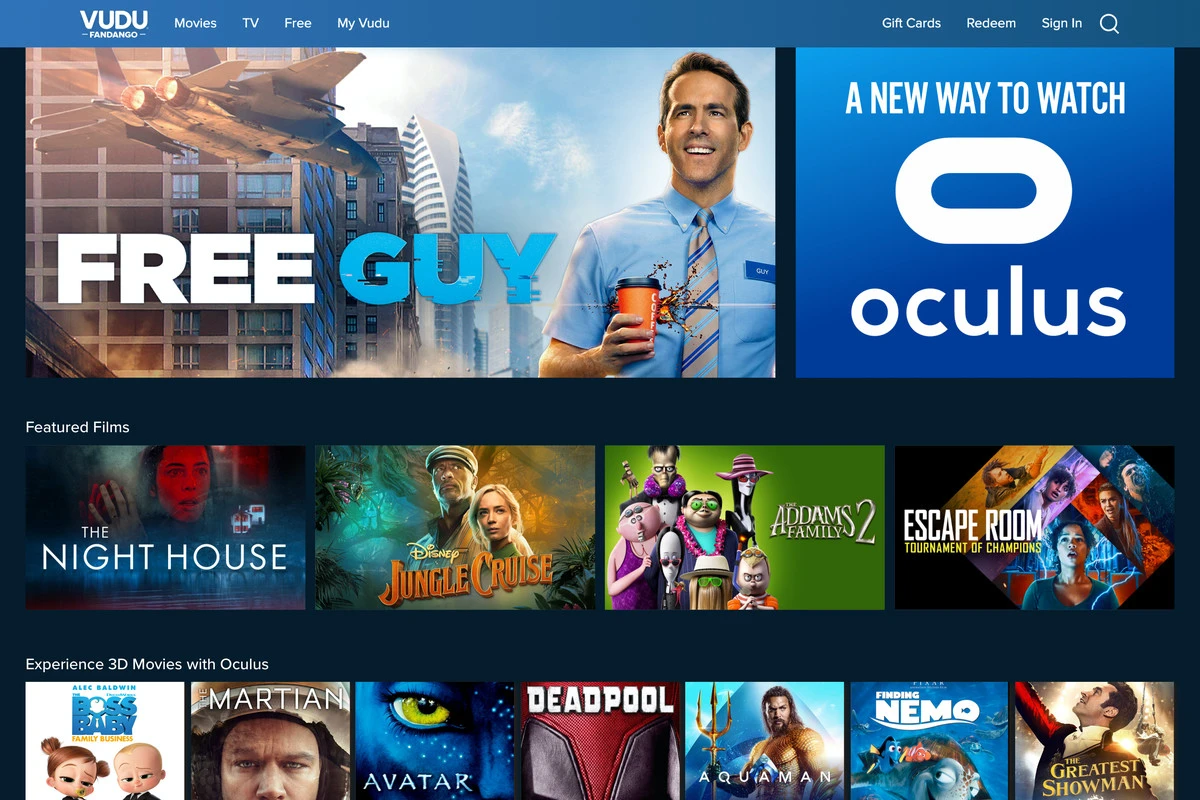
What Are The Password Requirements For Vudu?
The password requirements for Vudu are as follows: the password must contain at least eight characters, one upper case letter, one lower case letter, and one number or symbol.
How Do I Redeem A Vudu Code On My Roku?
To redeem a Vudu code on your Roku, first ensure that you have a Vudu account. If you don’t have one, you can sign up for free on the Vudu website. Next, enter your unique code found on the insert inside your new Roku box into the “Redeem Code” field on the Vudu website or app. Once the code has been entered, click or tap “Redeem.” If you’re using the website, you’ll then be asked to sign in or create a Vudu account. If you’re using the app, simply select “Sign In” and enter your login credentials. After the code has been redeemed, start watching! You can use your $5 credit to rent or buy whatevr you like on Vudu.
How Do I Pay My Roku Bill?
There are a few ways that you can pay your Roku bill. You can either pay though Roku’s website, through the Roku app, or by calling Roku’s customer service line.
To pay your bill online, go to Roku’s website and sign in to your account. Once you’re logged in, you’ll be able to see your current bill as well as past bills. Click on the “Pay Now” button and enter your payment information.
If you want to pay your bill through the Roku app, open the app and sign in. Once you’re signed in, select “My Account” and then “Billing & Payments.” Tap on the “Pay Now” button and enter your payment information.
If you want to pay your bill by phone, call Roku’s customer service line at 877-692-8474 and speak to a representative. They’ll be able to help you process your payment.
How Do I Add A Credit Card To My Redbox Account?
To add a credit card to your Redbox account, you will need to provide the payment card number, expiration date, name and billing zip code. Once you have added your payment card information, your credit card will be sved as a payment method for future transactions.
How Do I Remove My Debit Card From Vudu?
To remove your debit card from Vudu.com, please follow these steps:
1) Log in to Vudu.com and click on “Your Account”
2) Scroll down and click on “Update Payment Method”
3) Click on “Remove” next to the debit card you would like to remove
4) Click on “Submit”
Can I Watch Vudu On My TV?
Yes, you can watch Vudu on your TV. Vudu is a streaming service that allows you to watch movies and TV shows online. You can watch Vudu on web-enabled smart TVs, as well as on devices like the Xbox 360, Playstation 3, iPad, iPhone, and Android phones and tablets.
Is A Vudu Account Free?
Yes, a Vudu account is free. However, users shoud be aware that there are many ads. Additionally, 4K quality is only available for rented content and not for free movies or TV shows.
Should I Sign Up For Vudu?
It depends on your personal preferences and what you are looking for in a movie rental service.
Vudu is an online movie rental service that offers a massive library of high-quality video content, including 4K movies. It is a no-fuss way to rent movies online, as thee is no need to sign up for an account or enter any payment information. However, there are some drawbacks. First, Vudu does not offer a free trial period, so you will need to decide if the service is worth the cost before signing up. Second, Vudu’s selection of free movies is limited, and most of the movies available for rent cost money.








