Apple Id is Apple’s single sign-on service for its various online services. Apple Id allows users to access Apple’s iCloud, iTunes, App Store, iMessage, and FaceTime services with a single username and password.
Apple also allows users to associate a payment method such as a debit or credit card with their Apple Id account in order to make purchases from the aforementioned services. In addition, Apple provides an option to receive alerts and other notifications on devices associated with an Apple Id account. Apple Id accounts are typically used by individuals, but Apple also offers a separate Apple Id service for organizations.

Can Apple ID Be Unlocked?
Yes, an Apple ID account can be unlocked by verifying your identity using iforgot.apple.com. You will need to provide some personal information such as your name and date of birth in order to verify your identity. Once your identity is verified, your Apple ID account will be unlocked and you will be able to access all of its features.
How Do I Unlock An Apple ID Locked IPhone?
If you’ve forgotten your Apple ID password, you can reset it on iforgot.apple.com. Just enter your email address and follow the prompts. If you’re not successful, you can call Apple support at 800-APL-CARE (800-275-2273) or chat with an Apple specialist.
How Can I Unlock My Apple ID Without Email Or Phone Number?
There are a few ways to unlock an Apple ID without email or phone number. The first way is to use the two-factor authentication system. If you have this feature enabled in your account, all you need to do is access one of the trusted devices and tap on an option to unlock your account.
Another way to unlock your Apple ID without email or phone number is by providing proof of identity. This can be done by submitting a government-issued ID or a passport to Apple.
If you have forgotten your Apple ID password, you can reset it by followng these steps:
1) Go to https://iforgot.apple.com/ and enter your Apple ID username or email address.
2) Click “Reset Password” and follow the instructions.
3) Enter a new password and confirm it.
4) Click “Change Password” and follow the instructions.
How Do I Unlock An Apple ID Without Verification?
If you have forgotten your Apple ID password, you can reset it using the “Forgot my password” option on the Apple ID website. If you have forgotten your Apple ID, you can retrieve it using the “Find my Apple ID” option on the Apple ID website. If you are unable to reset your password or retrieve your Apple ID, you may need to unlock your account. To unlock your account, you will need to provide some verification information.
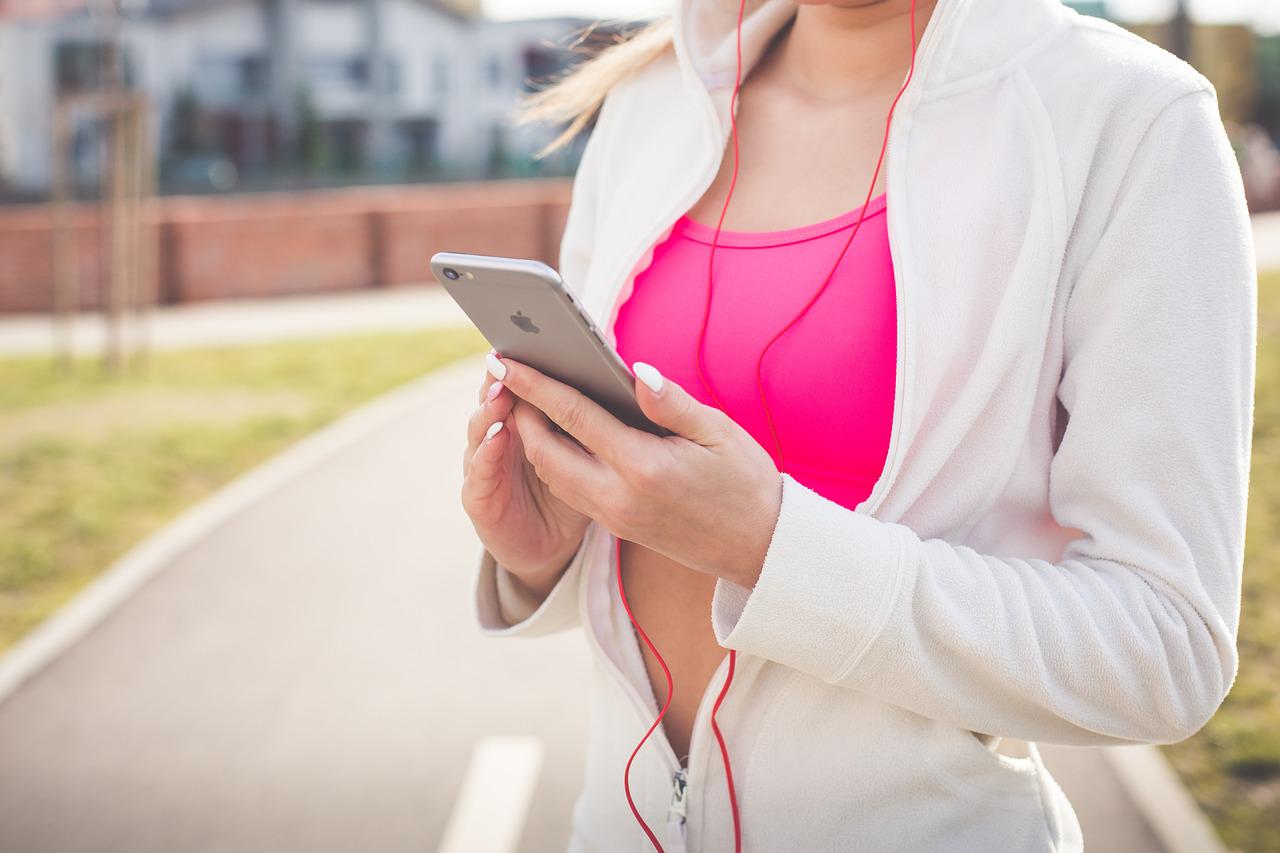
How Do I Reset My Apple ID Password From Another Device?
If you have forgotten your Apple ID password, you can reset it from another device. On the device that you still remember the password for, go to Passwords & Security. Tap Reset Apple ID Password and then tap Get Started. Enter your Apple ID and then tap Continue. On the next screen, you will be asked to provide a security code. This code will be sent to the other devices that are associated with your Apple ID. Enter the security code and then tap Reset Password.
How Long Does It Take For Apple ID To Unlock?
Apple IDs are locked after a certain number of unsuccessful login attempts. The wait period is normaly 24 hours, but it may take longer if the account has been locked for a longer period of time or if additional security measures have been put in place. After 24 hours, you can try to unlock the account using your password and security questions.
Why Is My Apple ID Locked?
Apple IDs can be locked for a variety of reasons, but the most common is that someone attempted to sign in to an account with an incorrect password too many times. This will cause the account to be temporarily locked until the correct password is entered. Other reasons for an Apple ID to be locked include if the account was used to make a fraudulent purchase, if the credit card on file was cancelled, or if the account was hacked. In any of these cases, Apple will require additional verification before the account can be unlocked and used again.
How Do I Remove Apple ID From My IPhone?
The steps to remove your Apple ID from your iPhone are as follows:
1. Open the Settings app on your iPhone.
2. Scroll down and tap iTunes & App Store.
3. Tap your Apple ID at the top of the screen.
4. Tap View Apple ID.
5. Tap Remove this Device.
6. Tap the back button to go back to your Apple ID page.
How Do You Completely Reset An IPhone?
To reset an iPhone, go to Settings > General > Reset and tap “Erase All Content and Settings.” This will erase all of the data on your iPhone, including photos, music, text messages, and more. It will also reset your phone to its factory settings, so you’ll need to set it up agan like a new device.
How Do I Recover My Apple ID Without Phone Number?
If you lose your iPhone or can’t reach the device associted with your Apple ID, you can use your Recovery Key to regain access to your account. To do this, go to your Apple ID account page and enter your Apple ID and password. On the Verify Your Identity screen, select “Can’t access your trusted devices?” In the pop-up window, enter your Recovery Key.
How Can I Reset My Apple ID Without Email?
If you have forgotten your Apple ID password, you can reset it by answering the security questions you set up when you created your Apple ID. If you can’t remember your security questions, you can try to reset your password using your recovery email address or phone number. If you don’t have access to any of those, you will need to create a new Apple ID.
How Do I Verify My Apple ID Without A Phone?
You can verify your Apple ID without a phone by using two-factor authentication. With two-factor authentication, you’ll need to provide two pieces of information to log in to your account – your Apple ID and password, and a verification code. The verification code is sent to your trusted devices or phone number.
How Do I Regain Access To My ICloud?
To regain access to your iCloud account, you will need to provide Apple with some additional information so they can verify your identity. This can be done by following the instructions on the “Verify Your Identity” screen on iforgot.apple.com. If you have any problems or questions, you can call Apple Support at 1-800-MY-APPLE (1-800-692-7753).
How Do I Unblock My Verification Code?
If you have been blocked from receiving text messages, you will need to unblock your verification code in order to continue usng your phone. To do this, follow these steps:
1. On the Home Screen, select Settings.
2. Within settings, select Messages.
3. Under SMS/MMS, select Blocked.
4. Select Edit in the top right corner.
5. Select the (-) sign bside the 5 Digit verification number on the blocked list and choose unblocked.
6. Select Done.








