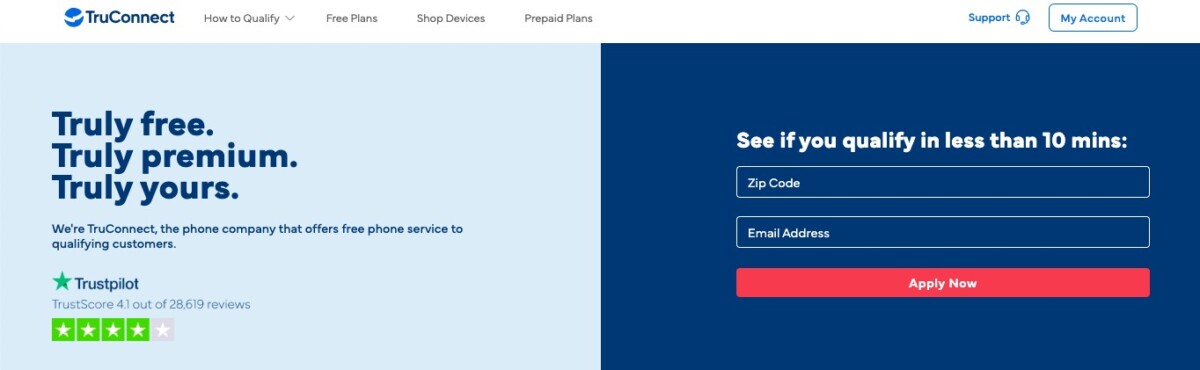
TruConnect offers prepaid wireless plans at affordable rates. Its no-contract phone plans are an excellent choice if you’re looking for affordable phone plans at no cost, including unique features such as international calling options.
Not only that, but TruConnect offers free service to low-income households through a governmental assistance program called Lifeline. Lifeline is a federal program that’s designed to help low-income communities get wireless service, and TruConnect is a participating provider.
What Kind of Phones Does TruConnect Offer?
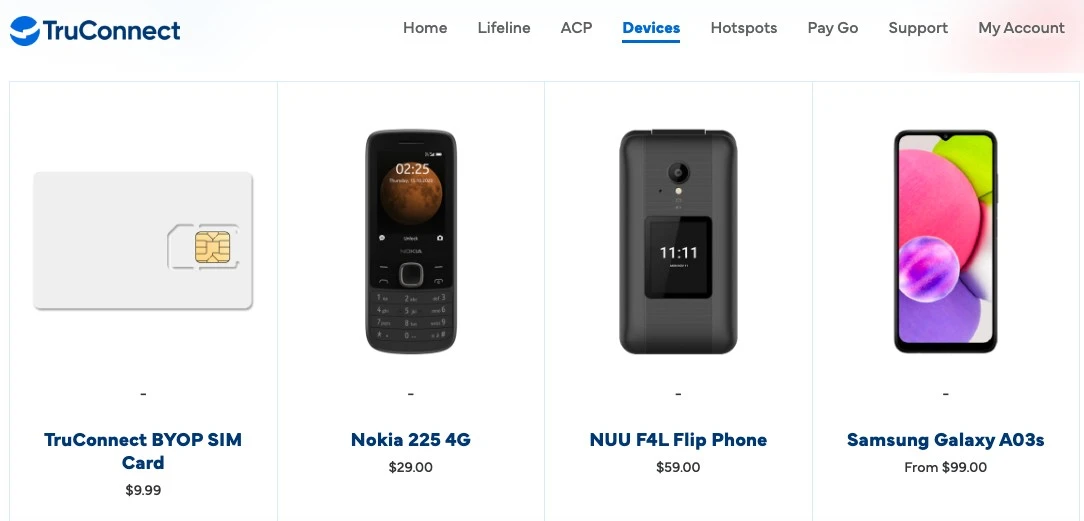
TruConnect sells a diverse range of phone models. These include Samsung Galaxy, Motorola, and Nokia phones, as well as Apple iPhones. You can buy phones with PayPal or a credit or debit card. Many phones also allow you to pay over time with Affirm, which is a financial company that allows you to “buy now, pay later” by splitting a single payment into affordable, monthly payments with a 0% interest rate.
To see a list of devices currently being sold by TruConnect, follow this link.
Does TruConnect Provide a Free Phone?
Not anymore. Eligibility for a free phone was made possible through the Affordable Connectivity Program (ACP), which has since ended. Thus, you can no longer get a free TruConnect phone.
However, you can still get free monthly service through Lifeline, an income-based free phone service program.
What Network Does TruConnect Run On?
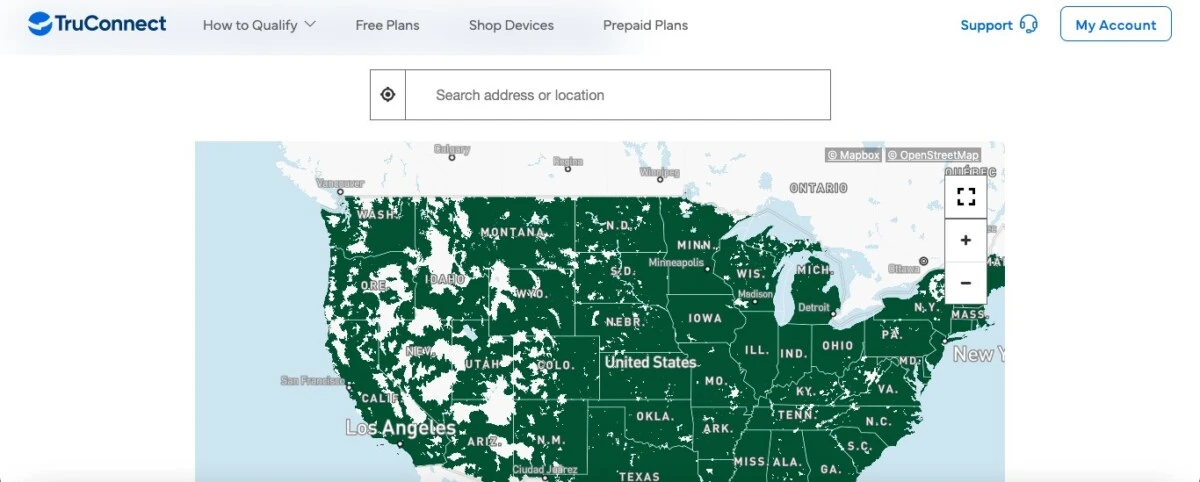
TruConnect uses T-Mobile to offer nationwide wireless service. Before you purchase a prepaid plan, check the TruConnect network map to see what kind of coverage is available in your area. Zoom in and use the color legend at the bottom to see how strong the coverage is in your area.
If the area is white, there is no coverage. If it is very light green, you may only get 3G/2G coverage, which is considered slow by today’s standards. You should ensure that there is at least 4G LTE coverage in your area before purchasing.
Can I Use My Own Phone on TruConnect?
Yes. You can use your own phone on TruConnect. When you sign up, TruConnect will send you a TruConnect sim card, which you can use with compatible devices to get wireless service.
If your phone is GSM compatible, and it is not locked by another carrier, it can be used on TruConnect.
How Many Free Minutes Do You Get With TruConnect?

If you qualify for the Lifeline program, you can get unlimited free minutes and unlimited text messages, as well as 4.5 GB of high-speed data in most of the United States (6 GB in California). The free monthly service plan also includes international calling to select countries.
If you don’t qualify for the Lifeline program, you don’t get any free minutes. Paid plans start from $15/month.
How Can I Get a Cell Phone for Free?
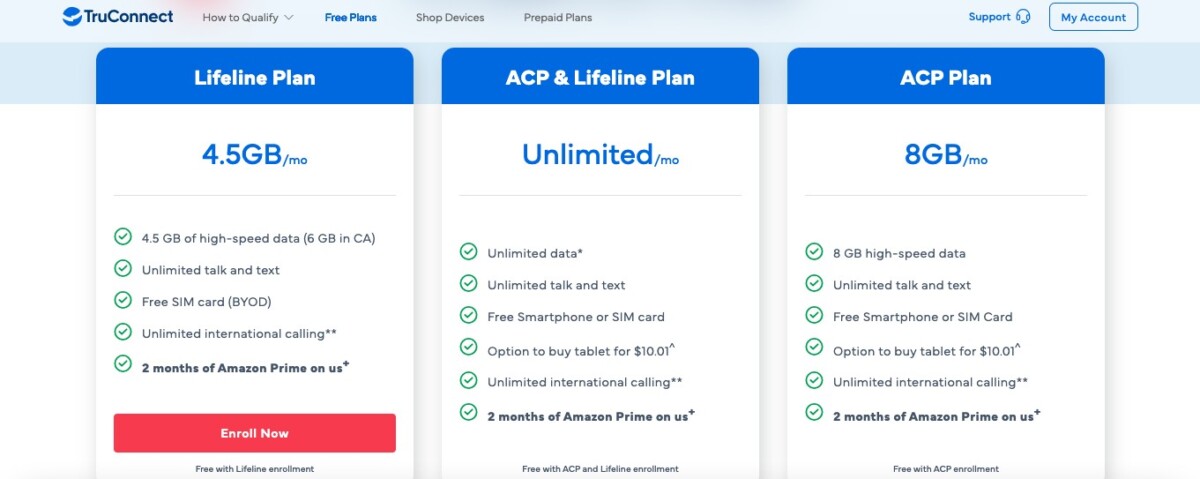
You can no longer get a free phone (free phone eligibility has ended, so unless the government reinstates the ACP free cell phone program, it’s no longer available).
However, you can still get free monthly service with Lifeline, another government subsidy program. You may qualify for low-income phone assistance if your household income is below 135% of the Federal Poverty Guideline or if you are part of the following government subsidy programs:
- Supplemental Nutrition Assistance Program (SNAP),
- Medicaid / Medi-Cal
- Supplementary Security Income (SSI)
- Federal Public Housing Assistance (FPHA)
- Veterans Pension and Survivors Benefit
You can also qualify if you are in one of the following tribal programs:
- Bureau of Indian Affairs General Assistance
- Head Start (if you qualify by income)
- Tribal Temporary Assistance for Needy Families (Tribal TANF)
- Food Distribution Program on Indian Reservations
If you’re not sure if you qualify, here is a useful guide.
What Happens When You Run Out of Data on TruConnect?
If you’ve finished your TruConnect data usage, you can buy more data in your MyTruConnect account or in the app. It’s pretty simple and easy to do. Of course, you will need internet to log into the account, so connect via Wi-Fi first and then buy more mobile data.
You can also earn rewards in MyTruConnect and swap them for top-ups, including extra data.
How Do I Report My Stolen Phone to TruConnect?
If your device was stolen, contact TruConnect customer service to report your stolen phone. It will suspend service, which can help protect your account from extra charges. If your phone was insured, you can contact your insurance company for reimbursement. Your insurance company may require that you obtain a police report as proof that it was stolen.
How Do I Activate My TruConnect Device?
Once you have received your phone and/or sim card kit from TruConnect, it’s time to activate your TruConnect device. The sim card is already activated, allowing you to skip a lengthy activation process. There is no need to enter an activation code.
Instead, you can complete the device setup by simply inserting the sim card into the phone. You can use the pin that comes with the sim card to open up the sim card tray on your phone. Then, test the service by making a call, sending a text, or using mobile data (not Wi-Fi).
You can then sign up for MyTruConnect to manage your account. Just enter your phone number on this page and follow the on-screen signup instructions.
Conclusion
TruConnect offers benefits such as nationwide coverage, affordable wireless service, and feature-rich plans that include international calling. You can also choose TruConnect if you qualify for lifeline, as you can get free service. Even if you don’t, it’s affordable. It also sells phones at cheap prices, and many of them can be paid for over time with Affirm (if you qualify). TruConnect makes it easy to sign up, so get started today!









Hi there! I know this is kind of off topic but I
was wondering if you knew where I could find a captcha plugin for my comment
form? I’m using the same blog platform as
yours and I’m having problems finding one? Thanks a lot!
Hey, try the plugins Contact Form 7 and Recapcha Contact Form 7. Hope this helps!