Most people are familiar with Spotify even if they don’t actively use the music streaming service. It’s one of the most popular on the market and has a wide variety of features that draw users in. But for those who aren’t familiar with it, Spotify is a music streaming service that allows users to listen to millions of songs, create and share playlists, and discover new artists. The app can be used on phones, computers, or tablets, and there is also a desktop app. Premium members can download music for offline playback and access ad-free versions of all songs.
How Do I Log Into My Spotify Account?
To log into your Spotify account, first navigate to Spotify’s website or desktop app. Then, click the “Log In” button in the top-right corner of the screen and enter your username and password. If you’re logged in to Facebook, you can also choose to log in with your Facebook account details.

How Do I Manage My Spotify Account?
To manage your Spotify account, you first need to log in to your account. Once you are logged in, you can access your account page by clicking on your name at the top-right corner of the screen and selecting “Account.”
On your account page, you will be able to see all of the details of your account, including your subscription information, payment methods, and contact information. You will also be able to manage your family accounts, as well as see any devices that are currently linked to your Spotify account.
If you want to change any of your account information, simply click on the corresponding section and make the changes you want. Be sure to save any changes you make before closing the window.
If you need to contact customer support, there is a link on your account page that will take you to the correct support page.
Is Spotify Free Login?
Yes, Spotify offers a free account option that includes advertisements between songs. With a free account, you have access to the full Spotify library of music and podcasts.
How Do I Log Into Spotify On My Phone?
To log into Spotify on your phone, you’ll need to have the Spotify app installed. Once you have the app installed, open it and tap Log In or Continue with Facebook. Then, provide your username and password and tap Log In. If you don’t have a Spotify account, you can create one by tapping Sign Up.
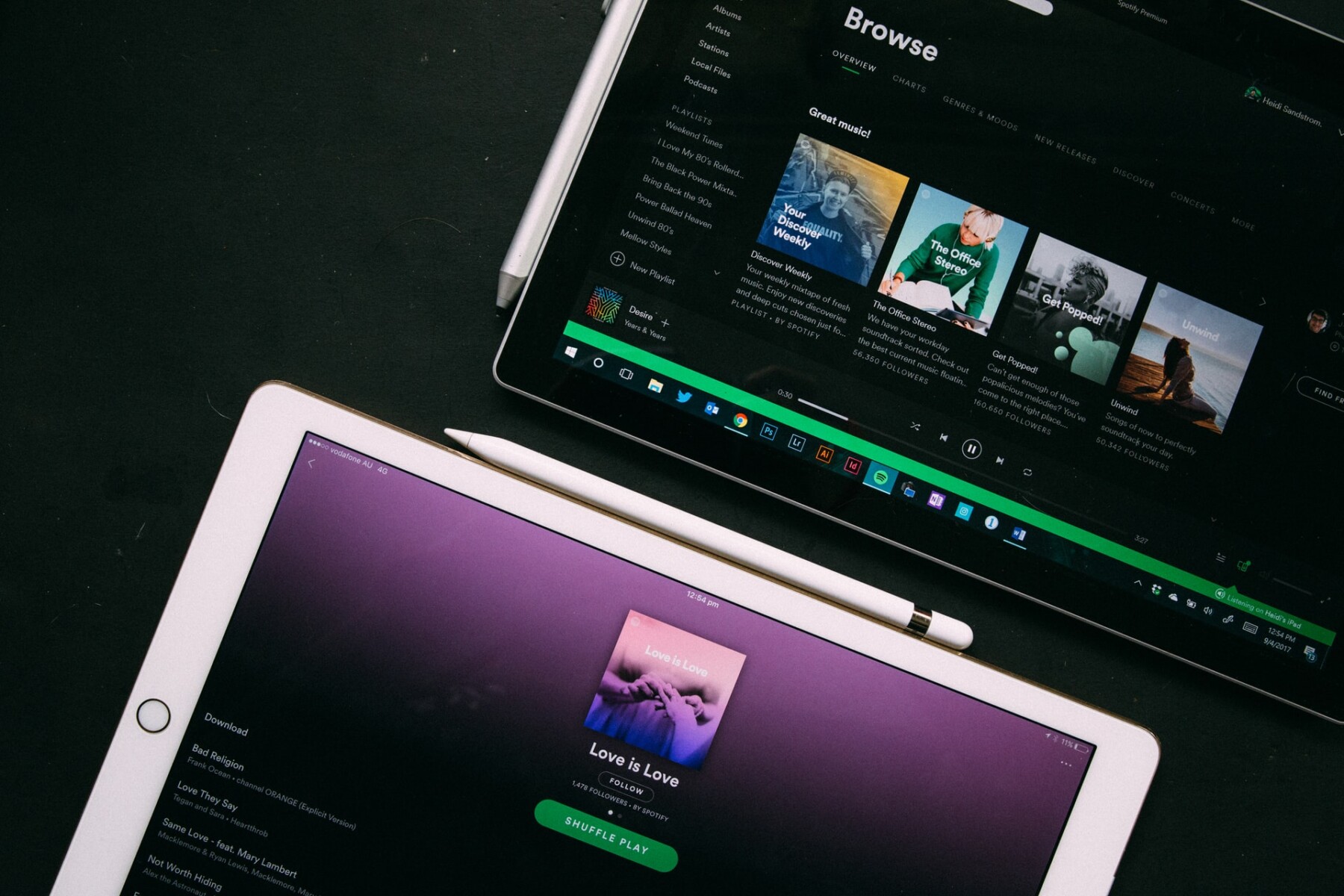
How Do I Change My Spotify Account?
To change your Spotify account, you’ll need to go to the Spotify website and sign in. Once you’re signed in, click on your name in the top right corner and select “Account”. On the “Account” page, you’ll be able to change your username, email address, password, and other settings.
Where Is My Spotify Settings?
Your Spotify settings can be found in the app’s main menu. In the Settings section, you can adjust your playback and streaming settings, manage your account and privacy settings, and more.
Conclusion
Spotify is a music streaming service that allows users to listen to millions of songs, create and share playlists, and discover new artists. The app can be used on phones, computers, or tablets, and there is also a desktop app. Premium members can download music for offline playback and access ad-free versions of all songs.
To manage your Spotify account, you first need to log in to your account. Once you are logged in, you can access your account page by clicking on your name at the top-right corner of the screen and selecting “Account.” On your account page, you will be able to see all of the details of your account including subscription information payment methods , and contact information . You will also be able to manage family accounts as well as see any devices that are currently linked to your Spotify account.








