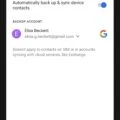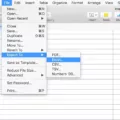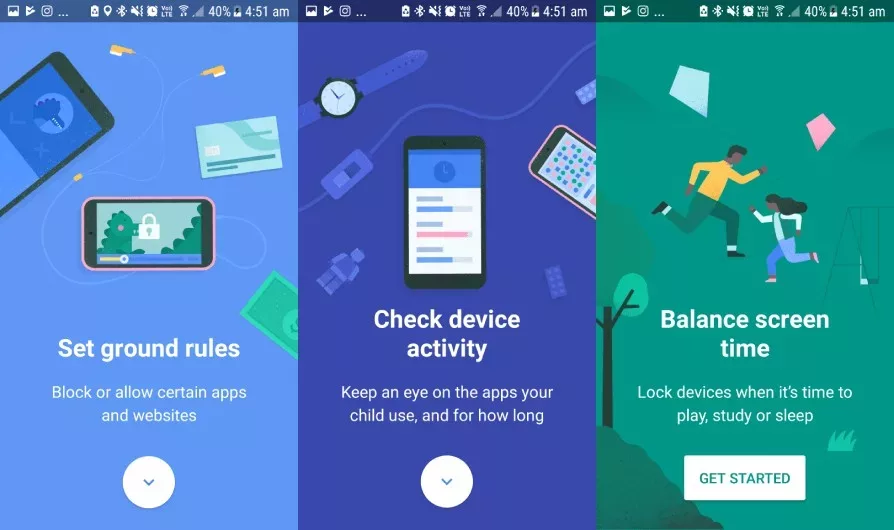
Google Family is a family parental control and family sharing service that allows you to share certain information with your family and friends. You can create a Google Family group to include your spouse, partner, children, parents, or other close relatives. Once you’ve added people to your group, you can share notes, calendars, and even a Family YouTube plan.
But, how to leave a family group on Google? Let’s learn how to do that in the Google family settings.
Can You Leave A Google Family Group?
Have you been wondering, “How to leave a family Group on Google?” Is it even possible?
Yes, you can leave a Google family group. To do so, open the Google Family Group and click on “Leave Family Group.” Then, click on “Leave Group.” After doing so, you will be removed from the family group.
In the Google Play Store, you can leave the group by clicking on your profile, then on Settings. Click on “Family” and then on “Manage Family Members.”
Then, click on “Leave Family Group.” Click on “Leave Group,” enter your password, and click on Confirm.
How Do I Leave A Google Family?
To leave a Google family, visit the Google Family page and, at the top, tap on the menu. Tap “Leave Family Group” and then on “Leave Group.”
Make sure you are signed into your Gmail family account when visiting that page. If you can’t figure out how to leave a family group, we hope this quick tip helped.
How Do I Remove Myself From A Google Family Group iPhone?
If you are wondering, “how to remove myself from Google family group on iOS,” the answer is that the process is similar. You can do it in your Google family group settings.
To remove yourself from a Google family group on your iPhone or iPad using the Google One app:
1. Open the Google One app.
2. Tap the menu and click on “Settings.”
3. Click on “Family Settings” and then on “Manage Google Family Members.”
4. Under More, click on “Leave Family Group” and then on “Leave Group.”
5. Enter your password and click on “Confirm.”
How Do I Unmanage My Google Account?
To delete a Google family group,
To unmanage your Google account, you need to go to your Google account settings in the Play Store under your profile and select “Family” and “Manage Family Members.”
Then, under More, click on “Delete Family Group” and then on “Delete.”
What Happens When You Turn 13 On Family Link?
Once a child on Family Link from Google turns 13 (or the applicable age in your country), they have the option to graduate to a normal Google Account.
Before a child turns 13, parents will get an email letting them know their child will be eligible to take charge of their account on their birthday, so you can no longer manage their account.
How Do I Remove Myself From Family Link?
Google Family Link is a special parental control app. If you are a child, you can’t delete the Google Family Link app without permission if your parent disabled that option.
To remove yourself from Family Link as a parent, first open the Family Link app. Then, click on the menu and on “Manage Family.” Click on the family member you want to remove and then click on “Remove Member.”
Enter your password, if required, and follow the on-screen instructions to delete your child’s account.
How Do I Uninstall the Family Link App Without Parent Permission?
Unfortunately, it is not impossible to uninstall the Google Family Link app without parental permission. Google does not allow children to remove Google Family Link without parent permission.
Conclusion

Leaving a Google family is a relatively simple process. You can either leave through the Play Store or by removing your account in your Google account settings. Turning 13 automatically graduates children to normal Google Accounts, and children can then remove parental control settings.