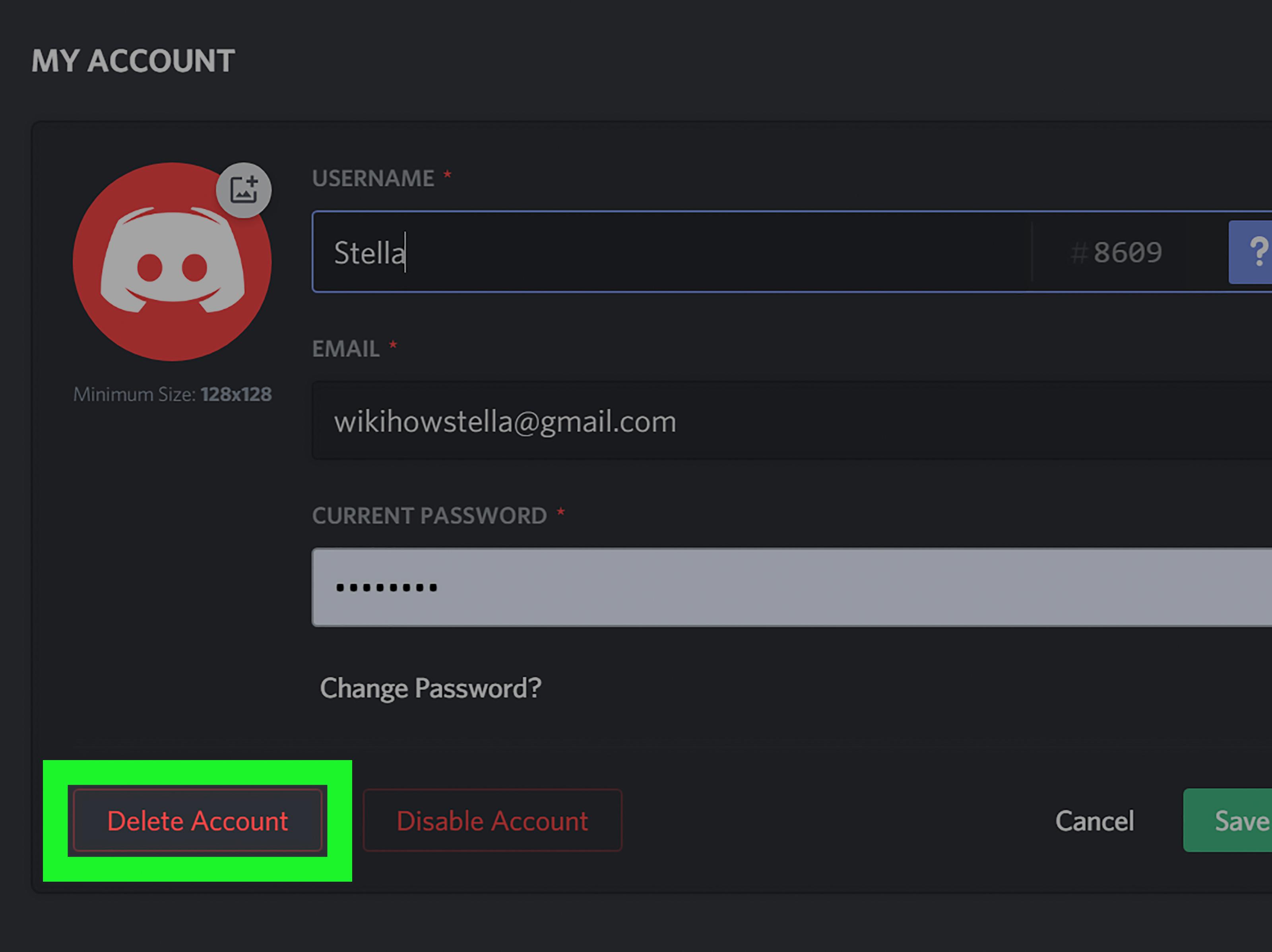Discord is a communication platform for gamers that lets you easily voice chat, share photos and videos, and join channels with your friends. It’s free and secure, making it the perfect choice for gaming communities of all sizes. Discord is available on desktop and mobile devices, and can be used anywhere there’s an internet connection.
To use Discord, you’ll need to create an account. You can do this by goig to the Discord website and clicking “Register” at the top of the page. Once you have an account, you can log in by entering your username and password on the Discord website, or by opening the Discord app and entering your credentials there.
If you want to make sure that no one else can log in to your account without your permission, you can verify your account by setting up two-factor authentication. Two-factor authentication is an extra layer of security that requires you to enter a code from your mobile device in addition to your password when logging in. To set up two-factor authentication, open the Discord app and go to “User Settings.” Then, click “Security & Privacy” and scroll down to “Two-Factor Authentication.” Follow the instructions on the screen to set up two-factor authentication for your account. Once it’s enabled, you’ll need to enter a code from your mobile device eery time you log in to Discord.
With two-factor authentication enabled, you can rest assured that your Discord account is secure and that only you will be able to log in.
How Do You Verify An Account On Discord?
To verify an account on Discord, you must first sign in to your Discord account. Once you have signed in, select the “Settings” tab and then the “Account” tab. A banner at the top of the screen will say “Verify your email.” To get the verification email re-sent to the same address, select “Resend Email.” Alternatively, choose “Change Email.”

Why Do I Have To Verify My Account On Discord?
Discord uses phone verification as an anti-abuse tool. This means that if someone creates a Discord account and tries to use it to harass or spam other users, Discord can verify that the account is actually owned by the person trying to use it, and not by someone else. This can help protect users from abuse and harassment.
Private servers can also set up a phone verification requirement for extra security. This means that in order to join the server, you will need to enter a code that is sent to your phone. This can help protect the server from abuse and unauthorized access.
How Do I Get Rid Of Verification On Discord?
To remove Two-Factor Authentication (2FA) from your Discord account, you will need to enter your 6-digit authentication code or 8-digit backup code.
How Do I Verify Discord Without A Phone?
There are a few ways to verify Discord wthout a phone. One way is to use online Discord phone verification, which means using online numbers for verification. You can use a temporary/ virtual phone number online to verify your account for one time without using your actual phone number.
How Do I Get Age Verified On Discord?
In order to get verified on Discord, you need to provide your user id and Proof of Age. The process usualy takes a few weeks, but can vary depending on the staff member processing your verification. If you have been banned from any servers for people not believing your age, it is recommended that you provide that information to Discord staff as well. This will help to expedite the verification process.

Why Can’t I Verify Myself On Discord?
The Discord bot for Mineplex is currenty down, which means you cannot verify yourself on Discord at this time. We apologize for any inconvenience this may cause and we are working to resolve the issue as soon as possible.
How Do I Get A Verified Channel On Discord?
In order to get a verified channel on Discord, you must first meet the following requirements:
-Your server must be public and have at least 100 members.
-Your server must have an approved and linked website.
-Your server must have an approved and linked social media account.
Once you have met these requirements, you can then fill out the verification form located here: https://discordapp.com/verification
How Do I Make A Fake Discord Account?
To make a fake Discord account, you first need to create a regular Discord account. Once you have created the account, you can then create a “bot” user. bots are users that are controlled by computer programs rther than people. To create a bot user, navigate to the “Bot” tab and click “Add Bot”. Once you have added the bot user, you will need to provide it with a name and a avatar. You can also choose whether or not to give the bot user permissions to send messages on your behalf.
How Do I Bypass Discord New Login?
There is no way to bypass Discord’s new login location. The only way to log in is to use the email address and password that you registered with. Two-Factor Authentication (2FA) is a good way to add an extra layer of security to your account and make sure that only you have the ability to log in.
Why Can’t I Verify My Email On Discord?
One possble reason why you may not be able to verify your email on Discord is because you have accidentally entered the wrong email address. Another possibility is that your email service provider is blocking Discord’s attempts to send the verification code to your email address. If this is the case, you may need to try and send the verification code to another email address instead.
How Do I Confirm My Email On Discord?
To confirm your email on Discord, you will need to open the email that was sent to you when you created your Discord account. Within the email, you will find a link that you will need to click in order to confirm your email address.
How Does Discord Verify Captcha?
Discord captcha verification is a security feature that helps to prevent spam and abuse on the platform. When enabled, it requires users to enter a code provided by a CAPTCHA (Completely Automated Public Turing test to tell Computers and Humans Apart) service in order to send messages or join chat rooms. This helps to ensure that only humans are using the platform, and that bots and oter automated programs are not able to send messages or spam users.