
GPUs are processor chipsets found in graphics cards that are responsible for rendering images, videos, and 3D applications. They usually come in two types: discrete and integrated. A discrete GPU is an independent graphics card.
It can handle more advanced graphics and video gaming with improved performance, and any serious gamer should have one. Some CPUs come with integrated graphics, but they’re best for low-level graphics processing needs. All Apple computers come with integrated graphics.
The number of cores in a GPU refers to the number of core processing units it has, which determines how many tasks it can handle at once. The more cores there are, the faster the GPU can process information when handling multiple tasks, which is common when playing heavy games.
Most integrated GPUs (those that are found in the computer’s main CPU chip) have between four and eight cores.
Apple offers various M series processor chips. Some have integrated graphics with 7 cores, while others have 8. The 7 core GPU vs. 8 core GPU debate is one that has been ongoing for some time now, with no clear winner.

Those who favor the 7 core GPU argue that it offers better value for money. It is also more energy efficient and produces less heat than its 8 core counterpart.
On the other hand, proponents of the 8 core GPU argue that it provides better overall performance for gaming. It is also more future-proof as games and other applications become more demanding. According to Apple, the M3 chip with 8 cores is “up to” 35 percent faster than the M1 chip with 7 cores, although “up to” is the key term.
In terms of value for money, the 8 core GPU is typically a couple of hundred dollars more expensive than the 7 core GPU. It does come at a significant cost and with questionable improvements in performance for most users who don’t have ultra-heavy video editing and rendering needs.
So, which is better? The answer may depend on your specific needs and budget. If you are looking for the best possible performance, then the 8 core GPU is probably your best bet. However, if you are concerned about cost or energy efficiency, then the 7 core GPU may be a better option.
The Basics: Core Counts, Clocks, and Cooling

Understanding a graphics card (GPU) goes beyond just the number of cores it boasts. While core count is certainly an important factor, other aspects like clock speed, memory, and cooling also play a crucial role in determining a GPU’s overall performance.
At the heart of a GPU lie its cores, often referred to as CUDA cores (in Nvidia GPUs) or shader cores. These cores specialize in handling the massive number of calculations needed for graphics rendering, video editing, and other demanding tasks.
Clock speed, measured in Megahertz (MHz), determines how many cycles a core can complete in a second. Higher clock speeds translate to faster processing but also more heat generation.
Finally, thermal design power (TDP) indicates the amount of heat a GPU generates. Efficient cooling solutions are essential to maintain optimal performance. Without proper cooling, a GPU can throttle, meaning it reduces its clock speed to avoid overheating. This thermal throttling can lead to stuttering and frame rate drops in games and other demanding applications.
Note that we’re talking about dedicated graphics cards here. Most CPUs have their own thermal cooling systems, including those that have integrated graphics. However, if you install an additional GPU, it will come with an additional cooling system.
The NVIDIA RTX 6000 ADA has 18,176 CUDA cores, for example. These are not the same type of core as the cores in Apple’s integrated GPUs in the 7 core GPU and 8 core GPU, so you can’t really compare them.
Performance Differences: When Does That Extra Core Matter?
The difference usually comes into play when using high-end video editing software like Adobe Premiere Pro.
According to Apple’s benchmarks, the 8 core GPU results in up to 35 percent faster processing speeds and rendering time.
For 1080p, 1440p, and even 4K gaming and streaming, there’s not much of a big difference. You can expect better FPS and performance overall, but if you don’t do video editing or heavy gaming, you probably won’t notice a huge drop in performance.
The Price-to-Performance Ratio

Upgrading from a 7 core to an 8 core processor offers a potential performance boost, but the cost might not always be justified. The additional core excels in heavily threaded tasks like video editing, but everyday use might not see a dramatic difference. This is based on the concept of diminishing returns — the price-to-performance ratio per core tapers off as you add more. For most people, 7 cores are sufficient.
For those interested in budget builds or a mid-range computer, the extra cost of an 8-core CPU might be unnecessary. However, for those interested in enthusiast-grade performance, and for whom price isn’t an issue, an 8 core GPU can be a good value proposition.
Ultimately, the choice boils down to your needs and budget. Analyze your typical workload. If it involves heavily threaded tasks, an 8 core CPU might be worth the extra cost. If your budget is tight, a 7 core might be more suitable for your needs.
The Apple Factor: iMac GPUs and the M1 Chip

Apple takes a distinct approach with the iMac. Unlike traditional desktops, the new iMacs utilize Apple’s proprietary M1 chip, which integrates graphics processing directly into the main chip. This, known as integrated graphics, offers several advantages.
One benefit is a slimmer design. The M1 eliminates the need for a dedicated graphics card and its bulky fan configuration, allowing for the iMac’s sleek profile. However, it’s important to note that integrated graphics typically have lower performance compared to discrete GPUs found in traditional Windows desktops.
Overall, Apple’s integrated graphics approach prioritizes a sleek design and quiet operation, which might be ideal for everyday tasks and some creative workflows. However, power users or those heavily relying on graphics-intensive applications might find themselves wanting more performance, which would necessitate a different machine altogether.
Simple Core Count Comparison
The number of cores you need in an integrated GPU depends on what you’re using it for. If you’re just doing light gaming, four or six cores are usually enough.
If you’re doing something more demanding, like video editing or 3D rendering, you’ll need a higher core count. However, even the 8 core might not be enough.
Another important thing is to have a high clock speed; the faster your processor, the better your performance will be.
What about storage? Storage can also affect speed.
There are two types of storage. One is short-term memory, also called RAM. The more RAM your computer has, the more apps it can load at once. That’s because all active apps and processes are loaded into the RAM temporarily until you close those apps. More RAM allows for better multitasking and fast loading times.
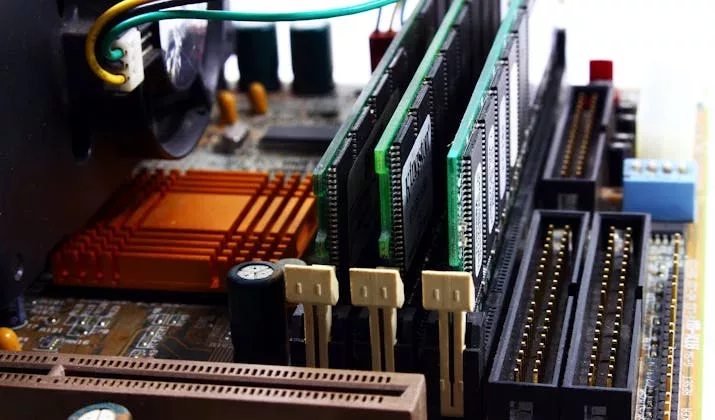
The second type is long-term storage. The more long-term storage you have, the more games you can download and store in your PC’s long-term memory. However, SSDs (especially NVMe drives) are faster than old-style HDDs when it comes to retrieving apps from the long-term memory, i.e., when you first open the app.
A few years ago, it was common for people to only have a few gigabytes of storage on their laptops. Today, even entry-level laptops usually come with at least 128 GB of storage.
All of this isn’t really relevant for Mac users, though. You can’t upgrade RAM or SSD storage on MacBooks, unlike most Windows machines. That’s because these chips are soldered into the motherboards on Mac machines, unlike Windows computers.
In other words, when it comes to Macs, what you buy is what you get. If you have a Windows laptop, you can usually add more RAM or upgrade the storage.
Real-World Choices: Recommended GPUs
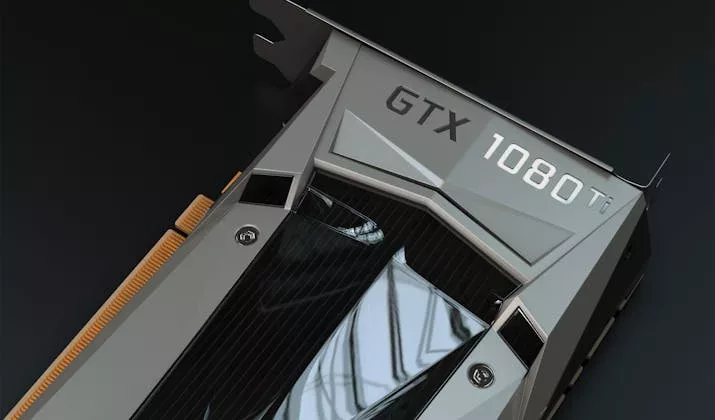
Considering what I just said, you might be wondering whether a Mac is really for you if you need to do heavy gaming. After all, you can’t upgrade the storage or RAM.
That’s a valid thought, and that’s why most gamers prefer Windows machines. There are other reasons, of course, including more games to choose from and the ability to install a custom GPU, which is also impossible on Macs due to their integrated graphics.
On some Macs, you can actually connect an eGPU (External GPU), even though you can’t add it directly to your motherboard. However, only Macs with Intel processors support this. That means that the 7 core and 8 core GPUs we are talking about in this article, which are M1/M3 chips made by Apple and not Intel, won’t work with eGPUs.
So, if you decide to get a Windows laptop, which GPU should you get? Unless you’re buying a ready-made gaming rig, your laptop probably doesn’t have a good graphics card. It might have integrated graphics, but it won’t be enough on most Windows machines for heavy gaming and video editing.
AMD and NVIDIA are the two major players in the market, and both of them offer excellent GPUs for gaming. In particular, AMD’s Radeon series, such as the AMD Radeon RX 7600 XT, are highly popular among gamers. NVIDIA GeForce RTX 30 Series and the GeForce GTX 1080 are popular choices.
Conclusion
Hopefully, you can now make an informed decision on the 7 core GPU vs. 8 core GPU debate. However, you may have decided that a Mac machine isn’t the best choice for you in the first place. In that case, do a bit of research on different gaming PCs and find one that is a smart investment. You can also build your own rig by buying a regular PC and then replacing the RAM, SSD, and GPU with higher-end options.








