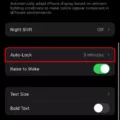The iPhone is a powerful and versatile device that offers a multitude of features and functionalities. While most users are familiar with the basic functions of their iPhones, there are hidden codes and settings that can enhance the user experience. In this article, we will explore the secret code *#31# and how it can be used to mask your phone number.
The *#31# code allows you to hide your phone number when making a call. This can be useful in various situations, such as when you want to maintain your privacy or make an anonymous call. By dialing *#31# followed by the phone number you wish to call, your number will be masked, and the recipient will not be able to see your actual phone number.
To give you an example, let’s say you want to call a friend whose number is 123-456-7890. By dialing *#31#123-456-7890 and pressing the call button, your call will be made with your phone number hidden. This can be a handy feature for those who value their privacy or need to make calls without revealing their identity.
It’s important to note that the prefix code used to hide your number may vary depending on your country. In the United States, for example, the code is #31#. Therefore, if you are in the US and want to hide your number when making a call, you would dial #31# followed by the phone number.
In addition to the *#31# code, there are other secret codes that can be useful for iPhone users. For instance, dialing *#67# and tapping call will check if call forwarding is enabled when your iPhone is busy. This can help you ensure that all incoming calls are properly forwarded, even when you are unavailable.
Another useful code is *#33#, which checks for call control bars. This code verifies if any call control restrictions, such as voice, data, fax, or SMS barring, are enabled or disabled for outgoing calls. By using this code, you can identify if any call restrictions are affecting your ability to make calls.
It’s worth noting that these secret codes may not be applicable in all countries or on all iPhone models. Therefore, it’s always a good idea to consult your device’s user manual or contact your service provider for specific instructions or codes that are compatible with your iPhone.
The *#31# code is a useful feature that allows iPhone users to mask their phone number when making calls. Whether you want to protect your privacy or make an anonymous call, this code can help you achieve your goal. Additionally, other secret codes, such as *#67# and *#33#, can provide valuable information about call forwarding and control bars. By exploring these hidden features, you can enhance your iPhone experience and make the most out of your device.

What Does *# 31 Do On IPhone?
*#31# is a special code that can be used on an iPhone to hide your phone number when making a call. When you dial this code followed by the phone number you want to call and then press ‘Call’, your phone number will be masked. This means that the person you are calling will not be able to see your actual phone number displayed on their caller ID.
Here are some key points about *#31# on iPhone:
1. Masking your phone number: By using this code, you can keep your phone number private and prevent it from being displayed to the person you are calling.
2. How to use it: To use this code, simply dial *#31# followed by the phone number you want to call, and then press ‘Call’. The call will go through, but your phone number will not be shown to the recipient.
3. Caller ID display: When you use *#31#, the person you are calling will see either ‘Unknown’, ‘Blocked’, or ‘Private Number’ on their caller ID instead of your actual phone number.
4. Privacy and anonymity: This code can be useful in situations where you want to maintain your privacy or remain anonymous while making a call. It can help protect your personal information and prevent unwanted calls back to your number.
5. Limitations: It’s important to note that not all phone carriers or countries support the use of *#31#. Some carriers may have restrictions in place, so it’s best to check with your specific carrier to see if this code is supported.
*#31# on iPhone is a code that allows you to hide your phone number when making a call. It helps to maintain privacy and anonymity, and can be useful in certain situations where you don’t want your phone number to be displayed to the recipient.
Does 31 Hide Your Number On IPhone?
Adding the prefix “31” before dialing a number on an iPhone can indeed hide your number. This feature is commonly known as “Caller ID blocking” or “Number Privacy” and is available on most smartphones, including iPhones. By dialing #31# followed by the desired phone number, your iPhone will hide your caller ID and the recipient of the call will see “Unknown” or “Blocked” instead of your phone number on their caller ID display.
It is important to note that this feature may not work in all countries or with all service providers. The specific shortcode or prefix to hide your number may vary depending on your location. For example, in the United States, the prefix to hide your number is #31#, but in other countries, it could be different. Therefore, it is recommended to check with your local service provider or consult the iPhone’s user manual to find the correct shortcode for your specific region.
Here is a step-by-step guide on how to hide your number on an iPhone using the #31# prefix:
1. Open the Phone app on your iPhone.
2. Tap the keypad icon at the bottom of the screen to bring up the dial pad.
3. Type in #31# followed by the phone number you wish to call.
4. Double-check the number and ensure it is correct.
5. Tap the green call button to initiate the call.
By following these steps, your iPhone will hide your caller ID for that specific call. However, please note that this method only hides your number for outgoing calls on a per-call basis. If you wish to permanently hide your caller ID for all outgoing calls, you may need to contact your service provider and inquire about additional options or services they offer.
Adding the prefix #31# before dialing a number on an iPhone allows you to hide your caller ID for that specific call, but it is important to verify the specific shortcode or prefix for your country or region.
What Happens If You Dial *# 33?
When you dial *#33# on your iPhone and tap Call, it allows you to check for call control bars. Call control bars refer to the settings that control outgoing calls, including voice, data, fax, SMS, and other types of communication.
By dialing *#33#, you are essentially checking whether call control bars are enabled or disabled for outgoing calls on your device. This code checks all the usual suspects and provides you with information on whether any type of barring is in place.
The result of dialing *#33# will vary depending on your specific device and carrier settings. Here are some possible outcomes and what they mean:
1. Call Control Bars Enabled: If the code reveals that call control bars are enabled, it means that certain restrictions are in place for outgoing calls. This could include restrictions on making voice calls, sending SMS, or using data services. You may need to contact your carrier to lift these restrictions.
2. Call Control Bars Disabled: If the code shows that call control bars are disabled, it means that there are no restrictions in place for outgoing calls. You should be able to make voice calls, send SMS, and use other communication services without any issues.
3. Partial Call Control Bars Enabled: In some cases, you may find that only specific types of call control bars are enabled while others are disabled. For example, voice calls may be allowed, but data services could be restricted. This outcome indicates that certain limitations exist for particular types of communication.
It’s important to note that the results may vary depending on your carrier and the specific settings on your device. If you encounter any issues or have questions about call control bars, it’s recommended to reach out to your carrier for assistance.
Dialing *#33# provides valuable information about the call control bars on your iPhone, helping you understand any restrictions that may be in place for outgoing calls.
Methods to set up call restrictions for area codes and prefixes.
Conclusion
The #31# secret code on iPhones allows users to hide their phone numbers when making calls. By dialing #31# followed by the desired phone number, the caller’s identity will be masked, ensuring privacy and anonymity. This can be a useful feature in various situations, such as when contacting unknown or sensitive individuals or when wanting to keep personal information private.
Additionally, it is important to note that different countries may have different shortcodes for hiding numbers on iPhones. For example, in the US, the prefix #31# is used, but other countries may have their own unique codes. It is essential to verify the correct shortcode for the specific country you are in.
Furthermore, the *#67# code can be used to check for call forwarding when the iPhone is busy, while *#33# can be used to check for call control bars and determine if any restrictions are in place for outgoing calls.
It is worth mentioning that accessing Field Test Mode on an iPhone can provide detailed information about signal strength and quality. However, obtaining reliable signal readings on iPhones can be challenging.
These secret codes can be valuable tools for iPhone users, offering enhanced privacy and the ability to check call forwarding and call control settings. While some codes may vary depending on the country, they can still provide useful functions for managing and customizing phone usage.