Cash App, a popular mobile payment service, offers a convenient feature called “Borrow” that allows users to access a loan of up to $200. This can be extremely helpful in times of financial need or unexpected expenses. In this article, we will explore the process of borrowing $200 on Cash App and discuss some important details you should know.
To get started, open your Cash App and look for the option labeled “Borrow.” It may be featured prominently on the home screen or within the Banking section of the app. Once you locate it, tap on “Borrow” to proceed with your loan request.
Upon selecting the Borrow option, you will be presented with an option to unlock the loan feature. By clicking on this option, you can formally request a loan of $200 or any other amount you may require. It’s important to note that the maximum loan amount available on Cash App is $200.
After entering the desired loan amount, you will be prompted to review and accept the loan agreement. It is crucial to carefully read through this agreement to understand the terms and conditions associated with the loan, including the repayment period and the flat 5% fee.
Once you have accepted the loan agreement, Cash App will process your request, and if approved, the funds will be deposited into your Cash App account. This process is usually quick and convenient, allowing you to access the loan amount almost instantly.
It’s important to keep in mind that the loan amount on Cash App has a repayment period of four weeks. Therefore, it is essential to plan your finances accordingly and ensure that you can repay the loan within the specified timeframe. Failure to repay the loan on time may result in additional fees or penalties.
Additionally, it’s worth noting that Cash App loans come with a flat 5% fee, which is automatically deducted from the loan amount. This fee is non-refundable and should be considered when calculating the total repayment amount.
While Cash App offers a convenient borrowing option, it is crucial to exercise responsible financial behavior and borrow only what you need and can afford to repay. Loans should be viewed as a temporary solution and not as a long-term financial strategy.
Cash App’s Borrow feature provides a quick and convenient way to access a loan of up to $200. By following the simple steps outlined in this article, you can request and receive the loan amount almost instantly. However, it is important to carefully review the loan agreement, plan your finances responsibly, and ensure timely repayment to avoid any additional fees or penalties.
How Can You Get $200 From Cash App?
To obtain $200 from Cash App, you can utilize their “Borrow” feature, accessible on either the home screen or the Banking screen. This feature enables you to request a loan of up to $200. Here’s how it works:
1. Open the Cash App on your mobile device.
2. Look for the “Borrow” option on the home screen or navigate to the Banking screen to find it.
3. Tap on the “Borrow” option to proceed.
4. Enter the desired loan amount, which in this case is $200.
5. Review the terms and conditions provided by Cash App for the loan. Make sure you understand the repayment period and the associated fees.
6. If you agree to the terms, proceed to confirm your loan request.
7. Cash App will assess your eligibility for the loan based on your account history and other factors. If approved, the loan amount will be deposited into your Cash App account.
8. Keep in mind that the loan comes with a flat 5% fee, which means you’ll need to repay $210 within four weeks.
9. Ensure you have sufficient funds in your Cash App account to cover the repayment at the end of the four-week period.
10. Repay the loan on time to avoid any additional fees or penalties.
Remember, the borrowing feature on Cash App is subject to eligibility criteria and availability. It’s important to carefully consider your financial situation before taking out a loan, and only borrow what you can comfortably repay within the specified timeframe.
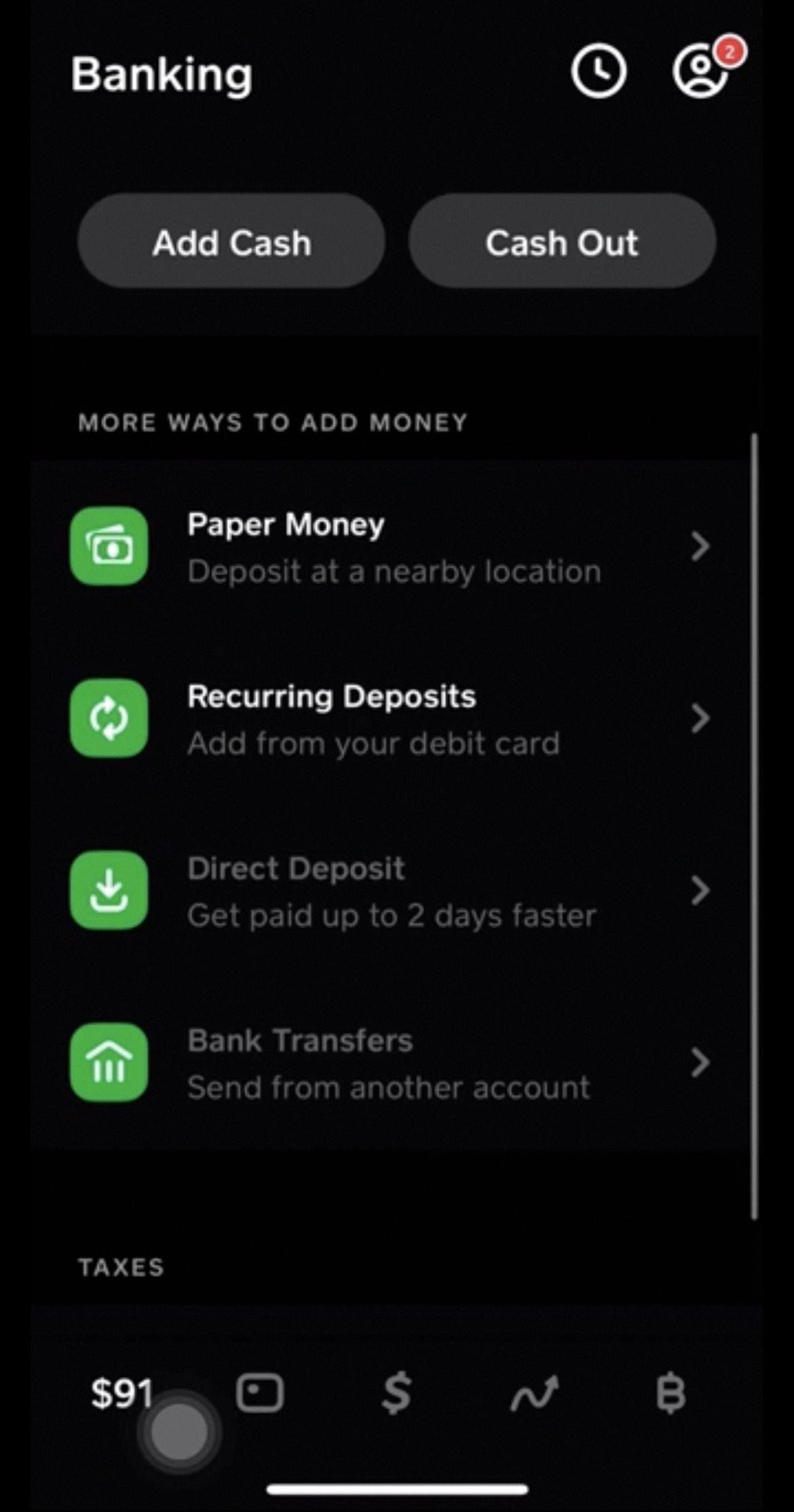
How Do You Get the Borrow Feature on Cash App?
To access the “Borrow” feature on Cash App and request a loan, follow these steps:
1. Open your Cash App on your mobile device.
2. Look for the word “Borrow” on the main screen. It may be located at the bottom menu or in a prominent place on the screen. Keep in mind that the “Borrow” feature may not be available to all users, as eligibility requirements apply.
3. Once you find the “Borrow” option, tap on it to proceed.
4. You will be presented with an option to “Unlock” the borrowing feature. Select this option to continue.
5. Next, you will need to make a loan request. Enter the amount you wish to borrow. Please note that the loan amount will be subject to Cash App’s lending limits and your personal eligibility.
6. Before finalizing your loan request, it is important to carefully read and review the loan agreement. Ensure you understand the terms, interest rate, repayment schedule, and any associated fees.
7. If you agree to the terms, proceed by accepting the loan agreement. You may be required to provide additional information or complete certain verification steps as part of the borrowing process.
8. Once your loan request is submitted and approved, the funds will be deposited into your Cash App account. You can then use the borrowed money for your intended purposes.
Remember, not all Cash App users will have access to the “Borrow” feature, as eligibility criteria and lending limits apply. It is important to meet the necessary requirements and carefully consider the terms and conditions before proceeding with a loan request.
Conclusion
Cash App offers the option to borrow up to $200 through their Borrow feature. This loan comes with a flat 5% fee and a repayment period of four weeks. To borrow the money, simply open your Cash App and look for the word ‘Borrow’ on the home screen or Banking screen. If you find it, select ‘Borrow’ and then hit the option to ‘Unlock’ and make a loan request. Enter the amount you want to borrow and read and accept the loan agreement. Cash App provides a convenient and quick way to access a small loan when you need it.








